Ok I restarted the generate:preview-all command a felt million times and it ran through all folders fine and created the thumbs that are probably visible when navigating to the folders.
But the described behaviour above still persists. So the problem did not go away.
Nothing shown in “my photos” expect for the pictures inside the nextcloud generated “photos” folder
I cannot create a public share in my photo storage location as stated in my last comment. No idea why.
At least i found a solution for this. There are extended settings for external storage a bit hidden with the 3 dots when configuring the external storage. I have activated sharing in there and now i can also do a public share on these.
The original issue persists.
After doing some research i believe the reason for photos not showing up in the “photos” app gallery is that external storage is not supported by this app:
I found no fix. If this it the reason (and i think it is), photos is broken for me. I expect it is for a lot of other users.
I use also “external storage” (type local).
For me the way with “apps/files” and with “apps/photos” works.
In “apps/photos” i can go to “apps/photos/albums” and i find the “local directory” and in the directory the subdirectorys with the photos.
I use Nextcloud 20.0.2
Yes, photos doesn’t support external storage.
See existing issue on GitHub
-------- Message d’origine --------
On 9 nov. 2020 à 14:03, devnull via Nextcloud community < noreply@nextcloud.com > a écrit :
Sorry. But it works for me.
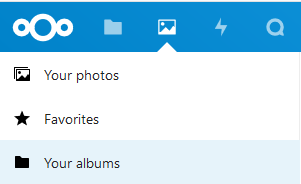
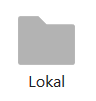
And there i find my pictures from external storage.
I should have been more clear “Your photos” doesn’t support external storage 
Is it the intention to make this work in the future? Or is this a permanent “non-working” feature?
This is already fixed for NC22: Support external storage by skjnldsv · Pull Request #804 · nextcloud/photos · GitHub