Originally published at: Gestores de contraseñas para Nextcloud - Nextcloud
Where do you manage your passwords? Nextcloud supports several apps and has its own too! In this blog, explore the available password managers for Nextcloud and find the best one for you!

Keepass
Here’s an extensive list of features:
- Multiple User Keys
- Portable and No Installation Required, Accessibility
- Export To TXT, HTML, XML and CSV Files
- Import From Many File Formats
- Easy Database Transfer
- Support of Password Groups
- Time Fields and Entry Attachments
- Auto-Type, Global Auto-Type Hot Key and Drag&Drop
- Intuitive and Secure Clipboard Handling
- Searching and Sorting
- Multi-Language Support
- Strong Random Password Generator
- Plugin Architecture
There are also a large number of extensions available, as well as a series of apps for Android, iOS, Windows, Linux, Mac and so on. A variety of browser plugins are available as well. The Chrome integration seems to be read-only, while for Firefox passwords can be generated as well. Keepass is a bit cumbersome to use, but has a wide range of features and integrations available.
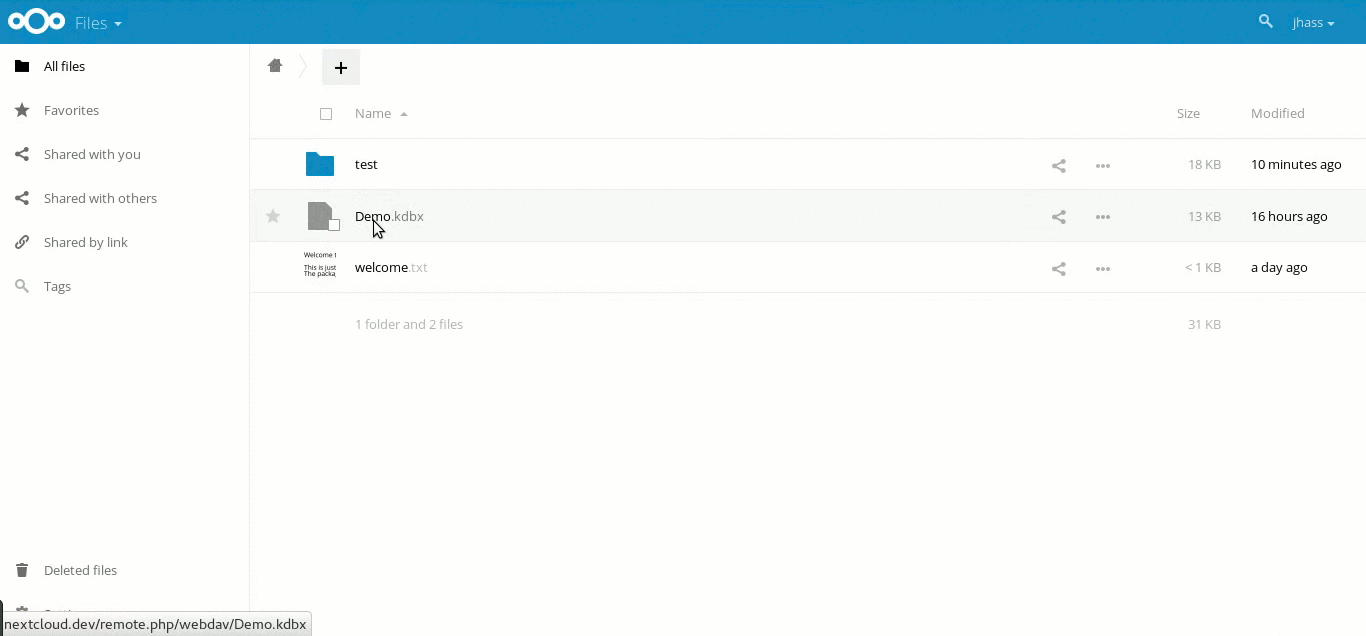
Enpass
Enpass is an offline password manager where users can keep and sync their data using their trusted cloud accounts which they feel are more secure and safe (with 2FA enabled on them). It offers all the key features as compared to other password managers available on the market. The desktop version (Windows, Mac and Linux) is very easy to use. It is free though it requires registration to be unlocked. The iOS and Android apps also have a great user interface but cost money beyond 25 managed passwords.
Enpass can store its passwords on various clouds, like iCloud, Google Drive, OneDrive, Dropbox, Box and any WebDAV based one. And, of course, Nextcloud!
A quick feature list:
- Password generator & auditor
- Can generate OTP codes
- Multiple vaults
- Secure password sharing
- Can securily store documents
- Can fill in forms
- Import and export capabilities

Enpass is easy to use and the ability to fill in forms, store documents and generate OTP codes makes it kind of a one-for-all tool.
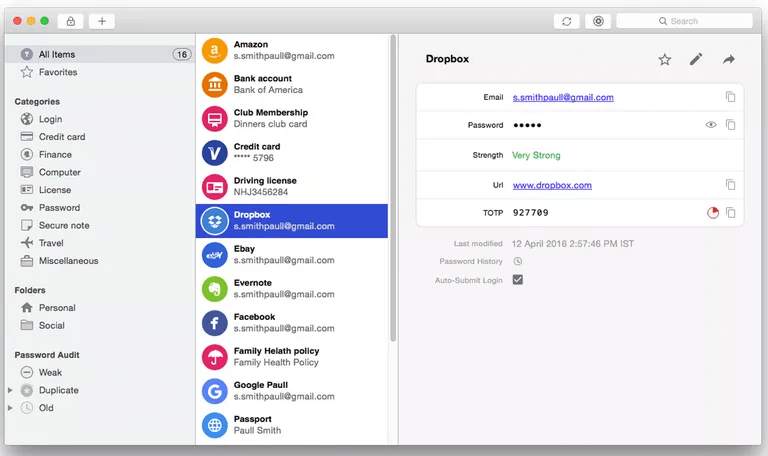
The screenshot comes from a review on Lifewire!
Passwords
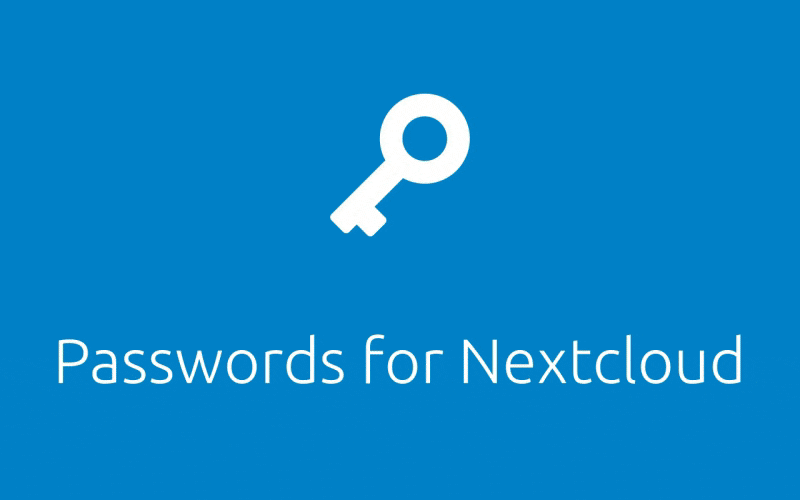
Passwords is an advanced Nextcloud app that allows you to manage and store your passwords safely in your own cloud.
The intuitive and modern web interface of the app makes it easy to update and add new passwords from anywhere. Plus, included security checks help you to keep your online accounts safe and up-to-date. You can also share passwords with other Nextcloud users, organize passwords in folders and revive passwords that have been deleted.
The feature list includes:
- Intuitive and modern user interface
- Password security monitor
- Secure encryption
- Folders & tags
- Sharing
- API for apps
- Extensive handbook
- Import & Export
- Browser extensions & Apps
- … and many more to come
The app gets updated very regularly and has an active chat, forum and user/administrator handbooks.
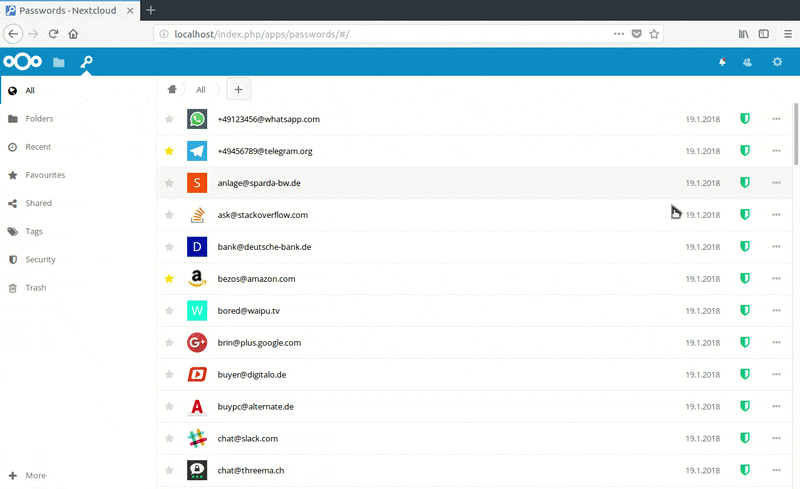
Passman
Passman is the oldest Nextcloud password manager. It is quite feature-full and the ability to share passwords is very cool!
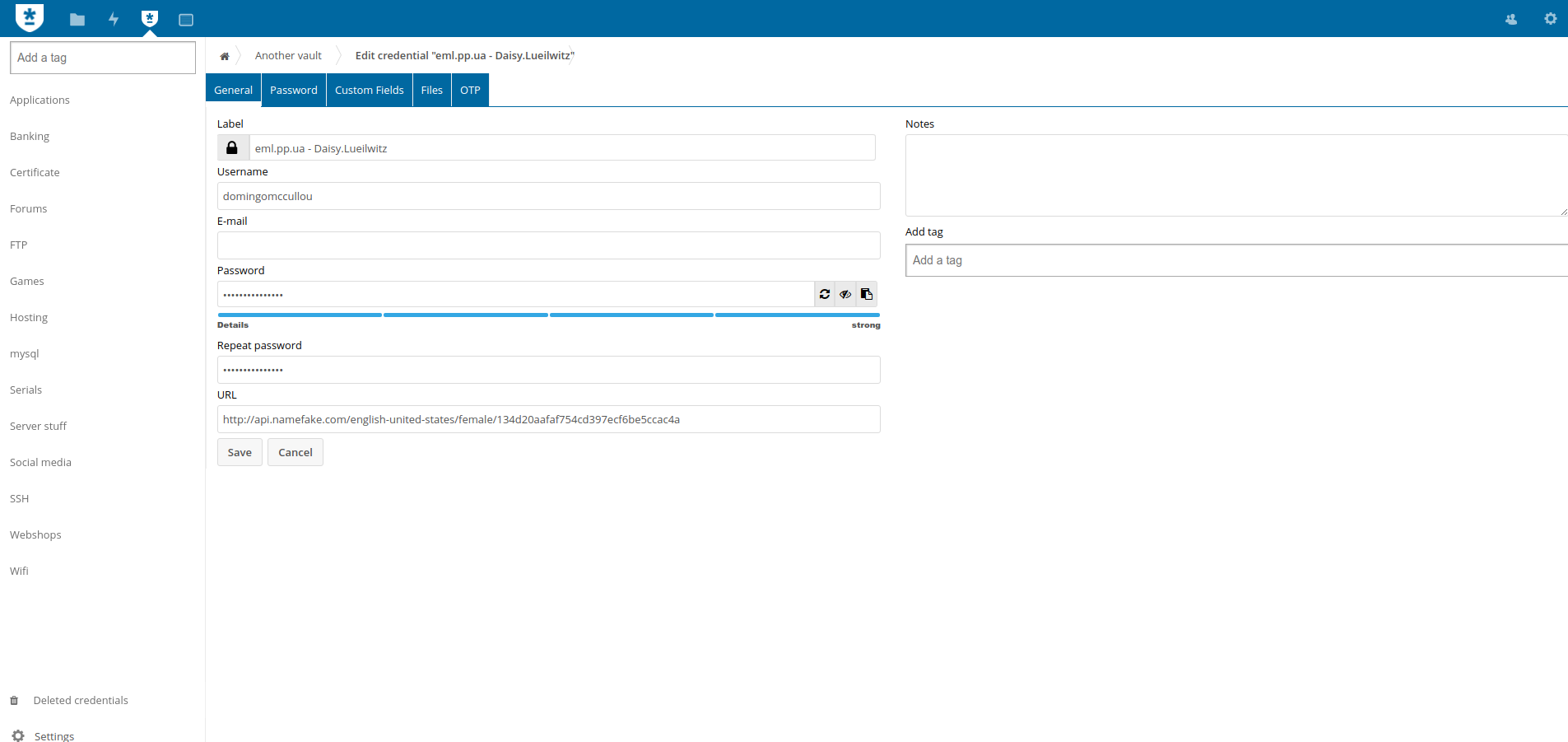
Feature list:
- Multiple accounts
- Multiple vaults
- Vault key is never sent to the server
- Credentials are stored with 256 bit AES
- Ability to add custom fields to credentials
- Built-in OTP (One Time Password) generator
- Password analyzer
- Share passwords internally and via link in a secure manner
- Import from various password managers:
- KeePass
- LastPass
- DashLane
- ZOHO
- Clipperz.is
The app has:
- 36 contributors: 2 with over 600 commits and 3 over 150 commits
- 5K+ Android app users
- 2K+ Chrome users
- 500+ Firefox users
«Can’t browse without it anymore!»
Ckln, Firefox reviewer

