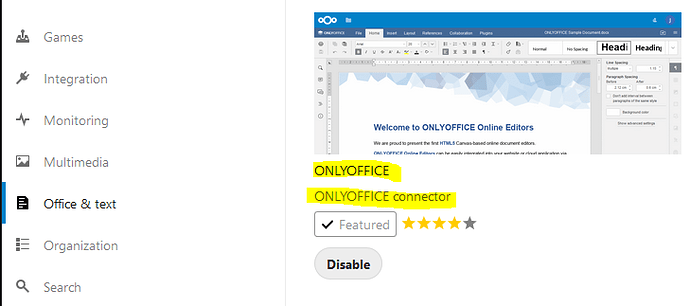Hi, i was reading news about nextcloud 18 and i found that
"ONLYOFFICE’s community edition is installed by default on a new Nextcloud installation’. But I can only see the connector app installed and I am not able to open office documents by default. ( It shows the download window )
Hi,
For the Onlyoffice community server you also and still need the onlyoffice connector app:
Also check, if the document server app is really installed. It should be listed in your app list under the name “Community Document Server”:
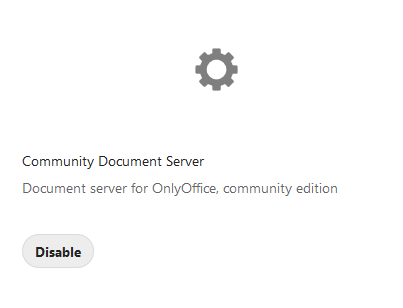
If both are not installed yet, I highly suggest to install the connector app first. When the document server app is installed second, it will automatically enter the correct values in the connector app, so that you are instantly ready to go.
So after installing the document server app, check that the connector app has filled the document server address and to be sure, directly hit the save button.
If office documents still don’t open with onlyoffice, please report back with details, about your connector app configuration and error messages.
Tks for the tip. The community document server is not installed.
I will see if i can install it manually. Dont know why but i always get "cURL error 28: Operation timed out after 30001 milliseconds with 17390140 out of 305964280 bytes received (see http://curl.haxx.se/libcurl/c/libcurl-errors.html) " when trying to install from the nextcloud Apps menu.
Oh yeah, right. There was an issue with big apps and I’m not sure if the issue with the broken zip archive, which fails to extract via web installer, was solved already.
Installing the app manually via
wget https://github.com/nextcloud/documentserver_community/releases/download/v0.1.2/documentserver_community.tar.gz
and extracting to the nextcloud/apps/ folder works however.
When the archive is extracted and the “documentserver_community” exists under nextcloud/apps you can enable the app via the web interface.
Apparently its quite not yet “seamlessly integrated”.
Also some problems after install & configure…I can create a document but the app does not load automatically (just a blank screen) but if I reload the page OnlyOffice starts.
Sadly, this one click install is harder than configuring it separately like before. I’ve been following this thread with interest - what did you put in the connector settings? I’m having to migrate mine from a different onlyoffice instance to the integrated instance and of course the connector settings are wrong. Also, if you happen to know - I have a lets encrypt proxy and am wondering if it needs anything additional for the integrated onlyoffice, or if it just piggybacks off the nextcloud config. Thanks.
Good Day
I have followed your instructions fully, but when accessing or editing documents, I get an error “ONLYOFFICE cannot be reached. Please contact admin”.
What could be the issue here?