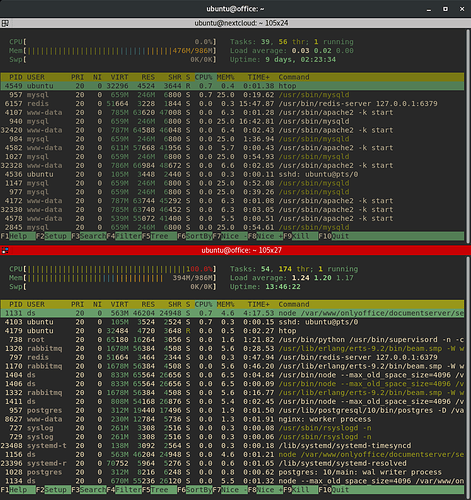This last weekend i got to install OnlyOffice on a second VPS. I had an VPS on DreamCompute (a cloud service of Dreamhost, similar to Amazon EC, but more opensource lovers!  ) with Nextcloud installed. And using the same DreamCompute account i installed a second VPS, both with ONLY 1Gb of RAM !!?? and Ubuntu 18.04 as OS.
) with Nextcloud installed. And using the same DreamCompute account i installed a second VPS, both with ONLY 1Gb of RAM !!?? and Ubuntu 18.04 as OS.
I can assure to you that both runs perfectly. I pointed one subdomain to one VPS (nextcloud.mydomain.com) and another subdomain to the other one (onlyoffice.mydomain.com). Installed the APP of OnlyOffice in Nextcloud, and put the second subdomain on settings. Voilà!
I’ve being monitoring the resources consuming of both VPS while opening a couple of documents, and it is surprisingly encouraging: they usually don’t need more than 500Mb of RAM, and the CPU use is very low.
I wanted to share this info because if you go to official OnlyOffice documentation they say that you need at least 2Gb of RAM, ideally 4-6Gb. And it’s not true, at least for a Nextcloud instance FOR PERSONAL USE.
In my tests (i installed 4 times NC) i discovered that NC cannot run with only 500Mb, at least need 1Gb. But certainly i have not tested yet if both suites (NC and OO) could work on a same 1GB VPS. I think so, but i see on OO VPS that node.js consume permanently resources… so i think that it could interfere with NC normal run.
Said this, i was reading a lot when i had to choose between OnlyOffice and Collabora Online. I understood that Collabora Online is more near to NC project, but the main reason to choose OnlyOffice was this: Collabora Online suite do the hard work on the server side, meanwhile OO is the user’s browser what do the hard work, loading javascript components and using server only for load tasks or saving changes.
I know that both projects are continually and intensively changing each month, and maybe this is not true already. If you have new info about it, i will be happy to read it. Thanks.
Note: at DreamCompute it cost $6USD/month each VPS (not administrated!), and they include free 100Gb of cloud storage in your account for all of your VPS. Hehehe, sorry, i don’t work for Dreamhost, by sincerely this people has my respect. They are “little company” (now medium, probably) of students lovers of opensource, in fact, one of the founders is the main developer of CEPH filesystem, the best opensource cloud FS today. So they are a good travel partner for “nextclouders” 
Let me share with you my refererred link to him: DreamHost webpage.


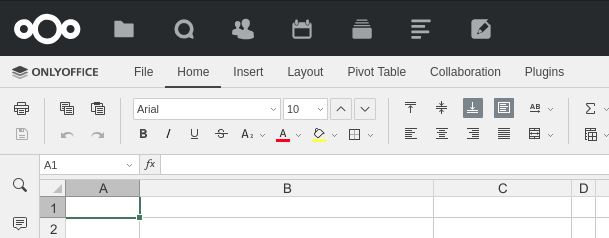
 ) with Nextcloud installed. And using the same DreamCompute account i installed a second VPS, both with ONLY 1Gb of RAM !!?? and Ubuntu 18.04 as OS.
) with Nextcloud installed. And using the same DreamCompute account i installed a second VPS, both with ONLY 1Gb of RAM !!?? and Ubuntu 18.04 as OS.