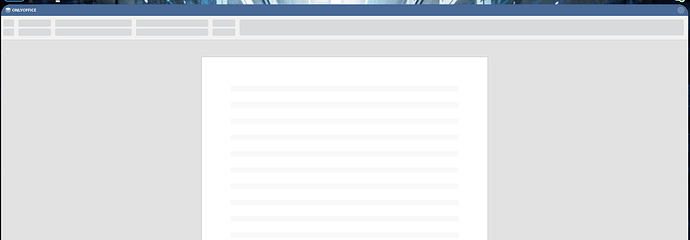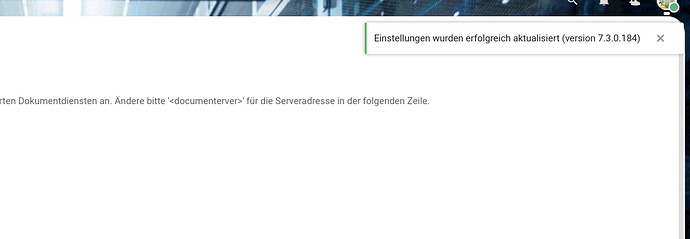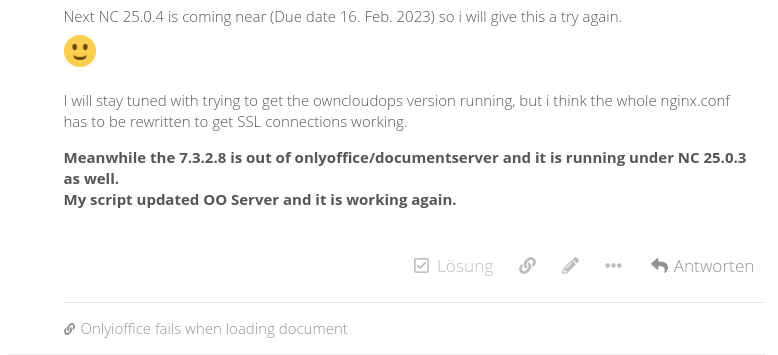After many tries and some coffees 

it seems as if i were close to the luck …
first i misstake that i need a DB Conf file in a dir that i use in the compose.yaml.
→ so i created a init-onlyoffice-db.sh file with the mariadb parameters
→ the reason why the DB could not start.
OK after having this i used for all images the same source => owncloudops/onlyoffice (for redis, mariadb, onlyoffice …)
starting my docker compose up -d delivers
docker compose up -d
[+] Running 8/8
⠿ Network onlyoffice_redis Created 0.0s
⠿ Network onlyoffice_rabbitmq Created 0.1s
⠿ Network onlyoffice_onlyoffice Created 0.1s
⠿ Network onlyoffice_mariadb Created 0.1s
⠿ Container MariaDB Started 0.7s
⠿ Container REDIS Started 0.7s
⠿ Container RabbitMQ Started 0.6s
⠿ Container ONLYOFFICE Started 1.2s
YES! But never the less my document-server is not running
502 Bad Gateway
so i tried to find a way into the ONLYOFFICE docker (it logs me out after seconds)
with following command i where logged in permanently
docker run -it --entrypoint=/bin/bash ONLYOFFICE
while ONLYOFFICE is the container name of the onlyoffice docker.
After nginx -t i saw the error message
nginx -t
nginx: the configuration file /etc/nginx/nginx.conf syntax is ok
nginx: [emerg] socket() [::]:8080 failed (97: Address family not supported by protocol)
nginx: configuration file /etc/nginx/nginx.conf test failed
The line producing the error comes from the /etc/nginx/vhost.conf
server {
listen 0.0.0.0:8080;
listen [::]:8080 default_server;
server_tokens off;
Now my Question: How can i edit this to the following
server {
listen 0.0.0.0:8080;
#listen [::]:8080 default_server;
server_tokens off;
With su i don’t have any password
nano is unknown
So which superuser is allowed / which editor to be need?
I have an IPv4 only so i don’t need IPv6 for now.
Copying is no solution because …
docker cp /tmp/vhost.conf ONLYOFFICE:/etc/nginx/
Preparing to copy…
Copying to container - 3.072kB
Successfully copied 3.072kB to ONLYOFFICE:/etc/nginx/
Error response from daemon: container rootfs is marked read-only