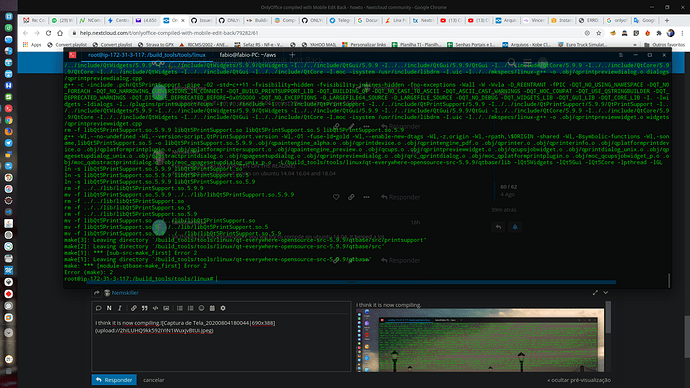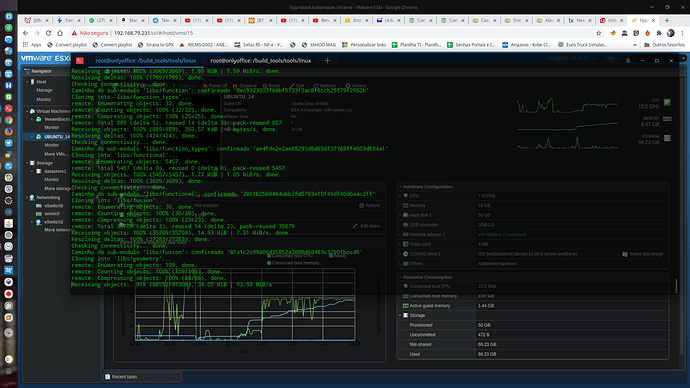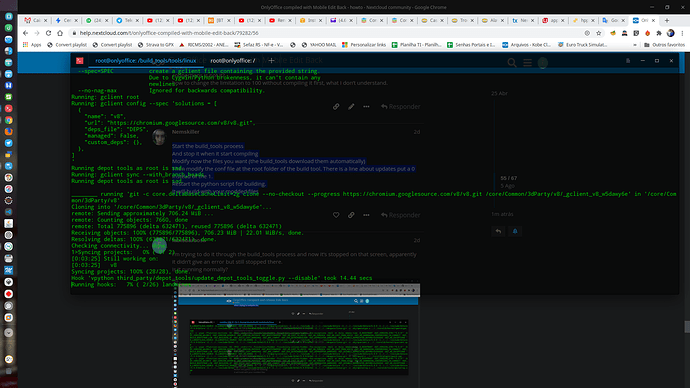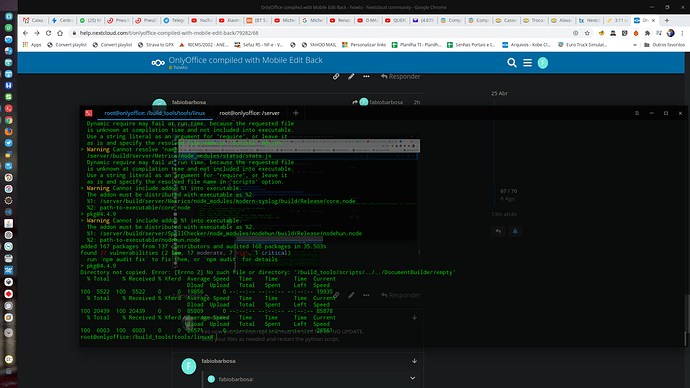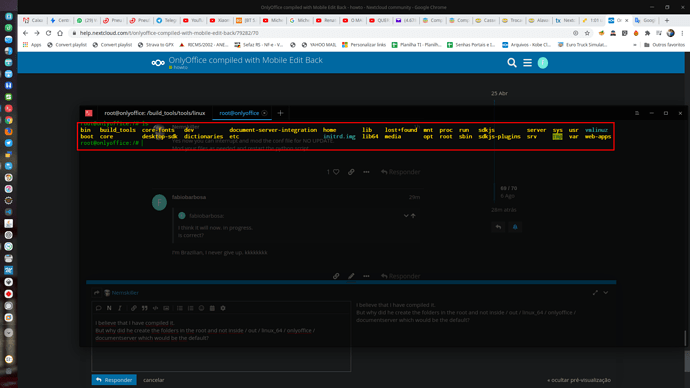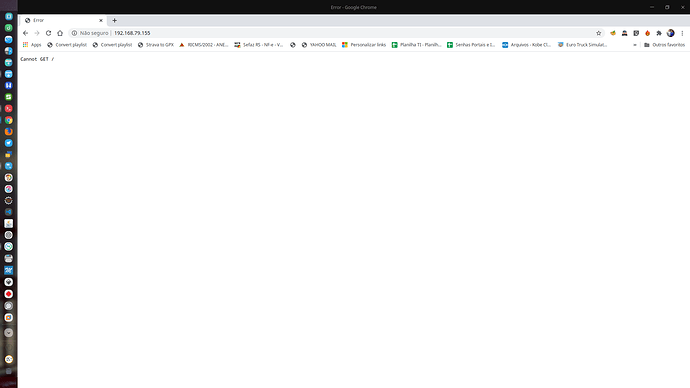For compiling yes (AS WRITTEN ON THE README)
For using it as a service it works on ubuntu 14.04 16.04 and 18.04
ok thanks for the information. you will try to compile on ubuntu 14.04. It helped a lot.
 Feel free to open an issue on the Github of the build_tools repository
Feel free to open an issue on the Github of the build_tools repository
I quit. I have been trying for 15 days and I can’t get it to work. Discouraged, I tried everything, I searched for various information on google, I tried various things. I would like to ask you something if it is not too much, that when possible I know you are on vacation and I know that it is laborious and if I had enough knowledge I would even help you with the project, but if possible you could create a vm with OO in the docker on this are they ready to be used? For those who do not have a lot of domain with the docker and other things like I would facilitate a lot. Thank you very much.
hi,
thanks for the image, but the rabbitmq server isn’t starting by itself:
* Starting RabbitMQ Messaging Server rabbitmq-server * FAILED - check /var/log/rabbitmq/startup_\{log, _err\}
[fail]
the workaround is to get in the image and start it by hand with the init script.
else it stalls with
[2020-08-06T14:02:47.589] [ERROR] nodeJS - [AMQP] Error: connect ECONNREFUSED 127.0.0.1:5672
at TCPConnectWrap.afterConnect [as oncomplete] (net.js:1107:14)
[2020-08-06T14:02:47.720] [ERROR] nodeJS - [AMQP] Error: connect ECONNREFUSED 127.0.0.1:5672
at TCPConnectWrap.afterConnect [as oncomplete] (net.js:1107:14)
[2020-08-06T14:02:48.591] [ERROR] nodeJS - [AMQP] Error: connect ECONNREFUSED 127.0.0.1:5672
at TCPConnectWrap.afterConnect [as oncomplete] (net.js:1107:14)
[2020-08-06T14:02:48.722] [ERROR] nodeJS - [AMQP] Error: connect ECONNREFUSED 127.0.0.1:5672
and the local.json with the token-key needs to be put into
/out/linux_64/onlyoffice/documentserver/server/App_Data
I think I finally managed to compile it.
a question I have is where to stop so I can change the connection limitation.
Yes now you can interrupt and mod the conf file for NO UPDATE.
Mod your files as needed and restart the python script.
I’m Brazilian, I never give up. kkkkkkkk
I believe that I have compiled it.
But why did he create the folders in the root and not inside / out / linux_64 / onlyoffice / documentserver which would be the default?
Is it something I did wrong?
@Nemskiller I found the directory out, it is inside build_tool.
so that I have to move the directory out to the root now?
man I’m sorry to bother you so much this way. but I believe you have compiled everything correctly, I did the steps step by step that is on the page https://helpcenter.onlyoffice.com/server/linux/document/compile-source-code.aspx exactly the same but when accessing the server ip that compiled the OO from the message below. what can i have done wrong? Could you help me dearly?
Hello !
I have the same issue at the moment… also have this “Cannot GET /”
I’m no good at handling docker container so I may have made some mistakes.
Here is my config at the moment
With docker ps -a
CONTAINER ID IMAGE COMMAND CREATED STATUS PORTS NAMES
47945a52b387 nemskiller007/officeunleashed “bash /entrypoint.sh” 17 minutes ago Up 15 minutes 0.0.0.0:8000->80/tcp exciting_bassi
And my nginx conf with letsencrypt :
nginx conf
upstream docservice {
server MYDOMAIN:8000;
}
map $http_host $this_host {
“” $host;
default $http_host;
}
map $http_x_forwarded_proto $the_scheme {
default $http_x_forwarded_proto;
“” $scheme;
}
map $http_x_forwarded_host $the_host {
default $http_x_forwarded_host;
“” $this_host;
}
map $http_upgrade $proxy_connection {
default upgrade;
“” close;
}
proxy_set_header Upgrade $http_upgrade;
proxy_set_header Connection $proxy_connection;
proxy_set_header X-Forwarded-Host $the_host;
proxy_set_header X-Forwarded-Proto $the_scheme;
proxy_set_header X-Forwarded-For $proxy_add_x_forwarded_for;
server {
server_tokens off;
server_name MYDOMAIN;
location / {
proxy_pass http://docservice;
proxy_http_version 1.1;
}
listen 0.0.0.0:80;
listen [::]:80;
server_name MYDOMAIN;
listen [::]:443 ssl ipv6only=on; # managed by Certbot
listen 443 ssl; # managed by Certbot
ssl_certificate /etc/letsencrypt/live/MYDOMAIN/fullchain.pem; # managed by Certbot
ssl_certificate_key /etc/letsencrypt/live/MYDOMAIN/privkey.pem; # managed by Certbot
include /etc/letsencrypt/options-ssl-nginx.conf; # managed by Certbot
ssl_dhparam /etc/letsencrypt/ssl-dhparams.pem; # managed by Certbot
}
Thanks for any help and thank you for the work already done ! 

what is the result of docker logs <containerid> ?
Here is the docker logs : https://framabin.org/p/?a8d0215323a027fb#R1doVvK4JD/6OKggk8ljOKVcZ05oTw9+/A+/+uOPT4s=
Just the errors here :
- Starting PostgreSQL 10 database server * Removed stale pid file.
Error: /usr/lib/postgresql/10/bin/pg_ctl /usr/lib/postgresql/10/bin/pg_ctl start -D /var/lib/postgresql/10/main -l /var/log/postgresql/postgresql-10-main.log -s -o -c config_file="/etc/postgresql/10/main/postgresql.conf" exited with status 1:
2020-08-07 08:04:46.242 UTC [31] LOG: listening on IPv4 address “127.0.0.1”, port 5432
2020-08-07 08:04:46.242 UTC [31] LOG: could not bind IPv6 address “::1”: Cannot assign requested address
2020-08-07 08:04:46.242 UTC [31] HINT: Is another postmaster already running on port 5432? If not, wait a few seconds and retry.
2020-08-07 08:04:46.330 UTC [31] LOG: listening on Unix socket “/var/run/postgresql/.s.PGSQL.5432”
2020-08-07 08:04:46.500 UTC [32] LOG: database system was interrupted; last known up at 2020-07-08 08:10:22 UTC
pg_ctl: server did not start in time
[fail] - Starting RabbitMQ Messaging Server rabbitmq-server [ OK ]
- Starting nginx nginx [ OK ]
ERROR: database “onlyoffice” already exists
ERROR: role “onlyoffice” already exists
GRANT
psql:/out/linux_64/onlyoffice/documentserver/server/schema/postgresql/createdb.sql:20: NOTICE: relation “doc_changes” already exists, skipping
CREATE TABLE
psql:/out/linux_64/onlyoffice/documentserver/server/schema/postgresql/createdb.sql:36: NOTICE: relation “task_result” already exists, skipping
CREATE TABLE
CREATE FUNCTION
mkdir: cannot create directory ‘fonts’: File exists - Starting PostgreSQL 10 database server [ OK ]
- Starting RabbitMQ Messaging Server rabbitmq-server [ OK ]
- Starting nginx nginx [ OK ]
ERROR: database “onlyoffice” already exists
ERROR: role “onlyoffice” already exists
GRANT
psql:/out/linux_64/onlyoffice/documentserver/server/schema/postgresql/createdb.sql:20: NOTICE: relation “doc_changes” already exists, skipping
CREATE TABLE
psql:/out/linux_64/onlyoffice/documentserver/server/schema/postgresql/createdb.sql:36: NOTICE: relation “task_result” already exists, skipping
CREATE TABLE
CREATE FUNCTION
mkdir: cannot create directory ‘fonts’: File exists
and
- Starting PostgreSQL 10 database server [ OK ]
- Starting RabbitMQ Messaging Server rabbitmq-server [ OK ]
- Starting nginx nginx [ OK ]
ERROR: database “onlyoffice” already exists
ERROR: role “onlyoffice” already exists
GRANT
psql:/out/linux_64/onlyoffice/documentserver/server/schema/postgresql/createdb.sql:20: NOTICE: relation “doc_changes” already exists, skipping
CREATE TABLE
psql:/out/linux_64/onlyoffice/documentserver/server/schema/postgresql/createdb.sql:36: NOTICE: relation “task_result” already exists, skipping
CREATE TABLE
CREATE FUNCTION
mkdir: cannot create directory ‘fonts’: File exists
root@47945a52b387:/out/linux_64/onlyoffice/documentserver/server/DocService# [2020-08-07T08:42:45.991] [WARN] nodeJS - start cluster with 1 workers
This answer is true !
Your onlyoffice docker server works.
Did you mod it like my how to ask for password ?
If yes now you can go to your Nextcloud and type https://office.mydomain.fr/ and the secret password and apply
Ok i tried to connect to my Nextcloud and it works 

I just have to try to have more than 20 connections !
Edit : it woooorks 
Sorry, i didn’t even try before asking…
So it’s normal not having the site “Document Server is running”
Can we know how many connections there is at the same time ?? (it tested with one open document and it written on top right but if I want to know all connections)