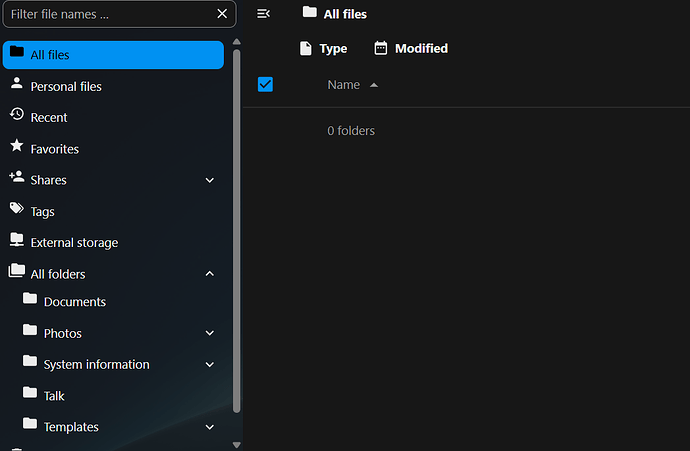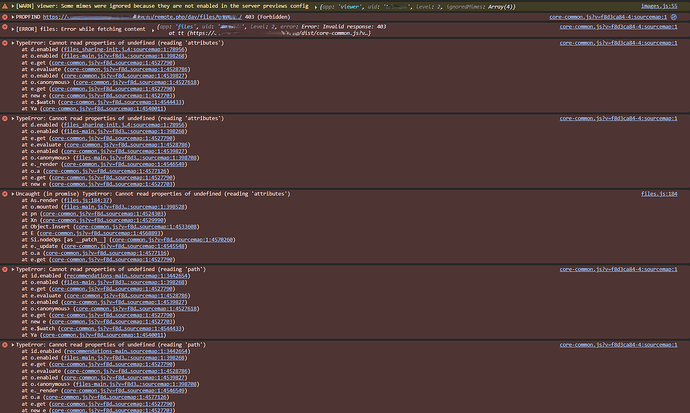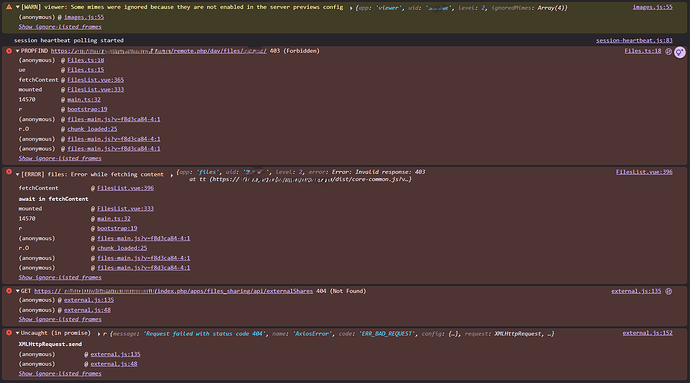![]() The Basics
The Basics
- Nextcloud Server version (e.g., 29.x.x):
Nextcloud Hub 10 (31.0.5) - Operating system and version (e.g., Ubuntu 24.04):
Linux 5.14.0-503.35.1.el9_5.x86_64 x86_64 - Web server and version (e.g, Apache 2.4.25):
FPM/FastCGI - Reverse proxy and version _(e.g. nginx 1.27.2):
cloudflare - PHP version (e.g, 8.3):
8.3.20 - Is this the first time you’ve seen this error? (Yes / No):*
Yes - When did this problem seem to first start?
Just after installation - Installation method (e.g. AIO, NCP, Bare Metal/Archive, etc.)
Archive - Are you using Cloudflare, mod_security, or similar? (Yes / No)
Yes - Cloudflare
Summary of the issue you are facing:
While checking Files, there is no button of “+ New” there to create a new folder/file or upload..
Log entries
Nextcloud
{"reqId":"aDwrblIPTDz8aSeZsH-l9AAAABI","level":2,"time":"2025-06-01T10:29:09+00:00","remoteAddr":"REDACTED_IP","user":REDACTED_USER","app":"user_ldap","method":"GET","url":"/index.php/settings/ajax/checksetup","message":"Configuration Error (prefix s01): No LDAP Host given!","userAgent":"Mozilla/5.0 (Windows NT 10.0; Win64; x64) AppleWebKit/537.36 (KHTML, like Gecko) Chrome/137.0.0.0 Safari/537.36","version":"31.0.5.1","data":{"app":"user_ldap"}}
{"reqId":"aDwrblIPTDz8aSeZsH-l9AAAABI","level":2,"time":"2025-06-01T10:29:09+00:00","remoteAddr":"REDACTED_IP","user":"REDACTED_USER","app":"user_ldap","method":"GET","url":"/index.php/settings/ajax/checksetup","message":"Configuration Error (prefix s01): No LDAP Login Filter given!","userAgent":"Mozilla/5.0 (Windows NT 10.0; Win64; x64) AppleWebKit/537.36 (KHTML, like Gecko) Chrome/137.0.0.0 Safari/537.36","version":"31.0.5.1","data":{"app":"user_ldap"}}
{"reqId":"aDwrblIPTDz8aSeZsH-l9AAAABI","level":2,"time":"2025-06-01T10:29:09+00:00","remoteAddr":"REDACTED_IP","user":"REDACTED_USER","app":"user_ldap","method":"GET","url":"/index.php/settings/ajax/checksetup","message":"Configuration Error (prefix s01): Not a single Base DN given.","userAgent":"Mozilla/5.0 (Windows NT 10.0; Win64; x64) AppleWebKit/537.36 (KHTML, like Gecko) Chrome/137.0.0.0 Safari/537.36","version":"31.0.5.1","data":{"app":"user_ldap"}}
{"reqId":"aDwrblIPTDz8aSeZsH-l9AAAABI","level":2,"time":"2025-06-01T10:29:09+00:00","remoteAddr":"REDACTED_IP","user":"REDACTED_USER","app":"user_ldap","method":"GET","url":"/index.php/settings/ajax/checksetup","message":"Configuration Error (prefix s01): login filter does not contain %uid place holder.","userAgent":"Mozilla/5.0 (Windows NT 10.0; Win64; x64) AppleWebKit/537.36 (KHTML, like Gecko) Chrome/137.0.0.0 Safari/537.36","version":"31.0.5.1","data":{"app":"user_ldap"}}
Web Browser
Console
Kindly guide in this matter to resolve this..
Thank you in anticipation.