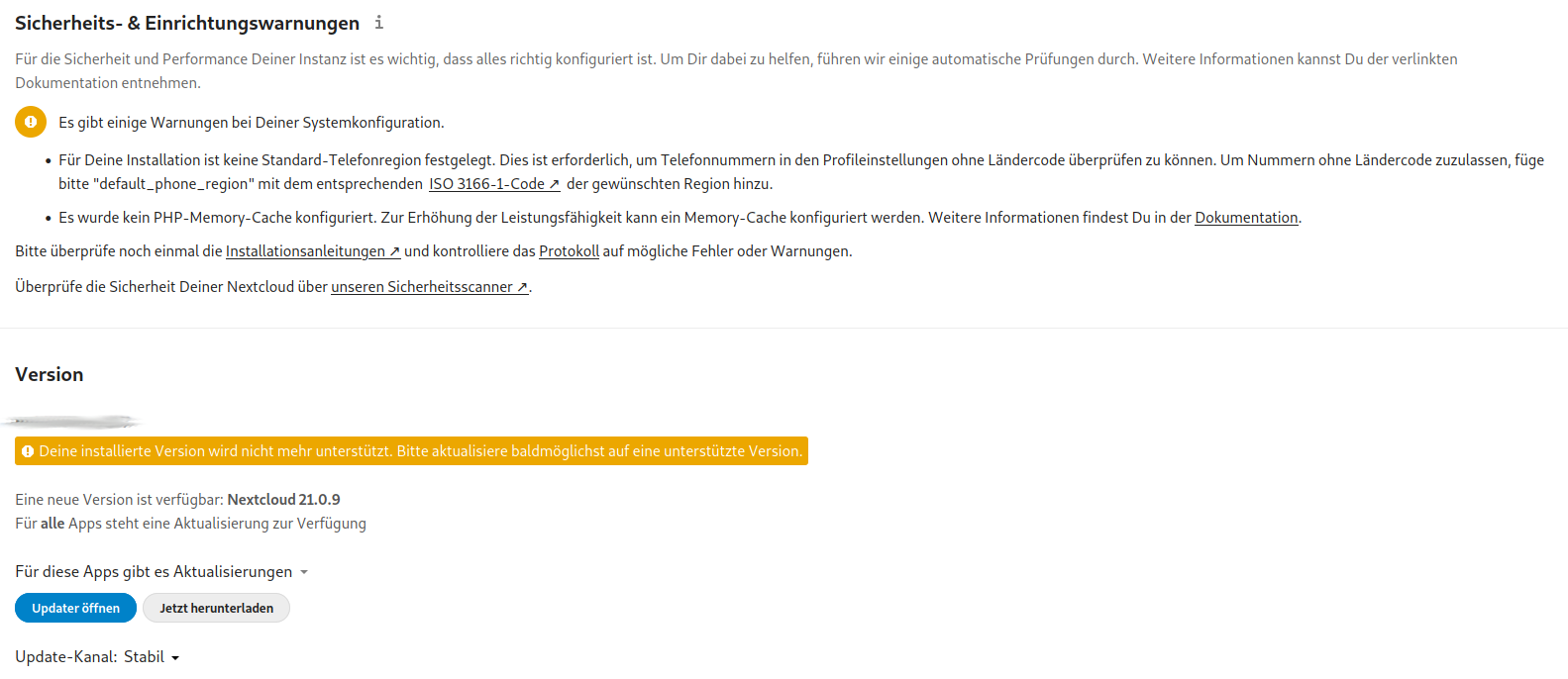Support intro
Sorry to hear you’re facing problems 
help.nextcloud.com is for home/non-enterprise users. If you’re running a business, paid support can be accessed via portal.nextcloud.com where we can ensure your business keeps running smoothly.
In order to help you as quickly as possible, before clicking Create Topic please provide as much of the below as you can. Feel free to use a pastebin service for logs, otherwise either indent short log examples with four spaces:
example
Or for longer, use three backticks above and below the code snippet:
longer
example
here
Some or all of the below information will be requested if it isn’t supplied; for fastest response please provide as much as you can 
Nextcloud version (eg, 20.0.5): 21.0.9.1
Operating system and version (eg, Ubuntu 20.04): Debian 10 (buster) / Raspbian (32bit)
Apache or nginx version (eg, Apache 2.4.25): Apache 2.4.38-3
PHP version (eg, 7.4): PHP 8.0.15-1
The issue you are facing:
Is this the first time you’ve seen this error? (Y/N): Y
Steps to replicate it:
- Internal access (https: //192.168.200.4) works without an issue
- External access (https: //foo .ddns.net) shows up the message:
Access through untrusted domain
Please contact your administrator. If you are an administrator, edit the “trusted_domains” setting in config/config.php like the example in config.sample.php.
-
I manually added the host “foo .ddns.net” to /var/www/nextcloud/config/config.php"
-
I also added the host over CLI:
sudo -u www-data php occ config:system:set trusted_domains 2 --value=foo .ddns.net -
I re-triggered the config sync afterwards (there is a cron job running every 5 minutes):
sudo -u www-data php -f /var/www/nextcloud/cron.php -
My letsencrypt certificate is definitely valid and it’s working with our services running on the same server:
f.e.: https: //foo .ddns.net/otherservice
Certificate is accepted and definitely valid
The output of your Nextcloud log in Admin > Logging:
There is so much output, I only copied the titles from webinterface
Of course I can deliver you details later - if needed:
Error index OCP\Files\NotFoundException: File does not exist
Error PHP Error: file_get_contents(/opt/nextcloud/DATA/appdata_xxx/css/icons/icons-list.template): Failed to open stream: No such file or directory at /var/www/nextcloud/lib/private/Files/Storage/Local.php#277
Error PHP Error: unlink(/opt/nextcloud/DATA/appdata_xxx/css/spreed/b2be-2199-merged-files.css.deps): No such file or directory at /var/www/nextcloud/lib/private/Files/Storage/Local.php#291
Error PHP Error: unlink(/opt/nextcloud/DATA/appdata_xxx/css/notes/c9e4-2199-global.css.deps): No such file or directory at /var/www/nextcloud/lib/private/Files/Storage/Local.php#291
Error PHP Error: unlink(/opt/nextcloud/DATA/appdata_xxx/css/notes/c9e4-2199-global.css): No such file or directory at /var/www/nextcloud/lib/private/Files/Storage/Local.php#291
Warning core Renewing session token failed
Error cron Doctrine\DBAL\Exception\ConnectionLost: An exception occurred while executing a query: SQLSTATE[HY000]: General error: 2006 MySQL server has gone away
--> this one has been fixed, by editing the apache2 systemd service to start AFTER the mysql.service has been started (AFTER= condition)
The output of your config.php file in /path/to/nextcloud (make sure you remove any identifiable information!):
<--! Paste this in GitHub report -->
<details>
<summary>NextCloudPi diagnostics</summary>
NextCloudPi version v1.46.7
NextCloudPi image NextCloudPi_07-21-19
OS Raspbian GNU/Linux 10. 5.10.63-v7l+ (armv7l)
automount yes
USB devices sda
datadir /opt/nextcloud/DATA
data in SD no
data filesystem ext2/ext3
data disk usage 150G/1,8T
rootfs usage 5,8G/59G
swapfile none
dbdir /opt/nextcloud/BASE
Nextcloud check ok
Nextcloud version 21.0.9.1
HTTPD service up
PHP service up
MariaDB service up
Redis service up
HPB service down
Postfix service up
internet check ok
port check 80 closed
port check 443 closed
IP ***REMOVED SENSITIVE VALUE***
gateway ***REMOVED SENSITIVE VALUE***
interface eth0
certificates ***REMOVED SENSITIVE VALUE***
NAT loopback yes
uptime 12:55
</details>
<details>
<summary>Nextcloud configuration</summary>
{
"system": {
"instanceid": "***REMOVED SENSITIVE VALUE***",
"passwordsalt": "***REMOVED SENSITIVE VALUE***",
"secret": "***REMOVED SENSITIVE VALUE***",
"trusted_domains": {
"0": "foo.ddns.net",
"11": "some html coded - triggered from my pihole dns server"
"1": "192.168.200.4",
"14": "germanicus",
"3": "foo.ddns.net",
"2": "foo.ddns.net"
},
"datadirectory": "***REMOVED SENSITIVE VALUE***",
"dbtype": "mysql",
"version": "21.0.9.1",
"overwrite.cli.url": "https:\/\/foo.ddns.net\/",
"dbname": "***REMOVED SENSITIVE VALUE***",
"dbhost": "***REMOVED SENSITIVE VALUE***",
"dbport": "",
"dbtableprefix": "oc_",
"mysql.utf8mb4": true,
"dbuser": "***REMOVED SENSITIVE VALUE***",
"dbpassword": "***REMOVED SENSITIVE VALUE***",
"installed": true,
"maintenance": false,
"updater.secret": "***REMOVED SENSITIVE VALUE***",
"theme": "",
"loglevel": "3",
"default_phone_region": "DE",
"overwriteprotocol": "https",
"logfile": "\/opt\/nextcloud\/DATA\/nextcloud.log"
}
}
</details>
The output of your Apache/nginx/system log in /var/log/____:
root@germanicus:/var/www/nextcloud# sudo apache2ctl -S
VirtualHost configuration:
*:80 localhost (/etc/apache2/sites-enabled/000-default.conf:1)
*:4443 localhost (/etc/apache2/sites-enabled/ncp.conf:2)
*:443 foo.ddns.net (/etc/apache2/sites-enabled/nextcloud.conf:2)
ServerRoot: "/etc/apache2"
Main DocumentRoot: "/var/www/html"
Main ErrorLog: "/var/log/apache2/error.log"
Mutex watchdog-callback: using_defaults
Mutex rewrite-map: using_defaults
Mutex ssl-stapling-refresh: using_defaults
Mutex fcgid-proctbl: using_defaults
Mutex ssl-stapling: using_defaults
Mutex proxy: using_defaults
Mutex ssl-cache: using_defaults
Mutex default: dir="/var/run/apache2/" mechanism=default
Mutex fcgid-pipe: using_defaults
PidFile: "/var/run/apache2/apache2.pid"
Define: DUMP_VHOSTS
Define: DUMP_RUN_CFG
User: name="www-data" id=33
Group: name="www-data" id=33
root@germanicus:/var/www/nextcloud#
root@germanicus:/var/www/nextcloud# cat /var/log/apache2/error.log
[Tue Feb 22 00:00:04.955098 2022] [ssl:warn] [pid 1156:tid 3069321792] AH01909: localhost:4443:0 server certificate does NOT include an ID which matches the server name
[Tue Feb 22 00:00:04.958161 2022] [mpm_event:notice] [pid 1156:tid 3069321792] AH00489: Apache/2.4.38 (Raspbian) mod_fcgid/2.3.9 OpenSSL/1.1.1d configured -- resuming normal operations
[Tue Feb 22 00:00:04.958226 2022] [core:notice] [pid 1156:tid 3069321792] AH00094: Command line: '/usr/sbin/apache2'
[Tue Feb 22 09:33:05.719058 2022] [proxy_fcgi:error] [pid 3515:tid 2761569280] [client 192.168.200.5:58456] AH01071: Got error 'PHP message: PHP Warning: Undefined variable $cache_new in /var/www/ncp-web/backups.php on line 105'
root@germanicus:/var/www/nextcloud#
--> AH01909: localhost:4443:0 message is OK - I am not using my letsencrypt certificate for the NextcloudPi web-gui running on 4443 and it's also not connected to the web
Part of nc-error.log:
[Mon Feb 21 17:03:31.363237 2022] [ssl:warn] [pid 17698:tid 3069698624] AH01909: localhost:443:0 server certificate does NOT include an ID which matches the server name
[Mon Feb 21 17:03:31.399336 2022] [ssl:warn] [pid 17699:tid 3069698624] AH01909: localhost:443:0 server certificate does NOT include an ID which matches the server name
[Mon Feb 21 17:11:59.221846 2022] [ssl:warn] [pid 803:tid 3069624896] AH01909: localhost:443:0 server certificate does NOT include an ID which matches the server name
[Mon Feb 21 17:11:59.282506 2022] [ssl:warn] [pid 966:tid 3069624896] AH01909: localhost:443:0 server certificate does NOT include an ID which matches the server name
[Mon Feb 21 19:17:52.118650 2022] [ssl:warn] [pid 771:tid 3069895232] AH01909: localhost:443:0 server certificate does NOT include an ID which matches the server name
[Mon Feb 21 19:17:52.210423 2022] [ssl:warn] [pid 960:tid 3069895232] AH01909: localhost:443:0 server certificate does NOT include an ID which matches the server name
[Mon Feb 21 19:47:34.688315 2022] [ssl:warn] [pid 6964:tid 3069682240] AH01909: localhost:443:0 server certificate does NOT include an ID which matches the server name
[Mon Feb 21 19:47:34.724533 2022] [ssl:warn] [pid 6965:tid 3069682240] AH01909: localhost:443:0 server certificate does NOT include an ID which matches the server name
[Mon Feb 21 20:24:00.522884 2022] [proxy_fcgi:error] [pid 6968:tid 2837529600] [client 192.168.200.5:60288] AH01067: Failed to read FastCGI header
[Mon Feb 21 20:24:00.522941 2022] [proxy_fcgi:error] [pid 6968:tid 2837529600] (104)Connection reset by peer: [client 192.168.200.5:60288] AH01075: Error dispatching request to :
[Mon Feb 21 20:24:00.550231 2022] [proxy_fcgi:error] [pid 6968:tid 2795525120] [client 192.168.200.5:60288] AH01067: Failed to read FastCGI header
[Mon Feb 21 20:24:00.550306 2022] [proxy_fcgi:error] [pid 6968:tid 2795525120] (104)Connection reset by peer: [client 192.168.200.5:60288] AH01075: Error dispatching request to :
[Mon Feb 21 20:24:00.603923 2022] [proxy_fcgi:error] [pid 6968:tid 2753520640] [client 192.168.200.5:60288] AH01067: Failed to read FastCGI header
[Mon Feb 21 20:24:00.603972 2022] [proxy_fcgi:error] [pid 6968:tid 2753520640] (104)Connection reset by peer: [client 192.168.200.5:60288] AH01075: Error dispatching request to :
[Mon Feb 21 20:24:00.618579 2022] [proxy_fcgi:error] [pid 6968:tid 2862707712] [client 192.168.200.5:60288] AH01067: Failed to read FastCGI header
[Mon Feb 21 20:24:00.618628 2022] [proxy_fcgi:error] [pid 6968:tid 2862707712] (104)Connection reset by peer: [client 192.168.200.5:60288] AH01075: Error dispatching request to :
[Mon Feb 21 20:24:00.632406 2022] [proxy_fcgi:error] [pid 6968:tid 2803926016] [client 192.168.200.5:60288] AH01067: Failed to read FastCGI header
[Mon Feb 21 20:24:00.632468 2022] [proxy_fcgi:error] [pid 6968:tid 2803926016] (104)Connection reset by peer: [client 192.168.200.5:60288] AH01075: Error dispatching request to :
[Mon Feb 21 20:24:00.640043 2022] [proxy_fcgi:error] [pid 6968:tid 2778723328] [client 192.168.200.5:60288] AH01067: Failed to read FastCGI header
[Mon Feb 21 20:24:00.640087 2022] [proxy_fcgi:error] [pid 6968:tid 2778723328] (104)Connection reset by peer: [client 192.168.200.5:60288] AH01075: Error dispatching request to :
[Mon Feb 21 20:24:00.640167 2022] [proxy_fcgi:error] [pid 6968:tid 2770322432] [client 192.168.200.5:60288] AH01067: Failed to read FastCGI header
[Mon Feb 21 20:24:00.640200 2022] [proxy_fcgi:error] [pid 6968:tid 2770322432] (104)Connection reset by peer: [client 192.168.200.5:60288] AH01075: Error dispatching request to :
[Mon Feb 21 20:24:00.645335 2022] [proxy_fcgi:error] [pid 6968:tid 2845922304] [client 192.168.200.5:60288] AH01067: Failed to read FastCGI header
[Mon Feb 21 20:24:00.645389 2022] [proxy_fcgi:error] [pid 6968:tid 2845922304] (104)Connection reset by peer: [client 192.168.200.5:60288] AH01075: Error dispatching request to :
[Mon Feb 21 20:24:00.646658 2022] [proxy_fcgi:error] [pid 6968:tid 2854315008] [client 192.168.200.5:60288] AH01067: Failed to read FastCGI header
[Mon Feb 21 20:24:00.646704 2022] [proxy_fcgi:error] [pid 6968:tid 2854315008] (104)Connection reset by peer: [client 192.168.200.5:60288] AH01075: Error dispatching request to :
[Mon Feb 21 20:24:00.646897 2022] [proxy_fcgi:error] [pid 6968:tid 2904671232] [client 192.168.200.5:60288] AH01067: Failed to read FastCGI header
[Mon Feb 21 20:24:00.646941 2022] [proxy_fcgi:error] [pid 6968:tid 2904671232] (104)Connection reset by peer: [client 192.168.200.5:60288] AH01075: Error dispatching request to :
[Mon Feb 21 20:24:00.650261 2022] [proxy_fcgi:error] [pid 6968:tid 2820727808] [client 192.168.200.5:60288] AH01067: Failed to read FastCGI header
[Mon Feb 21 20:24:00.650315 2022] [proxy_fcgi:error] [pid 6968:tid 2820727808] (104)Connection reset by peer: [client 192.168.200.5:60288] AH01075: Error dispatching request to :
[Mon Feb 21 20:24:00.650557 2022] [proxy_fcgi:error] [pid 6968:tid 2879493120] [client 192.168.200.5:60288] AH01067: Failed to read FastCGI header
[Mon Feb 21 20:24:00.650595 2022] [proxy_fcgi:error] [pid 6968:tid 2879493120] (104)Connection reset by peer: [client 192.168.200.5:60288] AH01075: Error dispatching request to :
[Mon Feb 21 20:24:00.650829 2022] [proxy_fcgi:error] [pid 6967:tid 2640282624] [client 192.168.200.4:36684] AH01067: Failed to read FastCGI header
[Mon Feb 21 20:24:00.650868 2022] [proxy_fcgi:error] [pid 6967:tid 2640282624] (104)Connection reset by peer: [client 192.168.200.4:36684] AH01075: Error dispatching request to :
[Mon Feb 21 20:24:01.368040 2022] [proxy:error] [pid 6968:tid 2703225856] (9)Bad file descriptor: [client 192.168.200.216:55226] AH03307: ap_proxy_transfer_between_connections: error on sock - ap_pass_brigade
[Mon Feb 21 20:24:32.549688 2022] [ssl:warn] [pid 788:tid 3069203008] AH01909: localhost:443:0 server certificate does NOT include an ID which matches the server name
[Mon Feb 21 20:24:32.626535 2022] [ssl:warn] [pid 967:tid 3069203008] AH01909: localhost:443:0 server certificate does NOT include an ID which matches the server name
[Mon Feb 21 20:24:50.890681 2022] [proxy_fcgi:error] [pid 972:tid 2734683136] [client 192.168.200.4:46174] AH01071: Got error 'PHP message: PHP Fatal error: Uncaught Doctrine\\DBAL\\Exception: Failed to connect to the database: An exception occurred in the driver: SQLSTATE[HY000] [2002] No such file or directory in /var/www/nextcloud/lib/private/DB/Connection.php:85\nStack trace:\n#0 /var/www/nextcloud/3rdparty/doctrine/dbal/src/Connection.php(1519): OC\\DB\\Connection->connect()\n#1 /var/www/nextcloud/3rdparty/doctrine/dbal/src/Connection.php(1041): Doctrine\\DBAL\\Connection->getWrappedConnection()\n#2 /var/www/nextcloud/lib/private/DB/Connection.php(231): Doctrine\\DBAL\\Connection->executeQuery()\n#3 /var/www/nextcloud/3rdparty/doctrine/dbal/src/Query/QueryBuilder.php(345): OC\\DB\\Connection->executeQuery()\n#4 /var/www/nextcloud/lib/private/DB/QueryBuilder/QueryBuilder.php(287): Doctrine\\DBAL\\Query\\QueryBuilder->execute()\n#5 /var/www/nextcloud/lib/private/AppConfig.php(345): OC\\DB\\QueryBuilder\\QueryBuilder->execute()\n#6 /var/www/nextcloud/lib/private/AppConfig.php(110): OC\\AppConfig->loadConfigValues()\n#7 /var/www/nextcloud/lib/pr...'
[Mon Feb 21 20:54:18.080837 2022] [proxy_fcgi:error] [pid 971:tid 2753041408] [client 192.168.200.5:60762] AH01067: Failed to read FastCGI header
[Mon Feb 21 20:54:18.080901 2022] [proxy_fcgi:error] [pid 971:tid 2753041408] (104)Connection reset by peer: [client 192.168.200.5:60762] AH01075: Error dispatching request to :
[Mon Feb 21 20:54:18.104525 2022] [proxy:error] [pid 971:tid 2753041408] (2)No such file or directory: AH02454: FCGI: attempt to connect to Unix domain socket /run/php/php8.0-fpm.sock (*) failed
[Mon Feb 21 20:54:18.104589 2022] [proxy_fcgi:error] [pid 971:tid 2753041408] [client 192.168.200.5:60762] AH01079: failed to make connection to backend: httpd-UDS
[Mon Feb 21 20:54:53.788430 2022] [ssl:warn] [pid 850:tid 3069723200] AH01909: localhost:443:0 server certificate does NOT include an ID which matches the server name
[Mon Feb 21 20:54:53.855361 2022] [ssl:warn] [pid 964:tid 3069723200] AH01909: localhost:443:0 server certificate does NOT include an ID which matches the server name
[Mon Feb 21 20:55:13.773573 2022] [proxy_fcgi:error] [pid 968:tid 2717897728] [client 192.168.200.4:39922] AH01071: Got error 'PHP message: PHP Fatal error: Uncaught Doctrine\\DBAL\\Exception: Failed to connect to the database: An exception occurred in the driver: SQLSTATE[HY000] [2002] No such file or directory in /var/www/nextcloud/lib/private/DB/Connection.php:85\nStack trace:\n#0 /var/www/nextcloud/3rdparty/doctrine/dbal/src/Connection.php(1519): OC\\DB\\Connection->connect()\n#1 /var/www/nextcloud/3rdparty/doctrine/dbal/src/Connection.php(1041): Doctrine\\DBAL\\Connection->getWrappedConnection()\n#2 /var/www/nextcloud/lib/private/DB/Connection.php(231): Doctrine\\DBAL\\Connection->executeQuery()\n#3 /var/www/nextcloud/3rdparty/doctrine/dbal/src/Query/QueryBuilder.php(345): OC\\DB\\Connection->executeQuery()\n#4 /var/www/nextcloud/lib/private/DB/QueryBuilder/QueryBuilder.php(287): Doctrine\\DBAL\\Query\\QueryBuilder->execute()\n#5 /var/www/nextcloud/lib/private/AppConfig.php(345): OC\\DB\\QueryBuilder\\QueryBuilder->execute()\n#6 /var/www/nextcloud/lib/private/AppConfig.php(110): OC\\AppConfig->loadConfigValues()\n#7 /var/www/nextcloud/lib/pr...'
[Mon Feb 21 21:21:54.243894 2022] [ssl:warn] [pid 877:tid 3069334080] AH01909: localhost:443:0 server certificate does NOT include an ID which matches the server name
[Mon Feb 21 21:21:54.320697 2022] [ssl:warn] [pid 969:tid 3069334080] AH01909: localhost:443:0 server certificate does NOT include an ID which matches the server name
[Mon Feb 21 21:22:13.980268 2022] [proxy_fcgi:error] [pid 973:tid 2675934208] [client 192.168.200.4:42480] AH01071: Got error 'PHP message: PHP Fatal error: Uncaught Doctrine\\DBAL\\Exception: Failed to connect to the database: An exception occurred in the driver: SQLSTATE[HY000] [2002] No such file or directory in /var/www/nextcloud/lib/private/DB/Connection.php:85\nStack trace:\n#0 /var/www/nextcloud/3rdparty/doctrine/dbal/src/Connection.php(1519): OC\\DB\\Connection->connect()\n#1 /var/www/nextcloud/3rdparty/doctrine/dbal/src/Connection.php(1041): Doctrine\\DBAL\\Connection->getWrappedConnection()\n#2 /var/www/nextcloud/lib/private/DB/Connection.php(231): Doctrine\\DBAL\\Connection->executeQuery()\n#3 /var/www/nextcloud/3rdparty/doctrine/dbal/src/Query/QueryBuilder.php(345): OC\\DB\\Connection->executeQuery()\n#4 /var/www/nextcloud/lib/private/DB/QueryBuilder/QueryBuilder.php(287): Doctrine\\DBAL\\Query\\QueryBuilder->execute()\n#5 /var/www/nextcloud/lib/private/AppConfig.php(345): OC\\DB\\QueryBuilder\\QueryBuilder->execute()\n#6 /var/www/nextcloud/lib/private/AppConfig.php(110): OC\\AppConfig->loadConfigValues()\n#7 /var/www/nextcloud/lib/pr...'
[Mon Feb 21 21:36:45.544365 2022] [ssl:warn] [pid 1205:tid 3069334080] AH01909: localhost:443:0 server certificate does NOT include an ID which matches the server name
[Mon Feb 21 21:36:45.625165 2022] [ssl:warn] [pid 1234:tid 3069334080] AH01909: localhost:443:0 server certificate does NOT include an ID which matches the server name
[Mon Feb 21 21:40:30.232285 2022] [ssl:warn] [pid 2078:tid 3069530688] AH01909: germanicus.prod.foonetz.local:443:0 server certificate does NOT include an ID which matches the server name
[Mon Feb 21 21:40:30.266619 2022] [ssl:warn] [pid 2079:tid 3069530688] AH01909: germanicus.prod.foonetz.local:443:0 server certificate does NOT include an ID which matches the server name
[Mon Feb 21 21:43:22.000548 2022] [ssl:warn] [pid 2256:tid 3069215296] AH01909: germanicus.prod.foonetz.local:443:0 server certificate does NOT include an ID which matches the server name
[Mon Feb 21 21:43:22.040213 2022] [ssl:warn] [pid 2257:tid 3069215296] AH01909: germanicus.prod.foonetz.local:443:0 server certificate does NOT include an ID which matches the server name
[Mon Feb 21 21:45:21.410492 2022] [ssl:warn] [pid 2493:tid 3069559360] AH01909: localhost:443:0 server certificate does NOT include an ID which matches the server name
[Mon Feb 21 21:45:21.444479 2022] [ssl:warn] [pid 2494:tid 3069559360] AH01909: localhost:443:0 server certificate does NOT include an ID which matches the server name
[Mon Feb 21 21:53:07.483687 2022] [ssl:warn] [pid 2889:tid 3069657664] AH01909: localhost:443:0 server certificate does NOT include an ID which matches the server name
[Mon Feb 21 21:53:07.519660 2022] [ssl:warn] [pid 2890:tid 3069657664] AH01909: localhost:443:0 server certificate does NOT include an ID which matches the server name
root@germanicus:/var/www/nextcloud#
Additional background information:
root@germanicus:/var/www/nextcloud# sudo -u www-data php occ status
- installed: true
- version: 21.0.9.1
- versionstring: 21.0.9
- edition:
root@germanicus:/var/www/nextcloud#
NextCloudPi officially supports currently NC 22.2.2
I was not able to upgrade yet:
- Not over NCP webgui
- Not over manual procedure (CLI) : https://docs.nextcloud.com/server/latest/admin_manual/maintenance/manual_upgrade.html
Every time, it results in a blank page in Firefox / Chrome - no error message like “Internal Server error”
Only IE 11 shows me Error Code 500 - which is (to my understanding) Internal server error
So I have to rewind every time. With a valid backup of the SD card and database backups, that was not an issue until today.
But I definitely plan to go to NC 22.2.2 as NC 21 is outdated and out of support very soon…
Maybe you can help me.
Please let me know if you need any further logs / details / information.
I even have documented my NC 22 upgrade fail and what I did - step by step.
Since weeks I am searching the internet to make it possible, but every time I tried, I failed with the same blank page error 
Thanks in advance for your help. I have no further ideas and I appreciate every feedback!