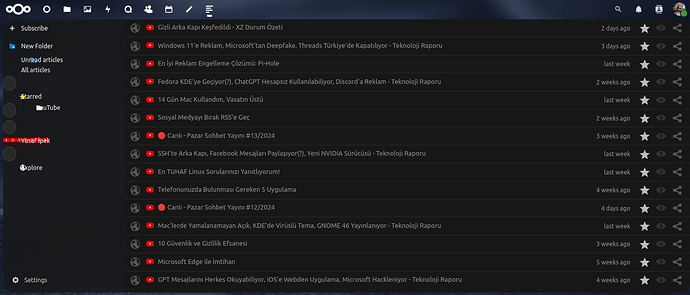I installed nextcloud version 29.0.0, everything works properly, but the news application does not work properly, I encounter a problem like the picture I gave. I would appreciate if you can help.
Are You at news V24?
Than that is a known behaviour.
Try the V25 beta or read or open an issue here:
how do I download the beta version
i installed nextcloud on the server i bought from amazon. how do i download it to this server? where do i download it? how do i install it? i would be happy if you help me.
See the note about enabling beta release access in the apps chapter in the Admin Manual: Apps management — Nextcloud latest Administration Manual latest documentation
Just be conscious that it’ll also enable it for other apps so don’t leave enabled and forget. ![]()
As @jtr mentioned, you can install it over the web ui.
Or you dowload it from the link, I provided above
( https://github.com/nextcloud/news/releases/download/25.0.0-alpha5/news.tar.gz ),
remove the folder /var/www/nextcloud/apps/news and unzip the beta archive to /var/www/nextcloud/apps/news
Beware, that your filestructure can be diferent.
See also:
https://docs.nextcloud.com/server/latest/admin_manual/contents.html
I have a similar problem. Existing apps seem to display and work fine, but when I install any new app, they do not install properly or work. The navigation bar icons do not show up for the new apps and only show sunken box. And nothing shows up on the main display except the background. Tried different versions such as explained above, no change.
Please, do not start using the beta apps option, as it might complicates things in other areas of your setup.
I recommend the css workaround mentioned in apps.css · GitHub.
Hi @Ymetro,
But the alpha version (meanwhile alpha7) of the app works perfectly!
It is ALWAYS preferable to use an alpha version of an app rather than messing around with the core code.
You don’t have to enable any “beta apps option” for all apps or even the core. This simple occ call does the trick:
occ app:update --allow-unstable -- news
So you can keep the core/css/apps.css in vanilla state
Much and good luck,
ernolf
Ah, I understand. I made a backup of the vanilla file beforehand. Which is also something I should have recommended in my recommendation.
It is probably best to keep the core files vanilla, because off oncoming updates build upon that, right?
While reading on about the beta or alpha version of News, I was under the impression its functionality was not on par for publishing yet, hence I chose for the css file workaround, to have full functionality without the garbled interface. Then again, I did not plunge in too deep into the matter.
I just wanted to help people connect to a temporary solution, until the next version is ready for the grand public.
It is great that one is able to allow an unstable version of a specific app. I was not aware of this. Thanks!
Hmm, I am on:
- news: 25.0.0-alpha9
and
php occ app:update --allow-unstable -- news'
gives:
news is up-to-date or no updates could be found
Despite News - Apps - App Store - Nextcloud says there is a 25.0.0-alpha12 - nightly (Unstable) for NC 29.
Last time, I installed manually. Any ideas what might be wrong?
Same (no updates) for me as well - on Nextcloud 30 (Snap install).
On 31-May-2024, I switched to the unstable app via $ sudo nextcloud.occ app:update --allow-unstable news, and am still at version 25.0.0-alpha6
$ sudo nextcloud.occ app:list
Enabled:
- news: 25.0.0-alpha6 (installed 25.0.0-alpha6)
$ sudo nextcloud.occ app:update -v --allow-unstable news
news is up-to-date or no updates could be found
For all I can tell, the News app is still working fine, but it worries me that I apparently don’t receive any updates.
I had the same problem - was stuck on an earlier alpha, but got the latest with:
sudo nextcloud.occ app:remove news
sudo nextcloud.occ app:install -v --allow-unstable news
didn’t lose any of the news data (subscriptions etc.) by doing that either.
That gives me:
Error: App "News" cannot be installed because it is not compatible with this version of the server.
Nextcloud 29.0.9
?
Not sure - I’m running 30.0.2.
The releases suggest 25.0.0-alpha14 should still work with 29:
Yes, it works. I just have unzipped the 25.0.0.alpha14.zip in the app folder and enabled the app as usual.
Also working with NC 30.
Hey everyone News 25.0.0 was just released, hope you will like this new version.
![]() I use this app a lot. Thanks to all the contributors of this release.
I use this app a lot. Thanks to all the contributors of this release.
I can confirm that News 25.0.0 works fine on Nextcloud 29.0.8 in Nextcloud AIO v9.8.0.
Finally!! ![]()