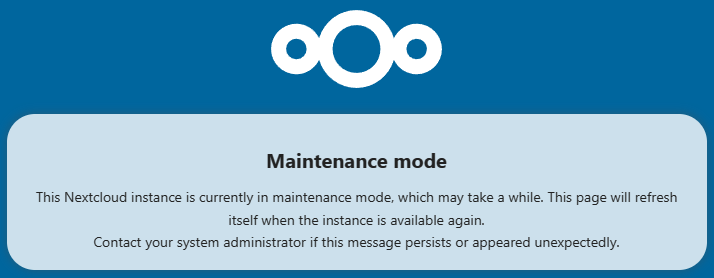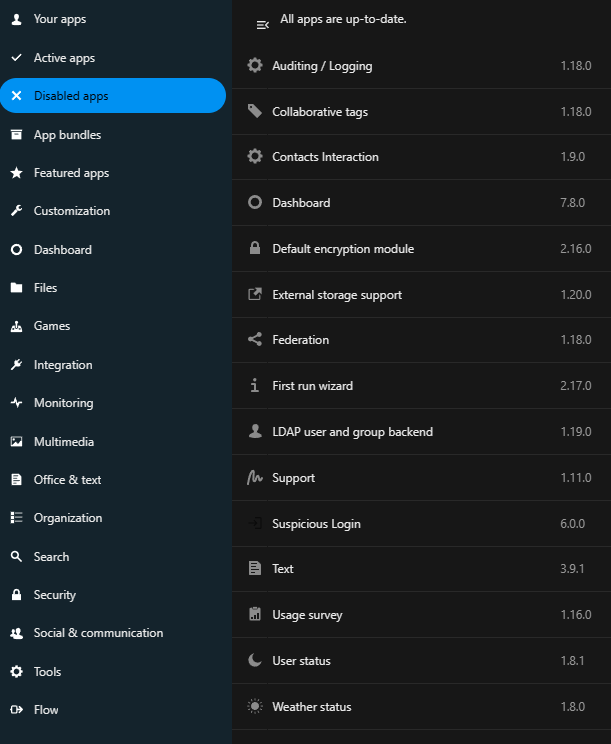Nextcloud version: 28.0.3
Operating system and version: Ubuntu 22.04.4 LTS
Apache or nginx version: Apache 2.4.52-1ubuntu4.7
PHP version: 8.1
The issue you are facing:
I have Nextcloud installed on a Raspberry Pi with the data stored on a mounted share. I haven’t been able to use the Nextcloud web updater since v28.0.0. I commented about it in this thread. However, since I was able to manually update following these instructions, I wasn’t too concerned about it. I got a notification that v28.0.3 was available. I tried the web updater again this evening and when that failed, I reverted to a manual upgrade. However, now my Nextcloud is stuck in maintenance mode. The web site just says “This Nextcloud instance is currently in maintenance mode, which may take a while. This page will refresh itself when the instance is available again.”
I’ve tried turning maintenance mode off with sudo -u www-data php occ maintenance:mode --on as well as making sure 'maintenance' was set to false in config.php (it was). I’ve restarted apache, rebooted the server, and even downgrading to v28.0.2 or 28.0.1.
Any help would be appreciated.
The output of your Nextcloud log in Admin > Logging:
Is that the same as the /var/log/nextcloud/nextcloud.log file? If so, that’s a rather large json file. But I’ll post it if necessary.
The output of your config.php file in /path/to/nextcloud (make sure you remove any identifiable information!):
<?php
$CONFIG = array (
'apps_paths' =>
array (
0 =>
array (
'path' => '/var/www/nextcloud/apps',
'url' => '/apps',
'writable' => true,
),
),
'instanceid' => 'oclw3oddunm8',
'passwordsalt' => 'REDACTED',
'secret' => 'REDACTED',
'trusted_domains' =>
array (
0 => 'REDACTED',
),
'datadirectory' => '/mnt/cloud',
'dbtype' => 'mysql',
'version' => '28.0.2.5',
'dbname' => 'nextcloud',
'dbhost' => 'localhost',
'dbport' => '',
'dbtableprefix' => 'oc_',
'dbuser' => 'nextcloud_admin',
'dbpassword' => 'REDACTED',
'logtimezone' => 'UTC',
'log_type' => 'file',
'logfile' => '/var/log/nextcloud/nextcloud.log',
'loglevel' => 2,
'installed' => true,
'maintenance' => false,
'trusted_proxies' =>
array (
0 => 'REDACTED',
),
'theme' => '',
'updater.release.channel' => 'stable',
'mail_smtpmode' => 'smtp',
'mail_from_address' => 'nextcloud',
'mail_domain' => 'REDACTED',
'mail_smtphost' => 'REDACTED',
'mail_smtpport' => '25',
'mysql.utf8mb4' => true,
'twofactor_enforced' => 'true',
'twofactor_enforced_groups' =>
array (
0 => 'Family',
1 => 'admin',
),
'twofactor_enforced_excluded_groups' =>
array (
),
'mail_sendmailmode' => 'smtp',
'mail_smtpauthtype' => 'LOGIN',
'mail_smtpauth' => 1,
'mail_smtpname' => 'REDACTED',
'mail_smtppassword' => 'REDACTED',
'app_install_overwrite' =>
array (
0 => 'files_texteditor',
1 => 'bruteforcesettings',
),
'default_phone_region' => 'US',
'memcache.local' => '\\OC\\Memcache\\APCu',
'filelocking.enabled' => true,
'memcache.locking' => '\\OC\\Memcache\\Redis',
'redis' =>
array (
'host' => 'localhost',
'port' => 6379,
'timeout' => 0.0,
'password' => 'REDACTED',
),
'updater.secret' => 'REDACTED',
);