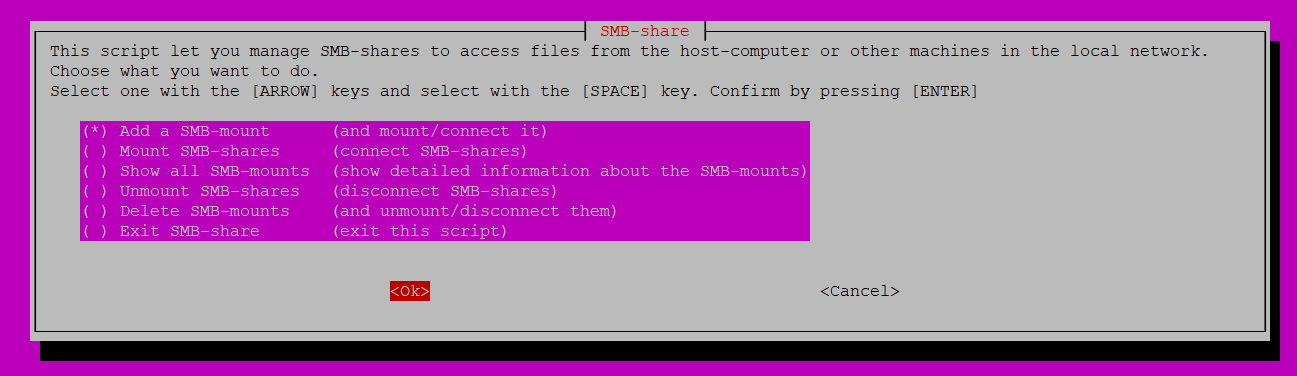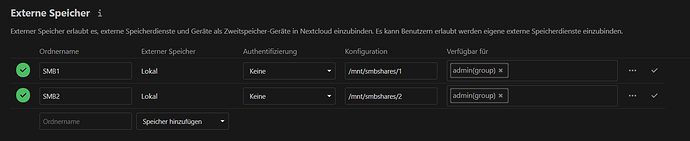Blockquote This is a known Nextcloud bug. You can safely delete one of them.
Thank you for the information. Yes, that’s right, I can delete one. Still doesn’t work after deleting.
Blockquote I would suggest that you use the built-in apps script to deploy a CIFS share on your VM.
It works, perfect, wonderful → Thank you very much!
Access is faster. I saw the setup menu a thousand times and didn’t dare ![]() I only knew the way via the web interface.
I only knew the way via the web interface.
The result ![]()
Slowly I bring my NC back into operation … Good … now I still need the Midnight Commander without damaging the system ![]() and a real VMWare backup (not at file level)
and a real VMWare backup (not at file level)
I only need contacts / calendars and pictures (cell phone) for the family. I don’t want to be addicted to Google.
Thanks to DH → Ubuntu 20 works ![]()