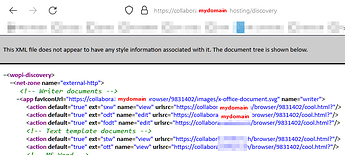I’m not an real admin, even I host nextcloud by myself at my hoster. I’m a user.
I run nextcloud over a couple of years, coming from owncloud.
I have installed several attempt getting collaborate document working. Maybe that “several installation” face the problem?
| Nextcloud version (eg, 26.0.1): | 27.1.2 |
| Operating system and version (eg, Ubuntu 22.04): | CentOS Linux release 7.9.2009 |
| Apache or nginx version (eg, Apache 2.4.25): | Apache/2.4.57 |
| PHP version (eg, 8.1): | 8.2 |
| Database (sqlite or MariaDB or Postgres) | MariaDB 15.1 |
| Docker (compose) | n/a |
| Snap | n/a |
| Is this the first time you’ve seen this error? | no
How to install Collabora Online |
The issue you are facing:
- I have installed Collabora Online - Built-in CODE Server 23.5.502
- At the moment also Nextcloud Office 8.2.1
The Problem is, that I get after clicking any document a non stop circling loading yxz.docx ...
I tried installing different apps to get document working in collaboaration.
It can be, there is a configuration issue from the past, facing this issue. I don’t know how to fix it.
Steps to replicate it:
Every time I access an document.
The output of your Nextcloud log in Admin > Logging:
{"reqId":"ZTvoiGyv6_ysPiInUZyktQAAARc","level":3,"time":"2023-10-27T16:43:18+00:00","remoteAddr":"2003:eb:6f16:4200:1459:5679:158e:f877","user":"ADMIN","app":"internet_connection_check","method":"GET","url":"/NEXTCLOUD/index.php/settings/ajax/checksetup","message":"Cannot connect to: www.nextcloud.com","userAgent":"Mozilla/5.0 (Android 12; Mobile; rv:109.0) Gecko/119.0 Firefox/119.0","version":"27.1.2.1","exception":{"Exception":"GuzzleHttp\\Exception\\ConnectException","Message":"cURL error 28: Operation timed out after 30001 milliseconds with 0 bytes received (see https://curl.haxx.se/libcurl/c/libcurl-errors.html) for http://www.nextcloud.com/","Code":0,"Trace":[{"file":"/var/www/virtual/USER/html/NEXTCLOUD/3rdparty/guzzlehttp/guzzle/src/Handler/CurlFactory.php","line":158,"function":"createRejection","class":"GuzzleHttp\\Handler\\CurlFactory","type":"::","args":["*** sensitive parameters replaced ***"]},{"file":"/var/www/virtual/USER/html/NEXTCLOUD/3rdparty/guzzlehttp/guzzle/src/Handler/CurlFactory.php","line":110,"function":"finishError","class":"GuzzleHttp\\Handler\\CurlFactory","type":"::","args":[["GuzzleHttp\\Handler\\CurlHandler"],"*** sensitive parameters replaced ***",["GuzzleHttp\\Handler\\CurlFactory"]]},{"file":"/var/www/virtual/USER/html/NEXTCLOUD/3rdparty/guzzlehttp/guzzle/src/Handler/CurlHandler.php","line":47,"function":"finish","class":"GuzzleHttp\\Handler\\CurlFactory","type":"::","args":[["GuzzleHttp\\Handler\\CurlHandler"],"*** sensitive parameters replaced ***",["GuzzleHttp\\Handler\\CurlFactory"]]},{"file":"/var/www/virtual/USER/html/NEXTCLOUD/3rdparty/guzzlehttp/guzzle/src/Middleware.php","line":137,"function":"__invoke","class":"GuzzleHttp\\Handler\\CurlHandler","type":"->","args":["*** sensitive parameters replaced ***","*** sensitive parameters replaced ***"]},{"file":"/var/www/virtual/USER/html/NEXTCLOUD/lib/private/Http/Client/DnsPinMiddleware.php","line":114,"function":"GuzzleHttp\\{closure}","class":"GuzzleHttp\\Middleware","type":"::","args":["*** sensitive parameters replaced ***"]},{"file":"/var/www/virtual/USER/html/NEXTCLOUD/3rdparty/guzzlehttp/guzzle/src/PrepareBodyMiddleware.php","line":35,"function":"OC\\Http\\Client\\{closure}","class":"OC\\Http\\Client\\DnsPinMiddleware","type":"->","args":["*** sensitive parameters replaced ***"]},{"file":"/var/www/virtual/USER/html/NEXTCLOUD/3rdparty/guzzlehttp/guzzle/src/Middleware.php","line":31,"function":"__invoke","class":"GuzzleHttp\\PrepareBodyMiddleware","type":"->","args":["*** sensitive parameters replaced ***","*** sensitive parameters replaced ***"]},{"file":"/var/www/virtual/USER/html/NEXTCLOUD/3rdparty/guzzlehttp/guzzle/src/RedirectMiddleware.php","line":71,"function":"GuzzleHttp\\{closure}","class":"GuzzleHttp\\Middleware","type":"::","args":["*** sensitive parameters replaced ***"]},{"file":"/var/www/virtual/USER/html/NEXTCLOUD/3rdparty/guzzlehttp/guzzle/src/Middleware.php","line":63,"function":"__invoke","class":"GuzzleHttp\\RedirectMiddleware","type":"->","args":["*** sensitive parameters replaced ***","*** sensitive parameters replaced ***"]},{"file":"/var/www/virtual/USER/html/NEXTCLOUD/3rdparty/guzzlehttp/guzzle/src/HandlerStack.php","line":75,"function":"GuzzleHttp\\{closure}","class":"GuzzleHttp\\Middleware","type":"::","args":["*** sensitive parameters replaced ***"]},{"file":"/var/www/virtual/USER/html/NEXTCLOUD/3rdparty/guzzlehttp/guzzle/src/Client.php","line":331,"function":"__invoke","class":"GuzzleHttp\\HandlerStack","type":"->","args":["*** sensitive parameters replaced ***","*** sensitive parameters replaced ***"]},{"file":"/var/www/virtual/USER/html/NEXTCLOUD/3rdparty/guzzlehttp/guzzle/src/Client.php","line":168,"function":"transfer","class":"GuzzleHttp\\Client","type":"->","args":["*** sensitive parameters replaced ***","*** sensitive parameters replaced ***"]},{"file":"/var/www/virtual/USER/html/NEXTCLOUD/3rdparty/guzzlehttp/guzzle/src/Client.php","line":187,"function":"requestAsync","class":"GuzzleHttp\\Client","type":"->","args":["*** sensitive parameters replaced ***"]},{"file":"/var/www/virtual/USER/html/NEXTCLOUD/lib/private/Http/Client/Client.php","line":230,"function":"request","class":"GuzzleHttp\\Client","type":"->","args":["*** sensitive parameters replaced ***","http://www.nextcloud.com/",["/var/www/virtual/USER/NEXTCLOUD_data/files_external/rootcerts.crt",30,[true],["Nextcloud Server Crawler","gzip"],true]]},{"file":"/var/www/virtual/USER/html/NEXTCLOUD/apps/settings/lib/Controller/CheckSetupController.php","line":224,"function":"get","class":"OC\\Http\\Client\\Client","type":"->","args":["http://www.nextcloud.com/"]},{"file":"/var/www/virtual/USER/html/NEXTCLOUD/apps/settings/lib/Controller/CheckSetupController.php","line":206,"function":"isSiteReachable","class":"OCA\\Settings\\Controller\\CheckSetupController","type":"->","args":["www.nextcloud.com"]},{"file":"/var/www/virtual/USER/html/NEXTCLOUD/apps/settings/lib/Controller/CheckSetupController.php","line":921,"function":"hasInternetConnectivityProblems","class":"OCA\\Settings\\Controller\\CheckSetupController","type":"->","args":[]},{"file":"/var/www/virtual/USER/html/NEXTCLOUD/lib/private/AppFramework/Http/Dispatcher.php","line":230,"function":"check","class":"OCA\\Settings\\Controller\\CheckSetupController","type":"->","args":[]},{"file":"/var/www/virtual/USER/html/NEXTCLOUD/lib/private/AppFramework/Http/Dispatcher.php","line":137,"function":"executeController","class":"OC\\AppFramework\\Http\\Dispatcher","type":"->","args":[["OCA\\Settings\\Controller\\CheckSetupController"],"check"]},{"file":"/var/www/virtual/USER/html/NEXTCLOUD/lib/private/AppFramework/App.php","line":183,"function":"dispatch","class":"OC\\AppFramework\\Http\\Dispatcher","type":"->","args":[["OCA\\Settings\\Controller\\CheckSetupController"],"check"]},{"file":"/var/www/virtual/USER/html/NEXTCLOUD/lib/private/Route/Router.php","line":315,"function":"main","class":"OC\\AppFramework\\App","type":"::","args":["OCA\\Settings\\Controller\\CheckSetupController","check",["OC\\AppFramework\\DependencyInjection\\DIContainer"],["settings.CheckSetup.check"]]},{"file":"/var/www/virtual/USER/html/NEXTCLOUD/lib/base.php","line":1068,"function":"match","class":"OC\\Route\\Router","type":"->","args":["/settings/ajax/checksetup"]},{"file":"/var/www/virtual/USER/html/NEXTCLOUD/index.php","line":36,"function":"handleRequest","class":"OC","type":"::","args":[]}],"File":"/var/www/virtual/USER/html/NEXTCLOUD/3rdparty/guzzlehttp/guzzle/src/Handler/CurlFactory.php","Line":210,"message":"Cannot connect to: www.nextcloud.com","exception":{},"CustomMessage":"Cannot connect to: www.nextcloud.com"}}
The output of your config.php file in /path/to/nextcloud (make sure you remove any identifiable information!):
<?php
$CONFIG = array (
'instanceid' => 'ocx000000000000',
'passwordsalt' => 'abc123abc123abc123abc123',
'secret' => 'SECRET123secret123',
'trusted_domains' =>
array (
0 => 'DOMAIN.de',
),
'datadirectory' => '/var/www/virtual/USER/NEXTCLOUD_data',
'dbtype' => 'mysql',
'version' => '27.1.2.1',
'overwrite.cli.url' => 'https://DOMAIN.de/NEXTCLOUD',
'dbname' => 'USER_NEXTCLOUD',
'dbhost' => 'localhost',
'dbport' => '',
'dbtableprefix' => 'oc_',
'mysql.utf8mb4' => true,
'dbuser' => 'USER',
'dbpassword' => 'SECRETsecret',
'default_phone_region' => 'DE',
'installed' => true,
'memcache.local' => '\\OC\\Memcache\\APCu',
'theme' => '',
'loglevel' => 2,
'allow_local_remote_servers' => true,
'maintenance' => false,
'mail_from_address' => 'USER',
'mail_smtpmode' => 'smtp',
'mail_sendmailmode' => 'smtp',
'mail_domain' => 'DOMAIN.de',
'mail_smtpauthtype' => 'LOGIN',
'mail_smtpauth' => 1,
'mail_smtphost' => 'HOST.DOMAIN.de',
'mail_smtpport' => '587',
'mail_smtpname' => 'USER',
'mail_smtppassword' => 'USER',
'app_install_overwrite' =>
array (
0 => 'files_external',
1 => 'files_texteditor',
2 => 'audioplayer_sonos',
3 => 'calendar_resource_management',
4 => 'documentserver_community',
),
'data-fingerprint' => 'abcd12345ABCD123456666',
'encryption.legacy_format_support' => false,
'encryption.key_storage_migrated' => false,
'has_rebuilt_cache' => true,
);
Output errors in nextcloud.log in /var/www/ or as admin user in top right menu, filtering for errors. Use a pastebin service if necessary.
is empty ...