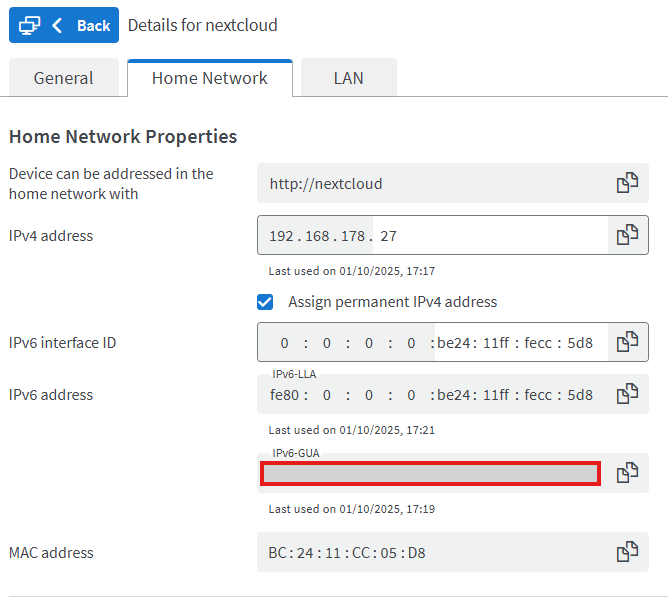Support intro
Sorry to hear you’re facing problems. 
The community help forum (help.nextcloud.com) is for home and non-enterprise users. Support is provided by other community members on a best effort / “as available” basis. All of those responding are volunteering their time to help you.
If you’re using Nextcloud in a business/critical setting, paid and SLA-based support services can be accessed via portal.nextcloud.com where Nextcloud engineers can help ensure your business keeps running smoothly.
Getting help
In order to help you as efficiently (and quickly!) as possible, please fill in as much of the below requested information as you can.
Before clicking submit: Please check if your query is already addressed via the following resources:
- Official documentation (searchable and regularly updated)
- How to topics and FAQs
- Forum search
(Utilizing these existing resources is typically faster. It also helps reduce the load on our generous volunteers while elevating the signal to noise ratio of the forums otherwise arising from the same queries being posted repeatedly).
Bekomme kein Zertifikat von let’sencrypt
Ich versuche zum ersten Mal eine nexcloud auf einem raspi5 einzurichten, ich habe mein myfritz-Adresse angegeben.
Automatic signed SSL certificates. Let’s Encrypt is a free, automated, and open Certificate Authority.
Internet access is required for this configuration to complete Both ports 80 and 443 need to be accessible from the internet Your certificate will be automatically renewed every month
| Active | |
|---|---|
| Domain | |
| undefined | ---- |
| Additional domain | |
| undefined | ---- |
| undefined | ---- |
[ letsencrypt ] (Wed Oct 1 16:26:34 CEST 2025)
Saving debug log to /var/log/letsencrypt/letsencrypt.log
Requesting a certificate for xxxxx.myfritz.net
Certbot failed to authenticate some domains (authenticator: webroot). The Certificate Authority reported these problems:
Domain: xxxxx.myfritz.net
Type: unauthorized
Detail: 84.119.157.67: Invalid response from http://xxxxx.myfritz.net/.well-known/acme-challenge/1qLY_6kK3m2IvxiL3dn_QJA3El2fqHqPPmkcgEoWLz4: 400
Hint: The Certificate Authority failed to download the temporary challenge files created by Certbot. Ensure that the listed domains serve their content from the provided --webroot-path/-w and that files created there can be downloaded from the internet.
Some challenges have failed.
Ask for help or search for solutions at https://community.letsencrypt.org. See the logfile /var/log/letsencrypt/letsencrypt.log or re-run Certbot with -v for more details.
Ich muss noch erwähnen, dass die Portfreigabe extern für http in der Fritzbox nicht über Port 80 läuft, sondern einen anderen, weil der 80 schon belegt ist. Muss man das vielleicht auch noch irgendwo ändern?
In der Fritzbox ist im Feld “MyFritz-Konto” auch ein Häkchen aktiviert bei letsencrypt
“Sicherheitshinweise im Browser
Wenn Sie aus dem Internet auf die Benutzeroberfläche Ihrer FRITZ!Box zugreifen, wird Ihnen eventuell ein Sicherheitshinweis im Browser angezeigt. Sie können ein kostenloses vertrauenswürdiges Zertifikat von letsencrypt.org verwenden, mit dem sich Ihre FRITZ!Box im Internet ausweisen kann. Dadurch erscheinen im Browser keine Sicherheitshinweise mehr.
Zertifikat von letsencrypt.org verwenden (empfohlen)”
Außerdem habe ich “Force HTTPS” im nextcloud panel schonmal deaktiviert.
Danke für jede Hilfe,
Willi