Originally published at: https://nextcloud.com/blog/nextcloud-desktop-client-2.5-is-out-with-end-to-end-encryption-new-login-flow-and-much-more/
The end of the year is gearing up to be a time with many announcements: Monday we released a new version of our Microsoft Outlook integration, yesterday we announced the Nextcloud Enterprise Day coming March next year and today, we’re excited to release the Nextcloud Desktop Client to you all!!! While there will be more news the coming days (including the second beta of Nextcloud 15 tomorrow), today the spotlight is on desktop and laptop users.
What is new
The new client has received a lot of work in all areas. The user interface was cleaned up, syncing improved, authentication updated to our new login flow, Simple Signup was integrated, End to End encryption is now available and much more.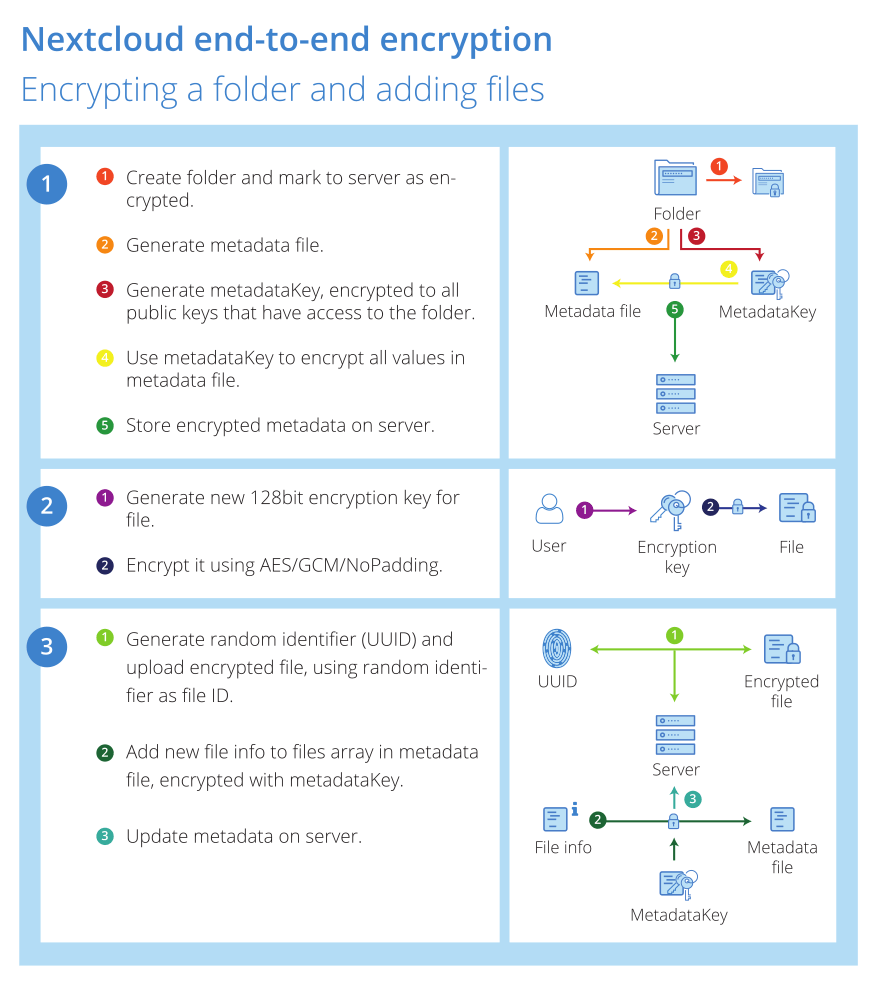
End-to-end Encryption
With this release, End-to-end Encryption (E2EE) is available in Nextcloud mobile clients on iOS, Android and now also on the Desktop under Windows, Linux and Mac. End-to-end Encryption is designed to protect you from a compromise of the server, ensuring that even if somebody broke in or a sysadmin wants to snoop, your data is safe.Inevitably, this means that you can’t access or share this data through a browser. A browser executes code coming from the server and schemes to decrypt data in the browser are thus inherently insecure: if you don’t trust the server, you should of course not give your key to code coming FROM the server. See this post by security experts at NCC Group for some more background on this. Learn more end-to-end encryption and about encryption in Nextcloud in general.
Unlike typical End-to-end Encryption solutions, our solution is designed for a subset of your data. That is, you can select one or more folders which will be encrypted while the rest of your data continues to be available also from the browser and can easily be shared, edited online and so on. As files are synced one by one and the protocol requires careful locking on the server, E2E causes significant overhead and is not yet suitable for large numbers of files.
Meanwhile, your feedback continues to be very welcome! We will further improve and harden our E2EE in the coming releases.
User experience
We worked hard to make using the client a nicer, more seamless experience. Server-side activities are better integrated, separated per user account and notifications can more easily be opened and acted upon. This can help, for example, with a feature like two-factor authentication using notifications.We integrated our new login flow which makes it easier to set up your account and handle single sign-on and two-factor authentication. You can now also easily control access of your desktop client to your data from the browser, if you need to do so.
A few more enhancements:
- Available with this release is seamless integration of synced folders into the GNOME file manager sidebar with libcloudproviders.
- The share dialogs have been revisited to bring them more in line with our web and mobile user interfaces.
- Users will notice they can immediately open any of the Nextcloud apps from the context menu in the system tray.
- The notifications have been cleaned up, bothering you no longer with all file changes but just showing important server messages and sync issues.
- Various improvements to platform integrations.
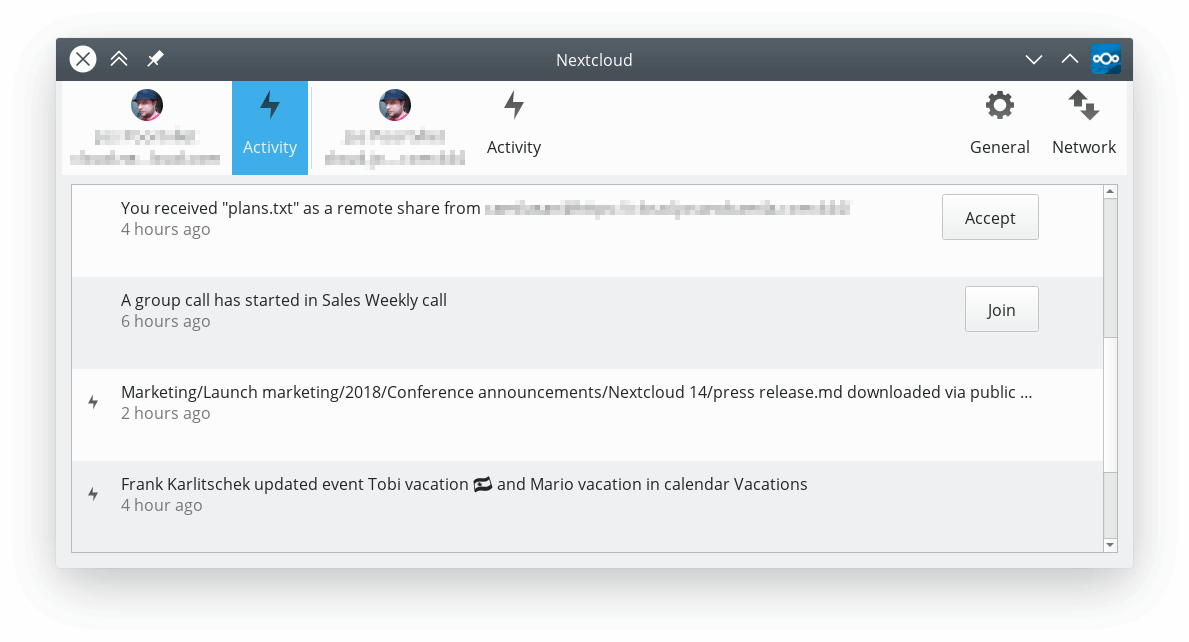
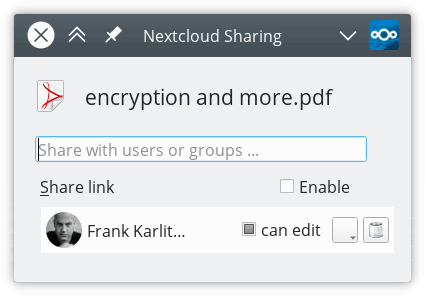
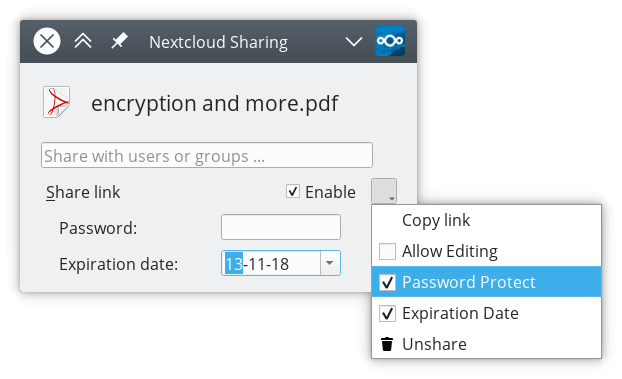
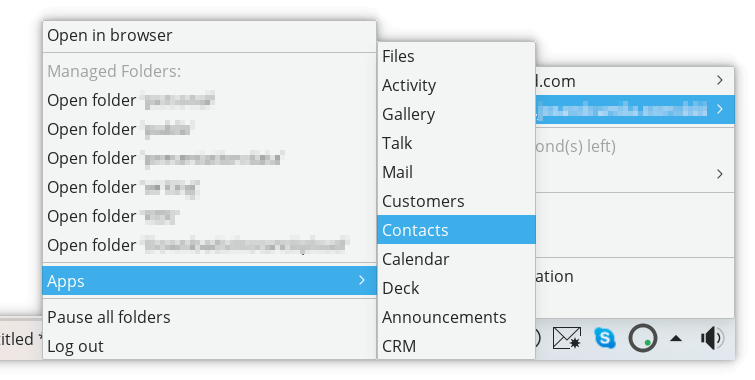
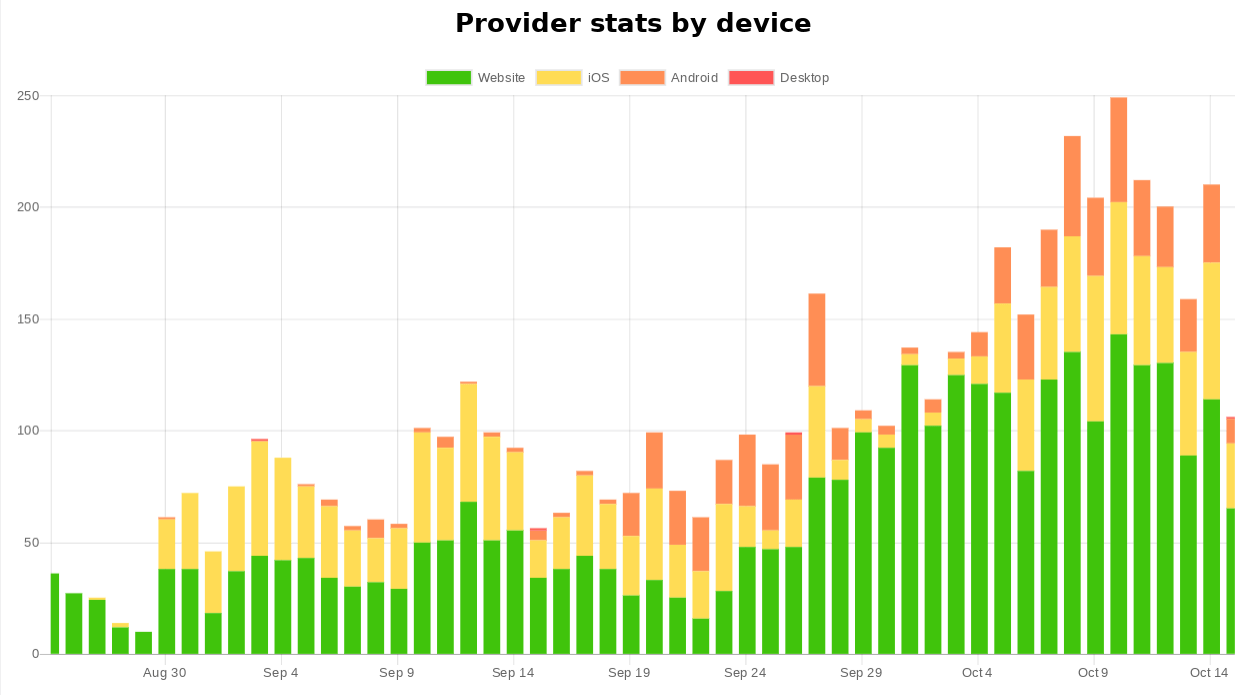
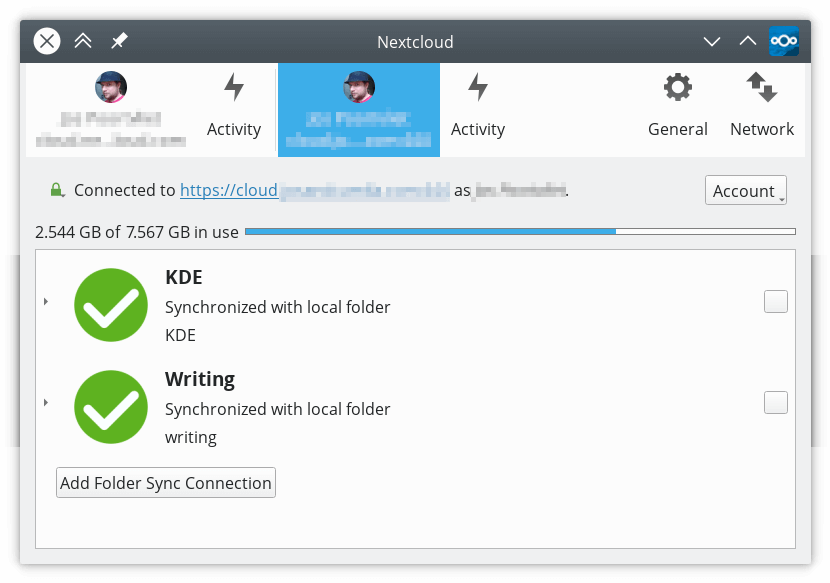

 . Unfortunately now the tray menu only appears for a second, something like
. Unfortunately now the tray menu only appears for a second, something like 
