So today I had some minutes. The issue arised again.
Btw. it happened suddenly during runtime, so when I started up the laptop, nextcloud client initially synchronized but then - within the next about 30-40 minutes the icon turned grey again.
As I said I turned Debug Logs on and I found some debug infos regarding a missing Bearer header. Maybe this is a trace?
Looking to the timestamp it could fit, but looking at the user agent I assume more that it might be the firefox browser that was opened to re-gain access…
Is it possible to find the sync-client via it’s user agent? How would the user-agent be named?
{
"reqId": "BtJiiAAamHObcF0odao1",
"level": 0,
"time": "2020-05-03T11:21:13+00:00",
"remoteAddr": "XXX",
"user": "--",
"app": "webdav",
"method": "PROPFIND",
"url": "/remote.php/dav/files/peez/",
"message": {
"Exception": "Sabre\\DAV\\Exception\\NotAuthenticated",
"Message": "No public access to this resource., Username or password was incorrect, No 'Authorization: Bearer' header found. Either the client didn't send one, or the server is mis-configured, Username or password was incorrect",
"Code": 0,
"Trace": [
{
"function": "beforeMethod",
"class": "Sabre\\DAV\\Auth\\Plugin",
"type": "->",
"args": [
{
"absoluteUrl": "http://nextcloud.XXX.de/remote.php/dav/files/peez/",
"__class__": "Sabre\\HTTP\\Request"
},
{
"__class__": "Sabre\\HTTP\\Response"
}
]
},
{
"file": "/var/www/html/3rdparty/sabre/event/lib/EventEmitterTrait.php",
"line": 105,
"function": "call_user_func_array",
"args": [
[
{
"autoRequireLogin": true,
"__class__": "Sabre\\DAV\\Auth\\Plugin"
},
"beforeMethod"
],
[
{
"absoluteUrl": "http://nextcloud.XXX.de/remote.php/dav/files/peez/",
"__class__": "Sabre\\HTTP\\Request"
},
{
"__class__": "Sabre\\HTTP\\Response"
}
]
]
},
{
"file": "/var/www/html/3rdparty/sabre/dav/lib/DAV/Server.php",
"line": 466,
"function": "emit",
"class": "Sabre\\Event\\EventEmitter",
"type": "->",
"args": [
"beforeMethod",
[
{
"absoluteUrl": "http://nextcloud.XXX.de/remote.php/dav/files/peez/",
"__class__": "Sabre\\HTTP\\Request"
},
{
"__class__": "Sabre\\HTTP\\Response"
}
]
]
},
{
"file": "/var/www/html/3rdparty/sabre/dav/lib/DAV/Server.php",
"line": 254,
"function": "invokeMethod",
"class": "Sabre\\DAV\\Server",
"type": "->",
"args": [
{
"absoluteUrl": "http://nextcloud.XXX.de/remote.php/dav/files/peez/",
"__class__": "Sabre\\HTTP\\Request"
},
{
"__class__": "Sabre\\HTTP\\Response"
}
]
},
{
"file": "/var/www/html/apps/dav/lib/Server.php",
"line": 319,
"function": "exec",
"class": "Sabre\\DAV\\Server",
"type": "->",
"args": []
},
{
"file": "/var/www/html/apps/dav/appinfo/v2/remote.php",
"line": 35,
"function": "exec",
"class": "OCA\\DAV\\Server",
"type": "->",
"args": []
},
{
"file": "/var/www/html/remote.php",
"line": 165,
"args": [
"/var/www/html/apps/dav/appinfo/v2/remote.php"
],
"function": "require_once"
}
],
"File": "/var/www/html/3rdparty/sabre/dav/lib/DAV/Auth/Plugin.php",
"Line": 168,
"CustomMessage": "--"
},
"userAgent": "Mozilla/5.0 (Windows) mirall/2.6.2stable-Win64 (build 20191224) (Nextcloud)",
"version": "18.0.4.2"
}
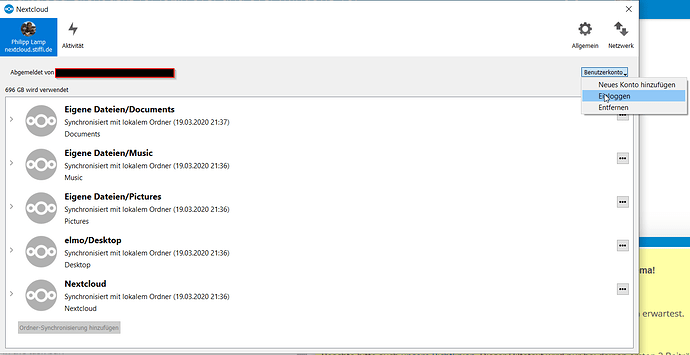
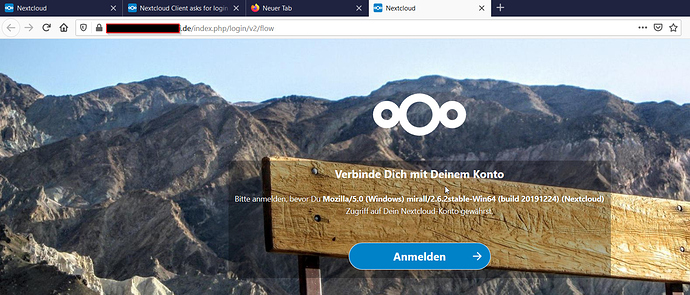
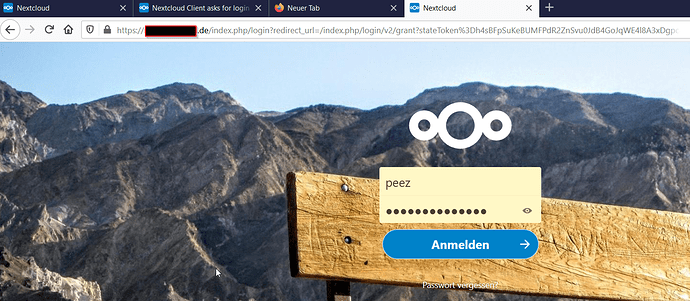
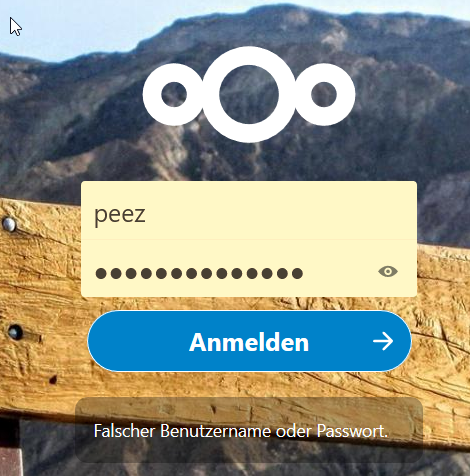
 Some of them even never remember their password as I had to create some cryptical for them (otherwise they use things like “password1”
Some of them even never remember their password as I had to create some cryptical for them (otherwise they use things like “password1”  ).
).