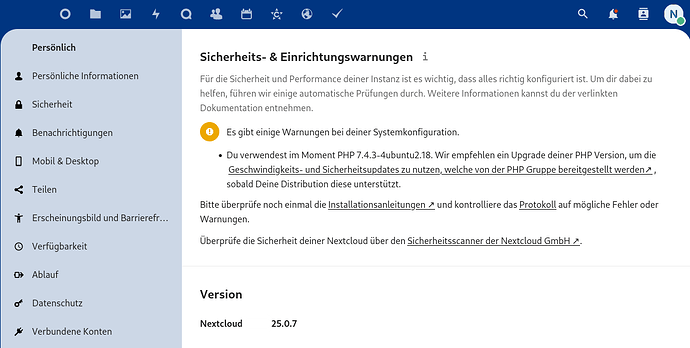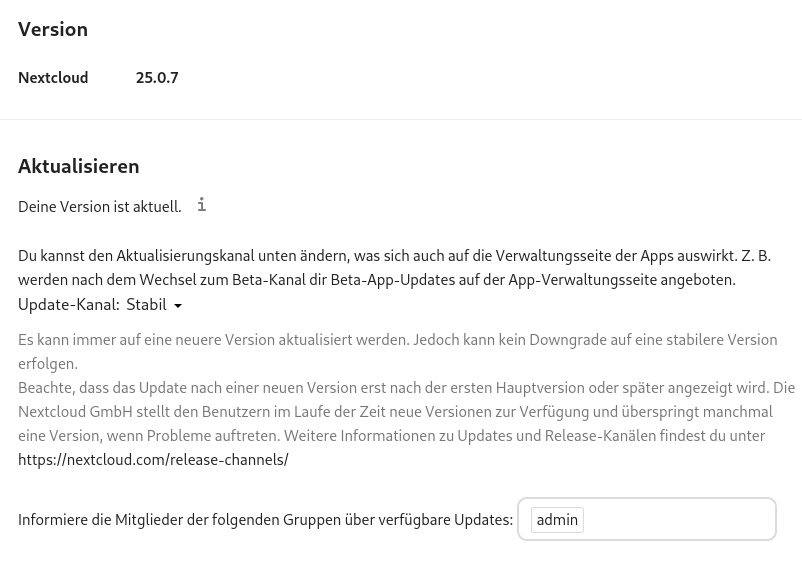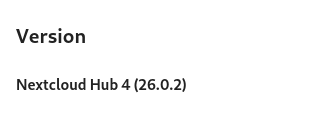tmx
June 19, 2023, 9:54pm
1
Hi
I see a list of “tags” here: Docker
Hi, I checked for you and 20230606_070951-latest should have 25.0.7 included if you do not opt in to install 26 upon the initial installation.
However after using that tag and migrating you will need to switch back to the latest tag as otherwise no further container updates will be possible.
tmx
June 19, 2023, 10:33pm
4
Hi. I prefer updating the initial installation. But there is no update offered. It says “you have the newest version” since two weeks. There seems no way to force a update with the nextcloud updater.
Can you post a screenshot of what you are seeing currently?
tmx
June 19, 2023, 10:38pm
6
root@nextcloud01:/var/www/nextcloud# sudo -u www-data php updater/updater.phar
Current version is 25.0.7.
No update available.
Nothing to do.
tmx
June 19, 2023, 10:40pm
7
There is a warning about PHP verison in the GUI:
Sorry, it is in german…
Ah I see. No further update is offered to you because you are using PHP7.4.
tmx
June 19, 2023, 10:45pm
9
Ok, so in this situation the only way to migrate is to install the older version of AIO.
Yes or you upgrade your php to a higher version.
tmx
June 19, 2023, 11:36pm
11
Upgrading debian or ubuntu based systems to newer php is always a mess.
I have tried to install the older version of AIO container, but this fetches the latest nextcloud anyway.
docker run nextcloud/all-in-one:20230606_070951-latest
Seems not that easy. I am new to docker. Have to read the docs first.
tmx
June 19, 2023, 11:41pm
12
docker ps:
Looks good! All of them are using the specified tag. So you should have 25.0.7 now, no?
tmx
June 19, 2023, 11:52pm
14
root@nextcloud01-aio:~# docker exec --user www-data -it nextcloud-aio-nextcloud php occ status
installed: true
version: 26.0.2.1
versionstring: 26.0.2
edition:
maintenance: false
needsDbUpgrade: false
productname: Nextcloud
extendedSupport: false
tmx
June 20, 2023, 12:06am
16
Tried again. Followed all these steps, including docker image prune -a at the end.
Ah I see. Then the tag is probably wrong. 20230530_084406-latest is the correct one iirc.
tmx
June 20, 2023, 12:38am
18
Yes, that did it!
root@nextcloud01-aio:~# docker exec --user www-data -it nextcloud-aio-nextcloud php occ status
installed: true
version: 25.0.7.1
versionstring: 25.0.7
edition:
maintenance: false
needsDbUpgrade: false
productname: Nextcloud
extendedSupport: false
tmx
June 20, 2023, 12:39am
19
When i am finished migration, how can i change to latest?
Ok, it has finally worked! Thank you!
tmx
June 20, 2023, 1:37am
20
Just to sum up:
docker run --sig-proxy=false --name nextcloud-aio-mastercontainer --restart always --publish 80:80 --publish 8080:8080 --publish 8443:8443 --volume nextcloud_aio_mastercontainer:/mnt/docker-aio-config --volume /var/run/docker.sock:/var/run/docker.sock:ro nextcloud/all-in-one:20230530_084406-latest
did install nextcloud 25.0.7.all-in-one/migration.md at main · nextcloud/all-in-one · GitHub
1 Like