Originally posted at: https://nextcloud.com/blog/nextcloud-16.0.4-15.0.11-14.0.14-are-here/
Nextcloud 16.0.4, 15.0.11, 14.0.14 are here!
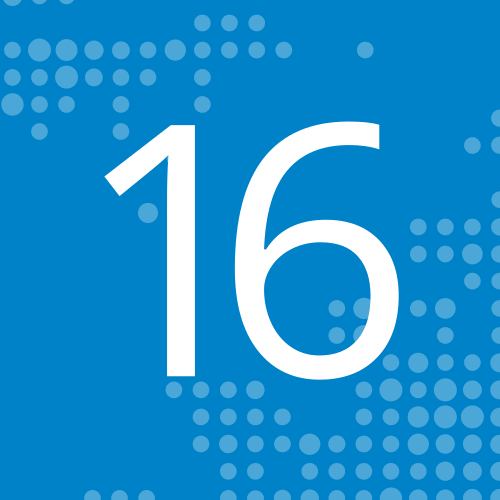
August 16, 2019 


posted in release by Marinela Gogo
New minor releases of the Nextcloud server have been made available. As always, these include stability and security improvements that are designed to be a safe and quick upgrade.
Running web facing software without regular updates is risky. Please stay up to date with Nextcloud releases of both the server and its apps, for the safety of your data! Customers can always count on our upgrade support if needed!
Nextcloud 14: end of its public support cycle.
As this was the last public update, please, plan to upgrade to 15 at least over the next few weeks. If you would like to stay in this version and continue to get security and bug fixes you can inquire for a Nextcloud Subscription.
Nextcloud 16.0.4: changes (latest version)
The roughly 40 changes for Nextcloud 16.0.4 are quite minor, with a series of interface enhancements and bug fixes for small issues, for example better handling of HTTP/1.1 only S3 servers, more complete logging to the audit log, less verbose default logging and small security- and performance-related updates.
You can find the full 16.0.4, 15.0.11 and 14.0.14 changelogs on our website..
Stay safe: keep your server up-to-date!
Minor Nextcloud releases are security and functionality bug fixes, not rewrites of major systems that risk user data! We also do extensive testing, both in our code base and by upgrading a series of real-world systems to the test versions. This ensures that upgrades to minor releases are painless and reliable. As the updates not only fix feature issues but also security problems, it is a bad idea to not upgrade!
This is, of course, also true for apps: Keeping them updated has security benefits, besides the new features and other bug fixes.
If you are maintaining a mission-critical Nextcloud system for your enterprise, it is highly recommended that you get yourself some insurance (and job security… who gets blamed if the file handling system isn’t working as expected?). A hotline to the core Nextcloud developers is the best guarantee for reliable service for your users, and the job safety of you as system administrator.