Hello,
Nextcloud 15 has been out for a month now but i’m still stuck with 14.0.4 on the stable channel.
Why does it take so long? I had the same issue with NC 13 -> 14.
Hello,
Nextcloud 15 has been out for a month now but i’m still stuck with 14.0.4 on the stable channel.
Why does it take so long? I had the same issue with NC 13 -> 14.
That is because every Major version is rolled out slowly, to minimize 0-day bugs impact.
Reference:
Note that releases don’t show up in the updater app right away. We usually stagger releases out to watch the impact and hold off in case very serious problems pop up. In practice, most bugfix releases are available within a week, major releases to a proportion of the users on release day in the Stable channel; we will increase that percentage usually to 100% after the first bugfix release. We start the incremental rollout to the Production channel after the first bugfix release (for example, 12.0.1). Packages for the Release channels might be available in distributions, this is up to the packagers.
I can say that since 4 days now I can update to the newest nextcloud 15 via the updater, but it may still take a a while for you.
I followed this advice elsewhere. In settings/overview switch to the beta channel and you will be offered v15. Upgrade, then switch back to stable. Worked for me.
Maybe because it is not ready for the stable channel yet 
Take the RC if you are impatient. You can at least try it and maybe find that it works perfectly for you, or you can detect some bug.
Den tisdag 8 januari 2019 09:12:18 CET, angristan noreply@nextcloud.com skrev:
January 8
Hello,
Nextcloud 15 has been out for a month now but i’m still stuck with 14.0.4 on the stable channel.
Why does it take so long? I had the same issue with NC 13 -> 14.
really…?
hard to believe that you’re the first one to ask.
and really you aren’t.
so pls check the forum before asking, next time… as there are plenty of threads about always the same question.
I’m in the same boat.
Maybe because it is not ready for the stable channel yet
It is considered stable. That’s why it’s being being pushed out to the stable branch.
The issue is this wave system. There needs to be a way for the end users to see what wave they’re on, and when it’s estimated to go out. A nice option to go with it would be the option to update right now.
Currently the system is that our instances say we’re up to date, while the website and forums are plastered with “Nextcloud available now.” It’s been a month, people will start to wonder if their instances are broken.
It seems to be in the updater now.
But only with a 5% chance (as descriped in line 37)
But what does that 5% chance mean at the end?
There seems to be some dependencies to the version number.
Please, stop complaining.
If NC15 is not available everywhere at anytime it is because the “management” ( john wicks quote) doesn’t want all of us stuck in a major bug crisis… not like Microsoft !
Anyway, you still can update through the web interface with beta channel option or manually…
I did manual update on my testing bench and I have some small glitches…
I won’t imagine some of you stuck in those glitches, poor you …
With love, if course
Understanding how the update system works is fairly reasonable though. At the moment all we really have is that Nextcloud 15 is out, and that it’s released in waves.
There’s no indication what wave you’re on, or how long it might be before the wave processes. Hell, the updater says it’s currently up to date. Which technically isn’t true, because there is an update. It just so happens that your assigned wave is hidden information.
Imagine if the updater was updated to show the following:
If this information was easily available with the updater, I’d imagine 99% of posts from people asking why they aren’t updating will stop being made.
“Nextcloud makes new versions incrementally available to user installations in the stable and production channels. When a major new version comes out, we wait about one week and only when no problems are found we start the roll out in steps of about 20% of our user base per week. In practice this means a new release is typically only available in the stable channel after the first minor release. Users can always upgrade sooner by choosing the beta channel, which typically tracks stable releases immediately after publishing.”
If I understand this correctly the practice of using the beta channel for upgrading gives you the stable version once it has been released. I.e. you do not have to wait for it to occur in the stable channel?
Or you can calm yourself - wait 5-6 weeks and then everybody should be able to upgrade…
After seeing possibly hundreds of emails on this thread, I just checked my system and see I am running 13.0.8 (stable) and it says it is up to date.
Was 14 skipped for some reason or am I in the 80% (I am OK with that :))
I just want to make sure I am not stuck for some reason…
I am running on Debian
Tom
Perhaps we could think of a check button on the admin page. If you check it manually, you will always be shown the newest version so people can upgrade when they want to (without reading a specific doc or going to different release channels). And the notification for new updates is triggered like it is now. This way we could avoid the questions and give people a direct way to use the new version if they want to.
@jospoortvliet what do you think?
It’s not always a good thing to be on the bleeding edge!
In my instance the web updater said 14.something: “Your system is up to
date!”
As I startet the updater.phar it shows up that 15.0.0 is available.
updater.phar ended up with success but
but
but
but
occ:
“Nextcloud or one of the apps require upgrade - only a limited number
of commands are available
You may use your browser or the occ upgrade command to do the upgrade
Set log level to debug
Turned on maintenance mode
Updating database schema
Updated database
UnexpectedValueException: The files of the app “user_external” were not
correctly replaced before running the update
Update failed”
So, think twice if you really allways want the brand new stuff. If you
want to have a stable intance (set it to stable) and wait till the
update is shown up THERE in the admin panel!
My humble advice.
Fraengii
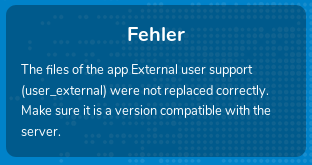
The correct answer. A major release on a .0 is never a good idea. That’s just good software common sense.
My NextCloud server says I can update to 15.0.0. I say, “NO!”
Better check on github, a lot is happening there with real code and explaination, versus some steril threat here !!!
I had a point update to 14.something, but after going thru the updater I’m stuck at the start screen because of missing JavaScript files:
I could update to 15.0.1 already yesterday in stable. Why is there no announcement?
It’s 15.0.2 now. 