Hi together,
just upgraded vom NC22 und NC23 … now I’m looking for the switch where you turn “Nextcloud Office” on ![]()
Cheers,
Andreas
Hi together,
just upgraded vom NC22 und NC23 … now I’m looking for the switch where you turn “Nextcloud Office” on ![]()
Cheers,
Andreas
have you tried opening a document? as far as I understood the announcement it should be enabled by default… otherwise look into your settings within your adminaccount and try to find something for NC office (I, myself don’t have NC23 installed yet so I dunno, I’m just guessing)
When I click on an .odt document I get the download window.
In the Settings I don’t find anything about “Nextcloud Office”
¯_(ツ)_/¯
aww… so what if you’d try and open a NEW document?
No option to create a new document
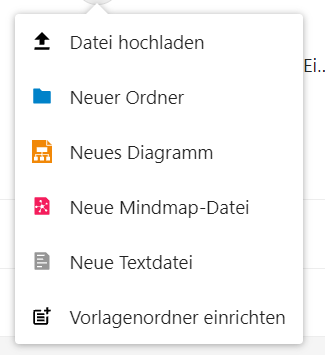
Had the same problem here.
After disabling and removing CODE Server and Collabora Online and re-downloading and re-enabling it, it tries to open documents with Collabora/Nextcloud Office, but gets stuck at the “Loading”-Screen.
I’ve installed:
Collabora Online 5.0.0
CODE Server 6.4.1303
Calling /apps/richdocumentscode/proxy.php?req=/hosting/capabilities gets a “200”-response and also servers some data.
Has anyone got it working?
Just installed the same versions again … no success.
I get this output from that call:
{
"convert-to":{"available":true},
"hasMobileSupport":true,
"hasProxyPrefix":false,
"hasTemplateSaveAs":false,
"hasTemplateSource":true
}
Looks different here:
{“convert-to”:{“available”:true},“hasMobileSupport”:true,“hasProxyPrefix”:true,“hasTemplateSaveAs”:false,“hasTemplateSource”:true,“productName”:“Collabora Online Development Edition”,“productVersion”:“6.4.13”,“productVersionHash”:“078e8b8”}
pls add more infos about your environment, the both of you 
Operating system: Linux 5.10.0-9-amd64 #1 SMP Debian 5.10.70-1 (2021-09-30) x86_64
Webserver: nginx/1.18.0 (fpm-fcgi)
Database: mysql 10.5.12
PHP version: 7.4.25
Modules loaded: Core, date, libxml, openssl, pcre, zlib, filter, hash, Reflection, SPL, session, standard, sodium, cgi-fcgi, mysqlnd, PDO, xml, bcmath, calendar, ctype, curl, dom, mbstring, FFI, fileinfo, ftp, gd, gettext, gmp, iconv, imagick, intl, json, exif, mysqli, pdo_mysql, Phar, posix, readline, shmop, SimpleXML, sockets, sysvmsg, sysvsem, sysvshm, tokenizer, xmlreader, xmlwriter, xsl, zip, Zend OPcache
Nextcloud version: 23.0.0 - 23.0.0.10
Currently, opening a document produces this loading screen, but nothing more
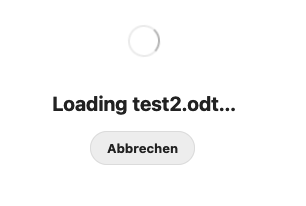
I’m using the integrated CODE-server and NC reports that it’s reachable.
Exact same issue here.
nc 23.0.0.10 on Ubuntu 18.04, nginx/1.18.0, php 7.4.3.
I am also getting the same issue after upgrading to NC23. Happens with existing and new documents of all file types
Server info:
OS: Ubuntu 20.04.3 LTS (GNU/Linux 5.4.0-90-generic x86_64)
Webserver: Apache/2.4.41
DB: 10.3.31-MariaDB-0ubuntu0.20.04.1 Ubuntu 20.04
PHP: 7.4.3
Modules: bcmath, calendar, Core, ctype, curl, date, dom, exif, FFI, fileinfo, filter, ftp, gd, gettext, gmp, hash, iconv, igbinary, imagick, intl, json, libxml, mbstring, mysqli, mysqlnd, openssl, pcntl, pcre, PDO, pdo_mysql, Phar, posix, readline, redis, Reflection, session, shmop, SimpleXML, sockets, sodium, SPL, standard, sysvmsg, sysvsem, sysvshm, tokenizer, xml, xmlreader, xmlwriter, xsl, Zend, OPcache, zip, zlib
Nextcloud: 23.0.0.10
The Administration > Nextcloud Office settings page shows that the Collabora Online Service is reachable, it is set to “use your own server”, and the URL was set to “http://[HOST]/nextcloud/apps/richdocumentscode/proxy.php?req=” by default.
No errors show up in the UI or in the logs, it just gets hung up on the loading screen.
I am seeing the same thing. Fresh install using setup-nextcloud.php, NC 23.0.0. Ubuntu 20.04 64, OpenLiteSpeed 1.7.14. A fresh install yesterday of last version of NC 22 worked fine.
Creating an odt document gives a webpage showing “loading”, rotating circle which never stops. Setup/administration/next cloud office - shows “Collabora Online server is reachable.”
As It as a fresh install I have reinstalled 22.2.3 which works without issue and I will watch to see if the issue is resolved before upgrading to 23.?. As a habit I wait before upgrading but in this case 23.0.0 was what the php installer installed and was shown as “stable”. Interesting that the web interface on 22.2.3 shows “Your version is up to date.”
I am experiencing the same issue. Sorry I am new to NextCloud and Linux in general. I’m not sure how to format the error post.
Ubuntu Apache2 install.
Error log shows:
Error index Exception: Call to a member function xpath() on bool in file ‘/var/www/nextcloud/apps/richdocuments/lib/WOPI/Parser.php’ line 51
/var/www/nextcloud/lib/private/AppFramework/App.php - line 157:
OC\AppFramework\Http\Dispatcher->dispatch()
/var/www/nextcloud/lib/private/Route/Router.php - line 302:
OC\AppFramework\App::main()
/var/www/nextcloud/lib/base.php - line 1006:
OC\Route\Router->match()
/var/www/nextcloud/index.php - line 36:
OC::handleRequest()
Caused by Error: Call to a member function xpath() on bool
/var/www/nextcloud/apps/richdocuments/lib/Controller/SettingsController.php - line 176:
OCA\Richdocuments\WOPI\Parser->getUrlSrc()
/var/www/nextcloud/lib/private/AppFramework/Http/Dispatcher.php - line 217:
OCA\Richdocuments\Controller\SettingsController->setSettings()
/var/www/nextcloud/lib/private/AppFramework/Http/Dispatcher.php - line 126:
OC\AppFramework\Http\Dispatcher->executeController()
/var/www/nextcloud/lib/private/AppFramework/App.php - line 157:
OC\AppFramework\Http\Dispatcher->dispatch()
/var/www/nextcloud/lib/private/Route/Router.php - line 302:
OC\AppFramework\App::main()
/var/www/nextcloud/lib/base.php - line 1006:
OC\Route\Router->match()
/var/www/nextcloud/index.php - line 36:
OC::handleRequest()
Error PHP Error: simplexml_load_string(): ^ at /var/www/nextcloud/apps/richdocuments/lib/WOPI/Parser.php#44
<<closure>>
OC\Log\ErrorHandler::onError()
/var/www/nextcloud/apps/richdocuments/lib/WOPI/Parser.php - line 44:
simplexml_load_string()
/var/www/nextcloud/apps/richdocuments/lib/Controller/SettingsController.php - line 176:
OCA\Richdocuments\WOPI\Parser->getUrlSrc()
/var/www/nextcloud/lib/private/AppFramework/Http/Dispatcher.php - line 217:
OCA\Richdocuments\Controller\SettingsController->setSettings()
/var/www/nextcloud/lib/private/AppFramework/Http/Dispatcher.php - line 126:
OC\AppFramework\Http\Dispatcher->executeController()
/var/www/nextcloud/lib/private/AppFramework/App.php - line 157:
OC\AppFramework\Http\Dispatcher->dispatch()
/var/www/nextcloud/lib/private/Route/Router.php - line 302:
OC\AppFramework\App::main()
/var/www/nextcloud/lib/base.php - line 1006:
OC\Route\Router->match()
/var/www/nextcloud/index.php - line 36:
OC::handleRequest()This issue was happening to me before I updated to Nextcloud 23, perhaps it is an issue with richdocuments 5.0.0?
OS: Ubuntu 20.04.3 LTS (5.4.0-91-generic)
Webserver: nginx/1.21.4
DB: psql (PostgreSQL) 12.9 (Ubuntu 12.9-0ubuntu0.20.04.1)
PHP: PHP 7.4.26 (cli)
Nextcloud: 23.0.0
In both the Android app and the browser, the document fails to load
I’ve got a working setup with the self hosted package.
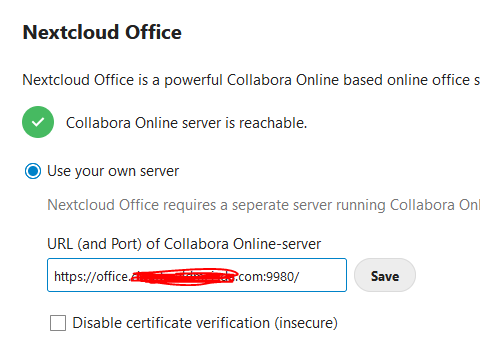
The package was recently renamed from lolwsd to coolwsd … and the config file required some changes during that (mainly the port is now required on server name.)
This setup has the advantage that during upgrades the big build-in package download is not required. (caused several timeout issues here sometimes).
BR
I had to upgrade to coolwsd 21.11 and had to update the nginx config too. It seems my proxy config was outdated (reference at https://sdk.collaboraonline.com/docs/installation/Proxy_settings.html#reverse-proxy-with-nginx-webserver).
Now Nextcloud Office seems to work.
If you had a loolwsd based setting remember to update the proxy stuff from loleaf to browser and cool.
(dont ask!)
# static html, js, images, etc. served from coolwsd
# browser is the client part of Collabora Online
ProxyPass /browser https://127.0.0.1:9980/browser retry=0
ProxyPassReverse /browser https://127.0.0.1:9980/browser
# WOPI discovery URL
ProxyPass /hosting/discovery https://127.0.0.1:9980/hosting/discovery retry=0
ProxyPassReverse /hosting/discovery https://127.0.0.1:9980/hosting/discovery
# Capabilities
ProxyPass /hosting/capabilities https://127.0.0.1:9980/hosting/capabilities retry=0
ProxyPassReverse /hosting/capabilities https://127.0.0.1:9980/hosting/capabilities
# Main websocket
ProxyPassMatch "/cool/(.*)/ws$" wss://127.0.0.1:9980/cool/$1/ws nocanon
# Admin Console websocket
ProxyPass /cool/adminws wss://127.0.0.1:9980/cool/adminws
# Download as, Fullscreen presentation and Image upload operations
ProxyPass /cool https://127.0.0.1:9980/cool
ProxyPassReverse /cool https://127.0.0.1:9980/cool
# Compatibility with integrations that use the /lool/convert-to endpoint
ProxyPass /lool https://127.0.0.1:9980/cool
ProxyPassReverse /lool https://127.0.0.1:9980/cool
Sorry for the layover. But the topic is about the integrated version. Not the one on an extra server 