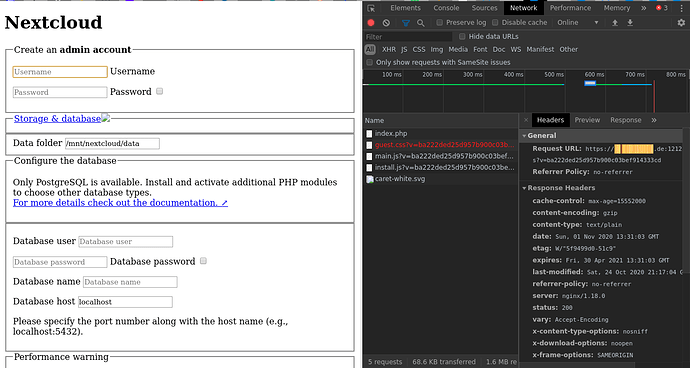fresh run. this time around, using the apache image [1] and a tiny nginx config [2].
still getting the setup.js error and others [3].
the database error is likely to be of my owm making. again, psql -h rockpro64 -U nextcloud -d nextcloud succeeds from inside the container.
[1]
docker run -d -v /mnt/nextcloud/root:/var/www/html \
-p 127.0.0.1:8123:80 \
-p [::1]:8123:80 \
nextcloud
[2]
worker_processes 2;
events {
worker_connections 12;
}
http {
upstream nc {
server localhost:8123;
}
server {
listen 1212 ssl http2;
listen [::]:1212 ssl http2;
listen 12;
listen [::]:12;
server_name cloud.upsii.de;
ssl_certificate /etc/letsencrypt/live/nextcloud/fullchain.pem;
ssl_certificate_key /etc/letsencrypt/live/nextcloud/privkey.pem;
client_max_body_size 512M;
location / {
proxy_pass http://nc;
proxy_set_header Host $host;
proxy_set_header X-Real-IP $remote_addr;
proxy_set_header X-Forwarded-For $proxy_add_x_forwarded_for;
proxy_set_header X-Forwarded-Proto $scheme;
add_header Strict-Transport-Security "max-age=31536000; includeSubDomains; preload";
}
}
}
stream {
upstream pg {
server localhost:5432;
}
server {
listen 172.17.0.1:5434;
proxy_pass pg;
}
}
[3]
{"reqId":"BXZ7mNUopWVxCrbESg1d","level":3,"time":"2020-11-06T10:02:01+00:00","remoteAddr":"84.118.3.241","user":"--","app":"jsresourceloader","method":"GET","url":"/","message":"Could not find resource js/setup.js to load","userAgent":"Mozilla/5.0 (X11; Linux x86_64) AppleWebKit/537.36 (KHTML, like Gecko) QtWebEngine/5.15.1 Chrome/80.0.3987.163 Safari/537.36","version":""}
{"reqId":"2BVP7wdDlP6mlOVPNtMV","level":2,"time":"2020-11-06T10:03:08+00:00","remoteAddr":"84.118.3.241","user":"--","app":"no app in context","method":"POST","url":"/index.php","message":"Could not detect any host in http:///data/htaccesstest.txt","userAgent":"Mozilla/5.0 (X11; Linux x86_64) AppleWebKit/537.36 (KHTML, like Gecko) QtWebEngine/5.15.1 Chrome/80.0.3987.163 Safari/537.36","version":""}
{"reqId":"2BVP7wdDlP6mlOVPNtMV","level":2,"time":"2020-11-06T10:03:08+00:00","remoteAddr":"84.118.3.241","user":"--","app":"no app in context","method":"POST","url":"/index.php","message":"Could not detect any host in https:///data/htaccesstest.txt","userAgent":"Mozilla/5.0 (X11; Linux x86_64) AppleWebKit/537.36 (KHTML, like Gecko) QtWebEngine/5.15.1 Chrome/80.0.3987.163 Safari/537.36","version":""}
{"reqId":"2BVP7wdDlP6mlOVPNtMV","level":3,"time":"2020-11-06T10:03:08+00:00","remoteAddr":"84.118.3.241","user":"--","app":"no app in context","method":"POST","url":"/index.php","message":{"Exception":"Doctrine\\DBAL\\DBALException","Message":"Failed to connect to the database: An exception occurred in driver: SQLSTATE[08006] [7] could not connect to server: Connection refused\n\tIs the server running on host \"rockpro64\" (192.168.0.46) and accepting\n\tTCP/IP connections on port 5432?","Code":0,"Trace":[{"file":"/var/www/html/3rdparty/doctrine/dbal/lib/Doctrine/DBAL/Connection.php","line":428,"function":"connect","class":"OC\\DB\\Connection","type":"->","args":[]},{"file":"/var/www/html/3rdparty/doctrine/dbal/lib/Doctrine/DBAL/Connection.php","line":388,"function":"getDatabasePlatformVersion","class":"Doctrine\\DBAL\\Connection","type":"->","args":[]},{"file":"/var/www/html/3rdparty/doctrine/dbal/lib/Doctrine/DBAL/Connection.php","line":330,"function":"detectDatabasePlatform","class":"Doctrine\\DBAL\\Connection","type":"->","args":[]},{"file":"/var/www/html/lib/private/DB/QueryBuilder/QueryBuilder.php","line":119,"function":"getDatabasePlatform","class":"Doctrine\\DBAL\\Connection","type":"->","args":[]},{"file":"/var/www/html/lib/private/Setup/PostgreSQL.php","line":54,"function":"expr","class":"OC\\DB\\QueryBuilder\\QueryBuilder","type":"->","args":[]},{"file":"/var/www/html/lib/private/Setup.php","line":359,"function":"setupDatabase","class":"OC\\Setup\\PostgreSQL","type":"->","args":["admin"]},{"file":"/var/www/html/core/Controller/SetupController.php","line":75,"function":"install","class":"OC\\Setup","type":"->","args":["*** sensitive parameters replaced ***"]},{"file":"/var/www/html/lib/base.php","line":947,"function":"run","class":"OC\\Core\\Controller\\SetupController","type":"->","args":["*** sensitive parameters replaced ***"]},{"file":"/var/www/html/index.php","line":37,"function":"handleRequest","class":"OC","type":"::","args":[]}],"File":"/var/www/html/lib/private/DB/Connection.php","Line":67,"CustomMessage":"--"},"userAgent":"Mozilla/5.0 (X11; Linux x86_64) AppleWebKit/537.36 (KHTML, like Gecko) QtWebEngine/5.15.1 Chrome/80.0.3987.163 Safari/537.36","version":"20.0.1.1"}
{"reqId":"2BVP7wdDlP6mlOVPNtMV","level":2,"time":"2020-11-06T10:03:08+00:00","remoteAddr":"84.118.3.241","user":"--","app":"no app in context","method":"POST","url":"/index.php","message":"Error trying to connect as \"postgres\", assuming database is setup and tables need to be created","userAgent":"Mozilla/5.0 (X11; Linux x86_64) AppleWebKit/537.36 (KHTML, like Gecko) QtWebEngine/5.15.1 Chrome/80.0.3987.163 Safari/537.36","version":"20.0.1.1"}
{"reqId":"2BVP7wdDlP6mlOVPNtMV","level":3,"time":"2020-11-06T10:03:08+00:00","remoteAddr":"84.118.3.241","user":"--","app":"no app in context","method":"POST","url":"/index.php","message":{"Exception":"Doctrine\\DBAL\\DBALException","Message":"Failed to connect to the database: An exception occurred in driver: SQLSTATE[08006] [7] could not connect to server: Connection refused\n\tIs the server running on host \"rockpro64\" (192.168.0.46) and accepting\n\tTCP/IP connections on port 5432?","Code":0,"Trace":[{"file":"/var/www/html/lib/private/Setup/PostgreSQL.php","line":98,"function":"connect","class":"OC\\DB\\Connection","type":"->","args":[]},{"file":"/var/www/html/lib/private/Setup.php","line":359,"function":"setupDatabase","class":"OC\\Setup\\PostgreSQL","type":"->","args":["admin"]},{"file":"/var/www/html/core/Controller/SetupController.php","line":75,"function":"install","class":"OC\\Setup","type":"->","args":["*** sensitive parameters replaced ***"]},{"file":"/var/www/html/lib/base.php","line":947,"function":"run","class":"OC\\Core\\Controller\\SetupController","type":"->","args":["*** sensitive parameters replaced ***"]},{"file":"/var/www/html/index.php","line":37,"function":"handleRequest","class":"OC","type":"::","args":[]}],"File":"/var/www/html/lib/private/DB/Connection.php","Line":67,"CustomMessage":"--"},"userAgent":"Mozilla/5.0 (X11; Linux x86_64) AppleWebKit/537.36 (KHTML, like Gecko) QtWebEngine/5.15.1 Chrome/80.0.3987.163 Safari/537.36","version":"20.0.1.1"}
{"reqId":"2BVP7wdDlP6mlOVPNtMV","level":3,"time":"2020-11-06T10:03:08+00:00","remoteAddr":"84.118.3.241","user":"--","app":"jsresourceloader","method":"POST","url":"/index.php","message":"Could not find resource js/setup.js to load","userAgent":"Mozilla/5.0 (X11; Linux x86_64) AppleWebKit/537.36 (KHTML, like Gecko) QtWebEngine/5.15.1 Chrome/80.0.3987.163 Safari/537.36","version":"20.0.1.1"}
{"reqId":"LokdJA3K23cfsF2AFqMz","level":3,"time":"2020-11-06T10:03:23+00:00","remoteAddr":"84.118.3.241","user":"--","app":"index","method":"POST","url":"/index.php","message":{"Exception":"OC\\DatabaseException","Message":"An exception occurred while executing 'SHOW SERVER_VERSION':\n\nFailed to connect to the database: An exception occurred in driver: SQLSTATE[08006] [7] could not connect to server: Connection refused\n\tIs the server running on host \"rockpro64\" (192.168.0.46) and accepting\n\tTCP/IP connections on port 5432?","Code":0,"Trace":[{"file":"/var/www/html/lib/private/legacy/OC_DB.php","line":139,"function":"prepare","class":"OC_DB","type":"::","args":["SHOW SERVER_VERSION",null,null]},{"file":"/var/www/html/lib/private/legacy/OC_Util.php","line":984,"function":"executeAudited","class":"OC_DB","type":"::","args":[{"sql":"SHOW SERVER_VERSION","limit":null,"offset":null}]},{"file":"/var/www/html/lib/private/legacy/OC_Util.php","line":964,"function":"checkDatabaseVersion","class":"OC_Util","type":"::","args":[]},{"file":"/var/www/html/lib/base.php","line":661,"function":"checkServer","class":"OC_Util","type":"::","args":[{"__class__":"OC\\SystemConfig"}]},{"file":"/var/www/html/lib/base.php","line":1092,"function":"init","class":"OC","type":"::","args":[]},{"file":"/var/www/html/index.php","line":35,"args":["/var/www/html/lib/base.php"],"function":"require_once"}],"File":"/var/www/html/lib/private/legacy/OC_DB.php","Line":73,"CustomMessage":"--"},"userAgent":"Mozilla/5.0 (X11; Linux x86_64) AppleWebKit/537.36 (KHTML, like Gecko) QtWebEngine/5.15.1 Chrome/80.0.3987.163 Safari/537.36","version":"20.0.1.1"}
{"reqId":"bGLlE4mE1HNGtMJtMZvU","level":3,"time":"2020-11-06T10:03:25+00:00","remoteAddr":"84.118.3.241","user":"--","app":"index","method":"POST","url":"/index.php","message":{"Exception":"OC\\DatabaseException","Message":"An exception occurred while executing 'SHOW SERVER_VERSION':\n\nFailed to connect to the database: An exception occurred in driver: SQLSTATE[08006] [7] could not connect to server: Connection refused\n\tIs the server running on host \"rockpro64\" (192.168.0.46) and accepting\n\tTCP/IP connections on port 5432?","Code":0,"Trace":[{"file":"/var/www/html/lib/private/legacy/OC_DB.php","line":139,"function":"prepare","class":"OC_DB","type":"::","args":["SHOW SERVER_VERSION",null,null]},{"file":"/var/www/html/lib/private/legacy/OC_Util.php","line":984,"function":"executeAudited","class":"OC_DB","type":"::","args":[{"sql":"SHOW SERVER_VERSION","limit":null,"offset":null}]},{"file":"/var/www/html/lib/private/legacy/OC_Util.php","line":964,"function":"checkDatabaseVersion","class":"OC_Util","type":"::","args":[]},{"file":"/var/www/html/lib/base.php","line":661,"function":"checkServer","class":"OC_Util","type":"::","args":[{"__class__":"OC\\SystemConfig"}]},{"file":"/var/www/html/lib/base.php","line":1092,"function":"init","class":"OC","type":"::","args":[]},{"file":"/var/www/html/index.php","line":35,"args":["/var/www/html/lib/base.php"],"function":"require_once"}],"File":"/var/www/html/lib/private/legacy/OC_DB.php","Line":73,"CustomMessage":"--"},"userAgent":"Mozilla/5.0 (X11; Linux x86_64) AppleWebKit/537.36 (KHTML, like Gecko) QtWebEngine/5.15.1 Chrome/80.0.3987.163 Safari/537.36","version":"20.0.1.1"}
{"reqId":"C1PFxrVyE6tHiGnHicMY","level":3,"time":"2020-11-06T10:03:26+00:00","remoteAddr":"84.118.3.241","user":"--","app":"index","method":"POST","url":"/index.php","message":{"Exception":"OC\\DatabaseException","Message":"An exception occurred while executing 'SHOW SERVER_VERSION':\n\nFailed to connect to the database: An exception occurred in driver: SQLSTATE[08006] [7] could not connect to server: Connection refused\n\tIs the server running on host \"rockpro64\" (192.168.0.46) and accepting\n\tTCP/IP connections on port 5432?","Code":0,"Trace":[{"file":"/var/www/html/lib/private/legacy/OC_DB.php","line":139,"function":"prepare","class":"OC_DB","type":"::","args":["SHOW SERVER_VERSION",null,null]},{"file":"/var/www/html/lib/private/legacy/OC_Util.php","line":984,"function":"executeAudited","class":"OC_DB","type":"::","args":[{"sql":"SHOW SERVER_VERSION","limit":null,"offset":null}]},{"file":"/var/www/html/lib/private/legacy/OC_Util.php","line":964,"function":"checkDatabaseVersion","class":"OC_Util","type":"::","args":[]},{"file":"/var/www/html/lib/base.php","line":661,"function":"checkServer","class":"OC_Util","type":"::","args":[{"__class__":"OC\\SystemConfig"}]},{"file":"/var/www/html/lib/base.php","line":1092,"function":"init","class":"OC","type":"::","args":[]},{"file":"/var/www/html/index.php","line":35,"args":["/var/www/html/lib/base.php"],"function":"require_once"}],"File":"/var/www/html/lib/private/legacy/OC_DB.php","Line":73,"CustomMessage":"--"},"userAgent":"Mozilla/5.0 (X11; Linux x86_64) AppleWebKit/537.36 (KHTML, like Gecko) QtWebEngine/5.15.1 Chrome/80.0.3987.163 Safari/537.36","version":"20.0.1.1"}