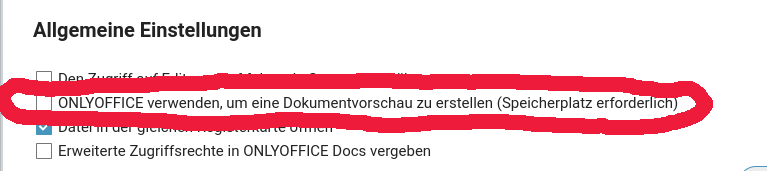Support intro
Sorry to hear you’re facing problems ![]()
help.nextcloud.com is for home/non-enterprise users. If you’re running a business, paid support can be accessed via portal.nextcloud.com where we can ensure your business keeps running smoothly.
In order to help you as quickly as possible, before clicking Create Topic please provide as much of the below as you can. Feel free to use a pastebin service for logs, otherwise either indent short log examples with four spaces:
example
Or for longer, use three backticks above and below the code snippet:
longer
example
here
Some or all of the below information will be requested if it isn’t supplied; for fastest response please provide as much as you can ![]()
Nextcloud version (eg, 20.0.5): 25.0.3
Operating system and version (eg, Ubuntu 20.04): ubuntu-serer 22.04.1
Apache or nginx version (eg, Apache 2.4.25): NGinx
PHP version (eg, 7.4): 8.1
The issue you are facing:
Using external storage in Nextcloud and uploading PDF files to a folder in that external storage delivers log errors as here described
Is this the first time you’ve seen this error? (Y/N):N (error occurs since 24.0.x → 25.0.x … as well)
Steps to replicate it:
- use a nfs-kernel server as fileserver for your external storage
- export a share for the IP of your Nextcloud server
- go to the /etc/fstab file of your NC server and mount the nfs share as “local” folder
- go to the admin pages in your NC → external storage and include the “local” mountpoint as external storage
- be sure that the folder rights match to your webserver user (e.g. www-data) or make user “www-data” member of the “users” group so that file permissions fit as read/write
- allow users to use the external storage as space
- let one user upload a pdf file to that storage and see what happened in the error log of your nextcloud
The output of your Nextcloud log in Admin > Logging:
Fehler onlyoffice Exception: Im Dokumentenservice ist ein Fehler aufgetreten: Error while downloading the document file to be converted. vor 2 Stunden
Fatal onlyoffice Download without access right vor 2 Stunden
Fatal onlyoffice Download without access right vor 2 Stunden
Fatal onlyoffice Download without access right vor 2 Stunden
The output of your config.php file in /path/to/nextcloud (make sure you remove any identifiable information!):
see bug report on github
Output errors in nextcloud.log in /var/www/ or as admin user in top right menu, filtering for errors. Use a pastebin service if necessary.
[onlyoffice] Fatal: Download without access right
GET /apps/onlyoffice/download?doc=eyJ0eXAiOiJKV1QiLCJhbGciOiJIUzI1NiJ9.eyJhY3Rpb24iOiJkb3dubG9hZCIsImZpbGVJZCI6NjcwNzEwMywidXNlcklkIjoiY2hyaXN0aWFuIn0.B2Piiw3-M0pMpdb79AMXRUKo9PTb5Oik_7f5rPP-U9g
from 172.17.0.2 by username at 2023-01-20T09:15:57+01:00
AND
[onlyoffice] Fehler: Exception: Im Dokumentenservice ist ein Fehler aufgetreten: Error while downloading the document file to be converted. at <>
- /var/www/nextcloud/apps/onlyoffice/lib/documentservice.php line 95
OCA\Onlyoffice\DocumentService->ProcessConvServResponceError() - /var/www/nextcloud/apps/onlyoffice/lib/preview.php line 269
OCA\Onlyoffice\DocumentService->GetConvertedUri() - /var/www/nextcloud/lib/private/Preview/ProviderV1Adapter.php line 53
OCA\Onlyoffice\Preview->getThumbnail() - /var/www/nextcloud/lib/private/Preview/GeneratorHelper.php line 65
OC\Preview\ProviderV1Adapter->getThumbnail() - /var/www/nextcloud/lib/private/Preview/Generator.php line 343
OC\Preview\GeneratorHelper->getThumbnail() - /var/www/nextcloud/lib/private/Preview/Generator.php line 162
OC\Preview\Generator->getMaxPreview() - /var/www/nextcloud/lib/private/Preview/Generator.php line 114
OC\Preview\Generator->generatePreviews() - /var/www/nextcloud/lib/private/PreviewManager.php line 185
OC\Preview\Generator->getPreview() - /var/www/nextcloud/core/Controller/PreviewController.php line 144
OC\PreviewManager->getPreview() - /var/www/nextcloud/core/Controller/PreviewController.php line 113
OC\Core\Controller\PreviewController->fetchPreview() - /var/www/nextcloud/lib/private/AppFramework/Http/Dispatcher.php line 225
OC\Core\Controller\PreviewController->getPreviewByFileId() - /var/www/nextcloud/lib/private/AppFramework/Http/Dispatcher.php line 133
OC\AppFramework\Http\Dispatcher->executeController() - /var/www/nextcloud/lib/private/AppFramework/App.php line 172
OC\AppFramework\Http\Dispatcher->dispatch() - /var/www/nextcloud/lib/private/Route/Router.php line 298
OC\AppFramework\App::main() - /var/www/nextcloud/lib/base.php line 1047
OC\Route\Router->match() - /var/www/nextcloud/index.php line 36
OC::handleRequest()
GET /core/preview?fileId=6707103&c=5fabc72973248646fb402d7965c67d99&x=250&y=250&forceIcon=0&a=0
from IP by username at 2023-01-20T09:16:01+01:00
Update 25.01.2023:
I uploaded a pdf file via webdav under linux with double commander.
After finishing the upload the error does not occur!
BUT the errors / fatals occur directly when first time opening the uploaded pdf file with pdf viewer in the webui of the nextcloud. Never the less the pdf file opens in foreground (for the user) without any errors or restrictions. So only the onlyoffice errorlog shows what happens (in background) on the server.
For the moment i only can reproduce those onlyoffice errors /fatals with pdf files and in combination with external storage.
Why the webdav upload does not affect onlyoffice to log errors / fatals is not clear.