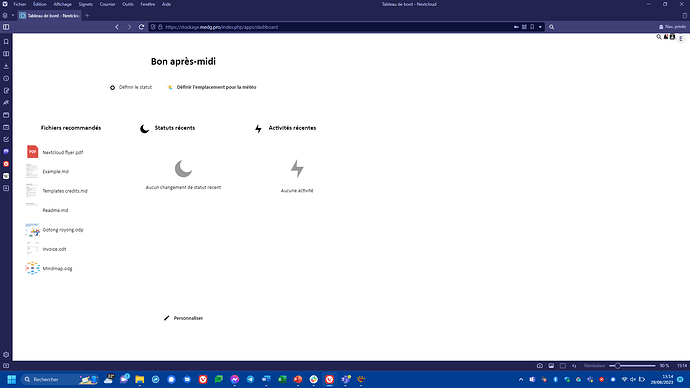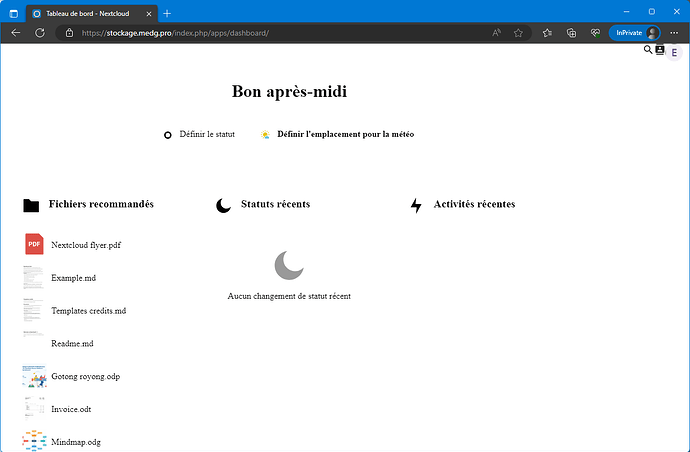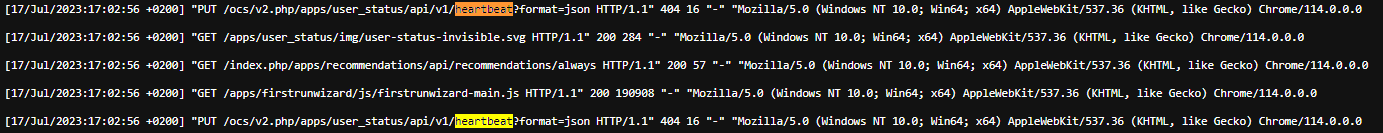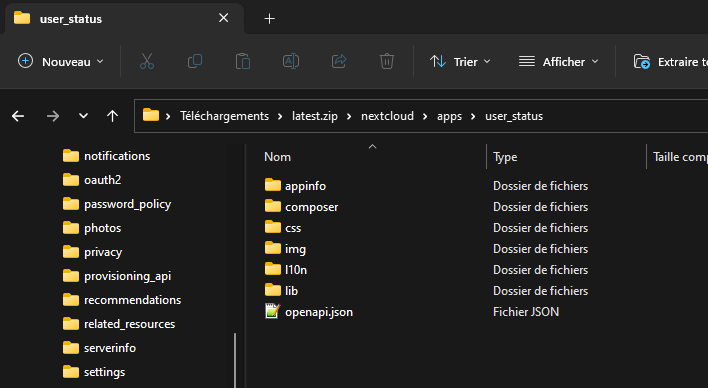Nextcloud version : 27.0.0.7
Hosting : Shared hosting OVH
The issue you are facing:
I have a small problem with two instances of Nextcloud, an old instance that I regularly update since version 12 and a brand new one.
In HTTP, everything is displayed correctly, but in HTTPS, some of the styles are missing. Here’s a screenshot:
The output of your Nextcloud log in Admin > Logging:
See screenshot, copy don't work (I think it's related to my problem).
The output of your config.php file in /path/to/nextcloud (make sure you remove any identifiable information!):
<?php
$CONFIG = array (
'instanceid' => 'xxx',
'passwordsalt' => 'xxx',
'secret' => 'xxx',
'trusted_domains' =>
array (
0 => 'stockage.xxx.pro',
),
'datadirectory' => '/home/xxx/stockage/data',
'dbtype' => 'mysql',
'version' => '27.0.0.8',
'overwrite.cli.url' => 'https://stockage.xxx.pro',
'dbname' => 'xxx',
'dbhost' => 'xxx.mysql.db',
'dbport' => '',
'dbtableprefix' => 'oc_',
'mysql.utf8mb4' => true,
'dbuser' => 'xxx',
'dbpassword' => 'xxx',
'installed' => true,
'mail_smtpmode' => 'smtp',
'mail_smtpsecure' => 'ssl',
'mail_sendmailmode' => 'smtp',
'mail_from_address' => 'stockage',
'mail_domain' => 'xxx,
'mail_smtphost' => 'xxx',
'mail_smtpport' => '587',
'mail_smtpauth' => 1,
'mail_smtpname' => 'xxx',
'mail_smtppassword' => 'xxx',
);
The output of your Apache/nginx/system log in /var/log/____:
No access