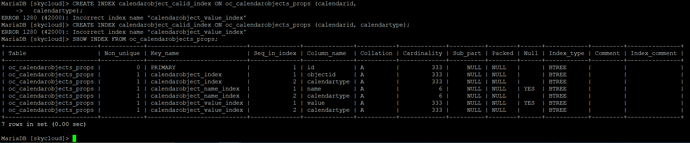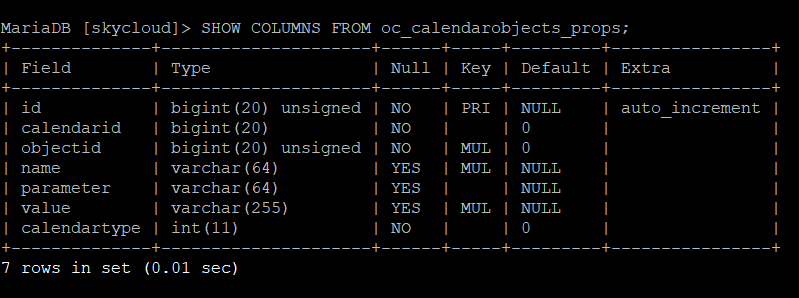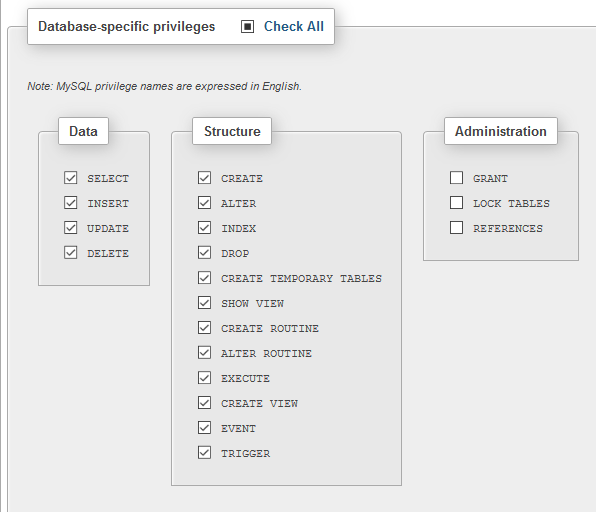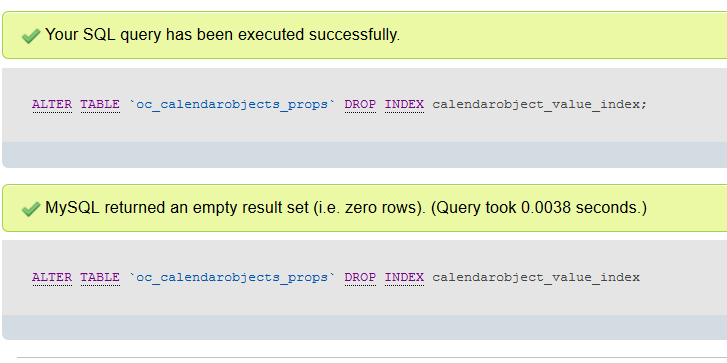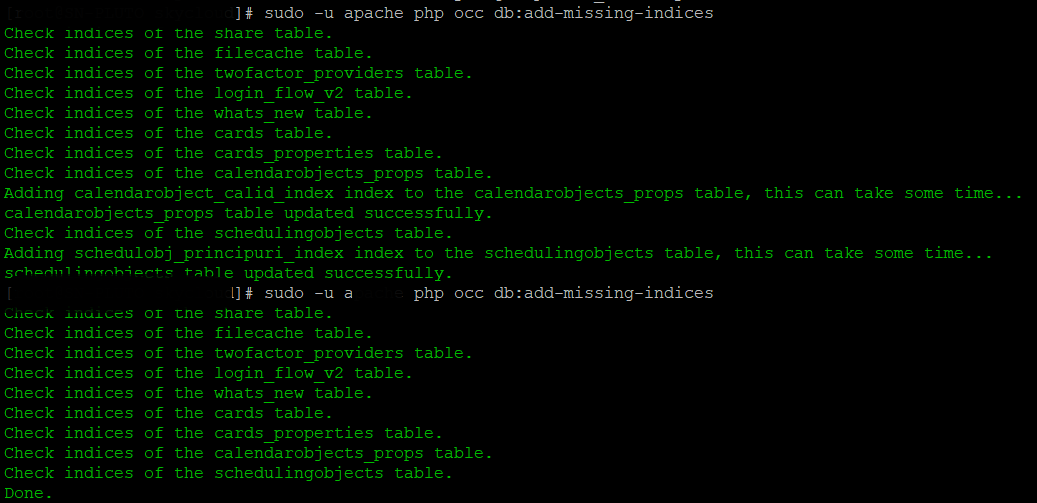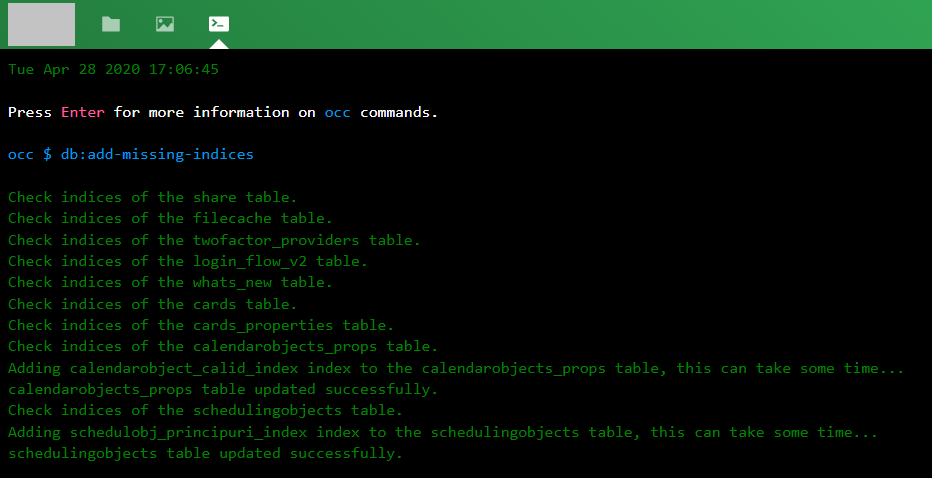Support intro
Sorry to hear you’re facing problems 
help.nextcloud.com is for home/non-enterprise users. If you’re running a business, paid support can be accessed via portal.nextcloud.com where we can ensure your business keeps running smoothly.
In order to help you as quickly as possible, before clicking Create Topic please provide as much of the below as you can. Feel free to use a pastebin service for logs, otherwise either indent short log examples with four spaces:
example
Or for longer, use three backticks above and below the code snippet:
longer
example
here
Some or all of the below information will be requested if it isn’t supplied; for fastest response please provide as much as you can 
Nextcloud version (eg, 12.0.2): 18.0.0
Operating system and version (eg, Ubuntu 17.04): Centos 7
Apache or nginx version (eg, Apache 2.4.25): 2.4.6
PHP version (eg, 7.1): 7.3.14
The issue you are facing:
After upgrading to Nextcloud 18 I am getting the following message in the server status panel
"The database is missing some indexes. Due to the fact that adding indexes on big tables could take some time they were not added automatically. By running “occ db:add-missing-indices” those missing indexes could be added manually while the instance keeps running. Once the indexes are added queries to those tables are usually much faster.
Missing index "calendarobject_calid_index" in table "oc_calendarobjects_props".
Missing index "schedulobj_principuri_index" in table "oc_schedulingobjects"."
When running the db:add-missing-indices function it fails with the following:
Adding calendarobject_calid_index index to the calendarobjects_props table, this can take some time...
In AbstractMySQLDriver.php line 106:
An exception occurred while executing 'CREATE INDEX calendarobject_calid_index ON oc_calendarobjects_props (calendarid, calendartype)':
SQLSTATE[42000]: Syntax error or access violation: 1280 Incorrect index name 'calendarobject_value_index'
In PDOConnection.php line 90:
SQLSTATE[42000]: Syntax error or access violation: 1280 Incorrect index name 'calendarobject_value_index'
In PDOConnection.php line 88:
SQLSTATE[42000]: Syntax error or access violation: 1280 Incorrect index name 'calendarobject_value_index'
Is this the first time you’ve seen this error? (Y/N): Yes
Steps to replicate it:
- Log in and check the server status.
- Try to repair the issue "sudo -u apache php occ db:add-missing-indices
- Try to manually sort out the issue, roll the DB back, and then ask for help…
The output of your Nextcloud log in Admin > Logging:
Absolutely nothing relevant here at all during the occ command run.
Does anyone know what indices I should have on this table and what the table structure should look like when this is all said and done? I can easily get it to that point if I have something to model it off of.
Thanks!
 :
: