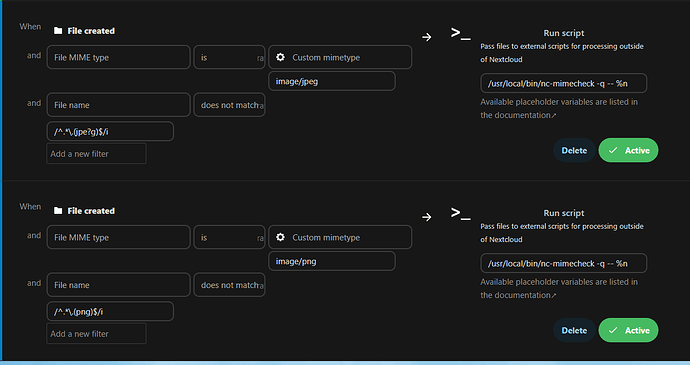Have you ever encountered the problem of not being able to view image files on Nextcloud due to missing file extensions? I sure did! Whenever I used the Nextcloud android app to automatically upload my “WhatsApp Media” folder, a large number of image files would end up without file extensions, making them impossible to view. These files had cryptic names that made it difficult to identify them, but I only realized they were images after examining them more closely.
I figured that I might not be the only one facing this issue, so I came up with a solution. I wrote a script that checks the MIME types of files within the Nextcloud data directory and verifies their file extensions. If the extensions are incorrect, the script can make the necessary changes or appends them. This way, the files are automatically recognized and renamed, making them visible right from the start. If you are facing a similar issue, my script might just be the solution you need!
It integrates with Nextcloud’s Command Line API, occ, and is intended to be used with the “Flow external script” feature.
To use this script with “Flow external script,” create rules in the Nextcloud admin settings:
http[s]://%your-nextcloud%/settings/admin/workflow
Example rules for jpeg- an png-Files
Here’s the help output for the script:
nc-mimecheck - version 2024-02-28 13:33 (latest version)
Usage:
nc-mimecheck [ -r ] [ --detector=detector ] [ -d | --dryrun ] [ -v | --verbose ] [ -vv | --debug ] [--] <user_id or path/to/dir/or/file>
nc-mimecheck [ -h | --help ]
nc-mimecheck [ -l | --listmimes=(i|v|a|t) ]
nc-mimecheck integrity_check
The "path/to/dir/or/file" argument can be either an absolute or
relative path within the Nextcloud data directory. This script
only checks files of enabled users and does not yet support group
folders.
-> ! Please note: when the path is preceded by other arguments, -- is
-> ! absolutely necessary to mark the end of the options!
Options:
-r Recursive.
--detector=detector Either "mimetype" (default) or "file"
`mimetype` uses`mimetype -b $file`
`file` uses`file -b --mime-type $file`
-h, --help Prints this help information and exits.
All other arguments are ignored when using
this option.
-l, --listmimes="type" Lists supported MIME types, where
"type" can either be "all" or one (or a
combination) off: i (image), v (video),
a (audio) or t (text)
Defaults to all
All other arguments are ignored when using
this option.
-d, --dryrun Shows what the script would do without
making any actual changes.
-q, --quiet Runs the script in quiet mode with no
echoes.
-v, --verbose Provides verbose output.
-vv, --debug Provides debug output.
integrity_check verify the integrity of this script with signature
Examples:
Process a single file "user/files/path/to/file" in quiet mode:
nc-mimecheck -q -- "user/files/path/to/file"
(this is the behaviour if invoked by "Flow external script")
Process an absolute path "/path2/nextcloud/data/user/files/path":
nc-mimecheck "/path2/nextcloud/data/user/files/path"
Process a relative path "user/files/path/to/dir" recursively:
nc-mimecheck -rd -- "user/files/path/to/dir"
Analyze a directory recursively with dry run and verbose output:
nc-mimecheck -vrd -- "/path2/nextcloud/data/user/files/path/to/dir"
This script checks the MIME types of files within Nextcloud's data
directory and verifies their file extensions. If the extensions are
incorrect, it will make the necessary changes or append them. It
integrates with Nextcloud's Command Line API, `occ`, and is intended
to be used with the "Flow external script" feature.
To use this script with "Flow external script," create rules in the
Nextcloud admin settings:
http[s]://%your-nextcloud%/settings/admin/workflow
Example rule for jpeg-Files:
When [File created]
and [File MIME type] [is] [Custom mimetype] [image/jpeg]
and [File name] [does not match] [/^.*\.(jpe?g)$/i]
>_ Pass files to external scripts for processing outside of Nextcloud
[/usr/local/bin/nc-mimecheck -q %n]
And here is the output of the -l options, which lists the supported MIME types:
with i for images:
ernolf@mybox:~# nc-mimecheck -l i
- supported image mimetypes:
+---------------------------+-----------+--------------------+
| Mimetype | Extension | Regex |
+---------------------------+-----------+--------------------+
| image/jpeg | .jpg | ^.*\.(jpe?g)$ |
| image/jp2 | .jp2 | ^.*\.(jp[2x]|j2k)$ |
| image/png | .png | ^.*\.(png)$ |
| image/bmp | .bmp | ^.*\.(bmp)$ |
| image/x-bmp | .bmp | ^.*\.(bmp)$ |
| image/x-ms-bmp | .bmp | ^.*\.(bmp)$ |
| image/gif | .gif | ^.*\.(gif)$ |
| image/tiff | .tif | ^.*\.(tiff?)$ |
| image/tiff-fx | .tif | ^.*\.(tiff?)$ |
| image/svg+xml | .svg | ^.*\.(svg)$ |
| image/x-xcf | .xcf | ^.*\.(xcf)$ |
| image/x-icon | .ico | ^.*\.(ico)$ |
| image/vnd.microsoft.icon | .ico | ^.*\.(ico)$ |
| image/x-icns | .icns | ^.*\.(icns)$ |
| image/webp | .webp | ^.*\.(webp)$ |
| image/vnd.adobe.photoshop | .psd | ^.*\.(psd)$ |
| image/x-photoshop | .psd | ^.*\.(psd)$ |
| image/vnd.djvu | .djvu | ^.*\.(djvu)$ |
| image/vnd.djvu+multipage | .djvu | ^.*\.(djvu)$ |
| image/x-djvu | .djvu | ^.*\.(djvu)$ |
| image/x-canon-cr2 | .cr2 | ^.*\.(cr2)$ |
| image/x-canon-crw | .crw | ^.*\.(crw)$ |
| image/x-fuji-raf | .raf | ^.*\.(raf)$ |
| image/x-kodak-dcr | .dcr | ^.*\.(dcr)$ |
| image/x-kodak-k25 | .k25 | ^.*\.(k25)$ |
| image/x-kodak-kdc | .kdc | ^.*\.(kdc)$ |
| image/x-minolta-mrw | .mrw | ^.*\.(mrw)$ |
| image/x-nikon-nef | .nef | ^.*\.(nef)$ |
| image/x-nikon-nrw | .nrw | ^.*\.(nrw)$ |
| image/x-olympus-orf | .orf | ^.*\.(orf)$ |
| image/x-panasonic-raw | .raw | ^.*\.(raw)$ |
| image/x-pentax-pef | .pef | ^.*\.(pef)$ |
| image/x-samsung-srw | .srw | ^.*\.(srw)$ |
| image/x-sony-arw | .arw | ^.*\.(arw)$ |
| image/x-sony-sr2 | .sr2 | ^.*\.(sr2)$ |
| image/x-sony-srf | .srf | ^.*\.(srf)$ |
| image/heic | .heic | ^.*\.(hei[cf])$ |
| image/heic-sequence | .heic | ^.*\.(hei[cf])$ |
| image/heif | .heic | ^.*\.(hei[cf])$ |
+---------------------------+-----------+--------------------+
with v for video:
ernolf@mybox:~# nc-mimecheck -l v
- supported video mimetypes:
+----------------------------------+-----------+---------------------+
| Mimetype | Extension | Regex |
+----------------------------------+-----------+---------------------+
| video/3gpp | .3gp | ^.*\.(3gp)$ |
| video/3gpp2 | .3g2 | ^.*\.(3g2)$ |
| video/h261 | .h261 | ^.*\.(h261)$ |
| video/h263 | .h263 | ^.*\.(h263)$ |
| video/h264 | .h264 | ^.*\.(h264)$ |
| video/jpeg | .jpgv | ^.*\.(jpgv)$ |
| video/jpm | .jpm | ^.*\.(jpg?m)$ |
| video/mj2 | .mj2 | ^.*\.(mjp?2)$ |
| video/mp2t | .ts | ^.*\.(m?ts)$ |
| video/mp4 | .mp4 | ^.*\.(mp4v?|m4v)$ |
| video/mpeg | .mpg | ^.*\.(mpe?g?|vob)$ |
| video/ogg | .ogv | ^.*\.(ogv)$ |
| video/quicktime | .mov | ^.*\.(mov)$ |
| video/vnd.dvb.file | .dvb | ^.*\.(dvb)$ |
| video/vnd.fvt | .fvt | ^.*\.(fvt)$ |
| video/vnd.mpegurl | .mxu | ^.*\.(m[x4]u)$ |
| video/vnd.ms-playready.media.pyv | .pyv | ^.*\.(pyv)$ |
| video/webm | .webm | ^.*\.(webm)$ |
| video/x-f4v | .f4v | ^.*\.(f4v)$ |
| video/x-fli | .fli | ^.*\.(fli)$ |
| video/x-flv | .flv | ^.*\.(flv|f4f)$ |
| video/x-m4v | .m4v | ^.*\.(m4v|mp4)$ |
| video/x-matroska | .mkv | ^.*\.(mk[vs]|mk3d)$ |
| video/x-mng | .mng | ^.*\.(mng)$ |
| video/x-ms-asf | .asf | ^.*\.(as[fx])$ |
| video/x-ms-vob | .vob | ^.*\.(vob)$ |
| video/x-ms-wm | .wm | ^.*\.(wm)$ |
| video/x-ms-wmv | .wmv | ^.*\.(wmv)$ |
| video/x-ms-wmx | .wmx | ^.*\.(wmx)$ |
| video/x-ms-wvx | .wvx | ^.*\.(wvx)$ |
| video/x-msvideo | .avi | ^.*\.(avi)$ |
| video/x-sgi-movie | .movie | ^.*\.(movie)$ |
+----------------------------------+-----------+---------------------+
with a for audio:
ernolf@mybox:~# nc-mimecheck -l a
- supported audio mimetypes:
+--------------------+-----------+---------------------+
| Mimetype | Extension | Regex |
+--------------------+-----------+---------------------+
| audio/aac | .aac | ^.*\.(aac)$ |
| audio/aiff | .aif | ^.*\.(aiff?)$ |
| audio/alac | .m4a | ^.*\.(m4a)$ |
| audio/amr | .amr | ^.*\.(amr)$ |
| audio/basic | .au | ^.*\.(au|snd)$ |
| audio/flac | .flac | ^.*\.(flac)$ |
| audio/mid | .mid | ^.*\.(mid|i[0-9]l)$ |
| audio/midi | .mid | ^.*\.(mid|i[0-9]l)$ |
| audio/mp3 | .mp3 | ^.*\.(mp3)$ |
| audio/mp4 | .m4a | ^.*\.(m4a)$ |
| audio/mpeg | .mp3 | ^.*\.(mp3)$ |
| audio/ogg | .ogg | ^.*\.(og[ga])$ |
| audio/s3m | .s3m | ^.*\.(s3m)$ |
| audio/silk | .sil | ^.*\.(sil)$ |
| audio/vnd.wave | .wav | ^.*\.(wave?)$ |
| audio/webm | .weba | ^.*\.(weba)$ |
| audio/wav | .wav | ^.*\.(wave?)$ |
| audio/x-aac | .aac | ^.*\.(aac)$ |
| audio/x-aiff | .aif | ^.*\.(aiff?)$ |
| audio/x-flac | .flac | ^.*\.(flac)$ |
| audio/x-m4a | .m4a | ^.*\.(m4a)$ |
| audio/x-mid | .mid | ^.*\.(mid|i[0-9]l)$ |
| audio/x-midi | .mid | ^.*\.(mid|i[0-9]l)$ |
| audio/x-mod | .mod | ^.*\.(mod)$ |
| audio/x-mp3 | .mp3 | ^.*\.(mp3)$ |
| audio/x-mp4 | .m4a | ^.*\.(m4a)$ |
| audio/x-mpeg | .mp3 | ^.*\.(mp3)$ |
| audio/x-ms-wma | .wma | ^.*\.(wma)$ |
| audio/x-musepack | .mpc | ^.*\.(mpc)$ |
| audio/x-opus+ogg | .opus | ^.*\.(opus|og[ga])$ |
| audio/x-s3m | .s3m | ^.*\.(s3m)$ |
| audio/x-scpls | .pls | ^.*\.(pls)$ |
| audio/x-vorbis | .ogg | ^.*\.(og[ga])$ |
| audio/x-vorbis+ogg | .ogg | ^.*\.(og[ga])$ |
| audio/x-wav | .wav | ^.*\.(wave?)$ |
| audio/x-xm | .xm | ^.*\.(xm)$ |
+--------------------+-----------+---------------------+
and with t for text:
ernolf@mybox:~# nc-mimecheck -l a
- supported text mimetypes:
+-----------------------+-----------+---------------------+
| Mimetype | Extension | Regex |
+-----------------------+-----------+---------------------+
| text/html | .html | ^.*\.(html?)$ |
| text/css | .css | ^.*\.(css)$ |
| text/javascript | .js | ^.*\.(js)$ |
| text/json | .json | ^.*\.(json)$ |
| application/json | .json | ^.*\.(json)$ |
| text/xml | .xml | ^.*\.(xml|aup)$ |
| application/xml | .xml | ^.*\.(xml|aup|mpd)$ |
| text/xhtml+xml | .xhtml | ^.*\.(xhtml?)$ |
| application/xhtml+xml | .xhtml | ^.*\.(xhtml?)$ |
| application/pdf | .pdf | ^.*\.(pdf)$ |
+-----------------------+-----------+---------------------+
The script allows you to add or remove as many MIME types as desired, which are stored in arrays within the script.
The script can be executed as either root or the nextcloud user, as it automatically detects the correct user name and gathers all required information.
The script has been designed to reject paths outside of the Nextcloud data directory. The appdata_<instanceid> and updater-<instanceid> directories are blacklisted. Only files and folders inside of the <user_id>/files/* folder of enabled users are allowed to be processed, and all others are rejected.
It is not intended for interactive use and includes a dry run option to show what changes the script would make without actually modifying the files.
It is highly recommended to analyze the changes the script would make before running a recursive -r treatment, using the --verbose and --dryrun options. This will help ensure that the script does not rename files that you do not want to rename. Once you have confirmed that everything looks fine with --dryrun, you can run the script without -d to apply the changes.
This is how to install the script:
sudo wget -qO /usr/local/bin/nc-mimecheck https://global-social.net/script/nc-mimecheck
sudo chmod +x /usr/local/bin/nc-mimecheck
This would be a good first run, to get a basic understanding of the script, without making any changes at all to your files. Assuming you want to scan the files of user “tom”:
nc-mimecheck -vd tom
and to scan it recursively:
nc-mimecheck -vrd tom
Much and good luck!
continues to be maintained
(last updated: 2024.02.28 13:44)