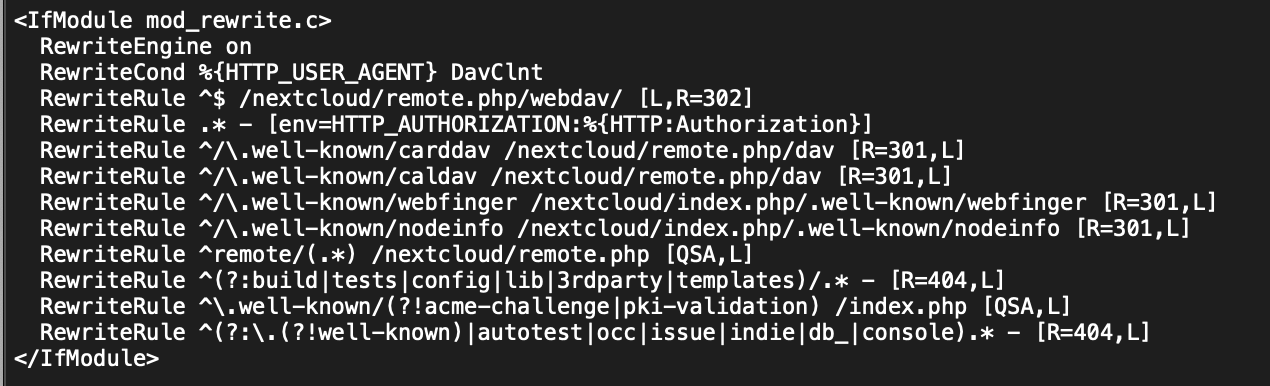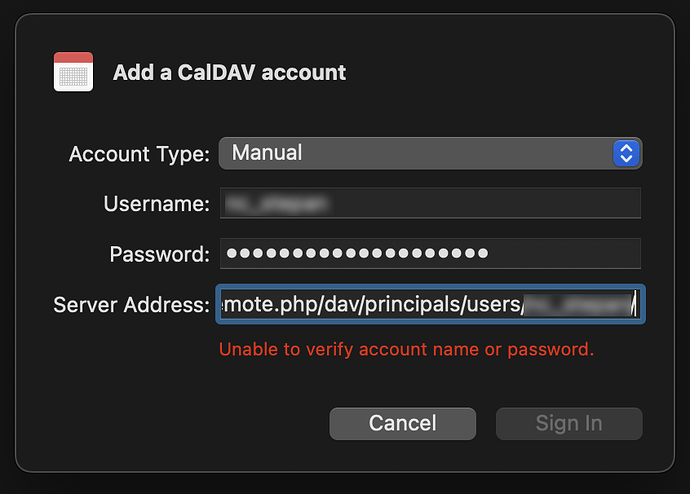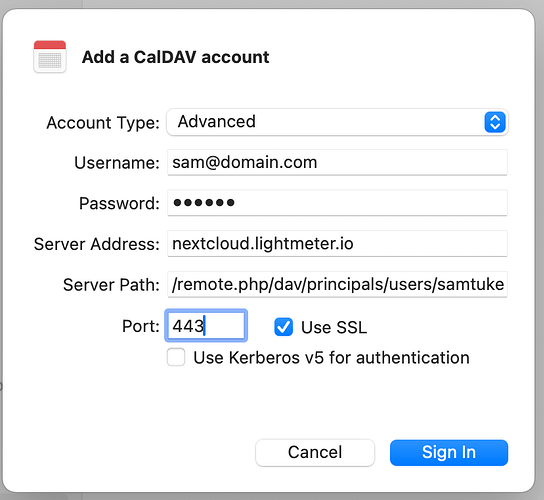Hello,
I’m trying desperatly connect my Calendar app/Contacts app to my NC but no luck. All I get over and over is Unable to verify account name or password after trying to login via System Settings / Accounts. The way I’m doing it is Add Account → Add Other Account → CalDAV Account → Manual and copying “Copy iOS/MacOS CalDAV address” and hit enter.
Current address is https://192.168.x.xxx/nextcloud/remote.php/dav/principals/users/my_user/
The login I use is the same for NextCloud.
I also “fixed” my .htaccess to
but the Overview still says
" * Your web server is not properly set up to resolve “/.well-known/caldav”. Further information can be found in the [documentation ![]() ]"
]"
What am I doing wrong? Where I should look for possible troubles?
Thank you for your help
Kilian