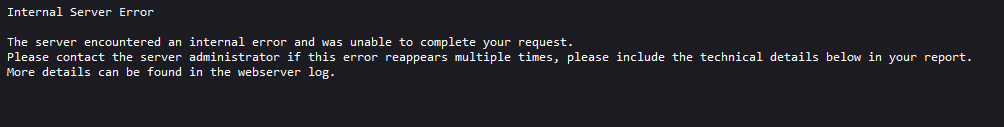Hey ya’ll and happy new years!
So here’s one for ya, instance has been up and running for over a month, and yet under “Security& setup warnings” I consistently get something showing up that there is an error in my logs (currently 7 since Dec. 26)
The “Logging” tab is completely empty. logreader app is installed and not disabled. Log level in the config.php file is 2
When I check the error.log file in the php directory this is all I see, which doesn’t seem to be anything to worry about. How do I find these errors and get my logging tab to populate properly for starters?
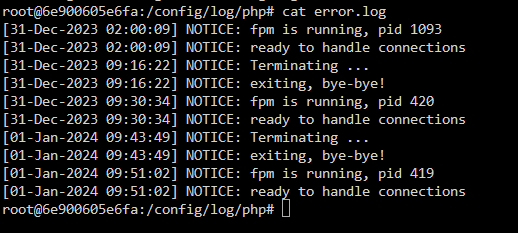
Read this please:
You didn’t provide any information about your server. Plus, everything you write suggests that you haven’t bothered to read the manuals yet. So how about starting now?
Here some entry points concearning your issue:
-
General troubleshooting — Nextcloud latest Administration Manual latest documentation
-
Configuration Parameters — Nextcloud latest Administration Manual latest documentation
Much luck,
ernolf
What information should I be posting. I’m a little hesitant about listing details about my setup without knowing what exactly I’m posting, because I don’t know what info can compromise security. Should I list everything from the “logging” tab under administration…which is completely blank? (Hence the reasoning for this post)
And wow. if it would make you feel better, you can just call me an idiot. I did read the manual. That is how I knew what to set in the config.php. That is how I knew to look in my error.log file. That is how I knew that the logreader app is responsible for logging. Obviously, I didn’t get the info I needed clearly enough from the manual…which is why I decided to check with the community.
And the errors have been showing up for over a month, so I think it’s safe to say I am not alarmed. I am just trying to learn and get things working as intended.
My apologies if this is not the correct outlet.
That is not the error logfile from Nextcloud. It is a php logfile.
Please fill out → the support template ←
or post the echo of
occ support:report
With that command, all sensitive data is removed so that you do not reveal any private secrets.
Much luck,
ernolf
I just tried adding the following in my config.php:
“log_type” => “file”,
“logfile” => “nextcloud.log”,
“loglevel” => 3,
“logdateformat” => “F d, Y H:i:s”
and now I’m getting this:
I’m just going to try to get things working again and ignore whatever problems for another month or so. If anyone wants to offer some actual training or support I would be happy to pay, at least just to get everything running as intended. I am offically defeated for now. ![]()
I would love to support you, even without payment but you did still not provide any relevant information about your system.
I do not know, what operating system, if it is a containerized instance or barre metal etc.
I gave you all you need to create a basis on which you can get help, but you’re not responding to it!
The links I provided are only partially clicked on and you still haven’t provided the information.
Much luck,
ernolf
My apologies. The links just went to the log, which I had opened up right here on my desktop…which is why I didn’t click on them all.
When I was screwing around in my .php file, I must have deleted the ); at the very end which bricked my instance…so that is now fixed.
I changed my logging from 2 to 3, and now I’m showing no errors on my Admin page.
I would still be willing to pay someone just to securely look at everything to make sure there aren’t any glaring issues with my setup or security…could be a good service to offer to generate revenue for the project ![]()