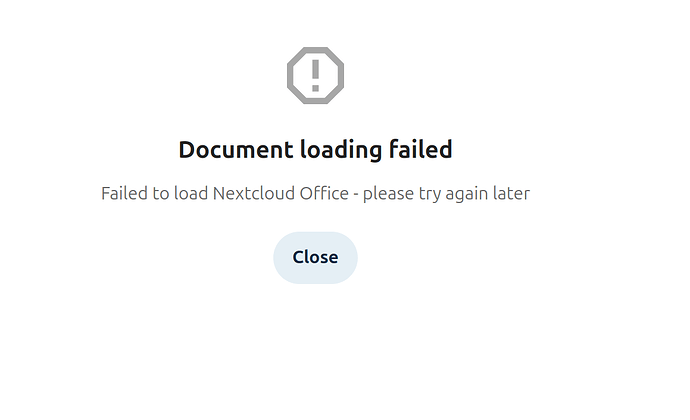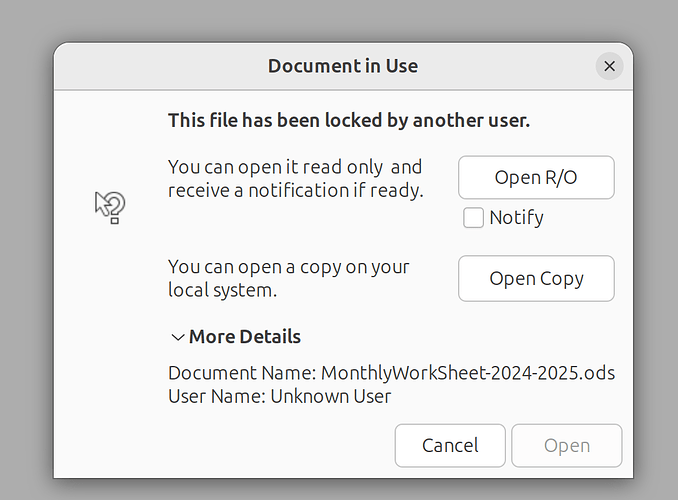Hi
I have had this problem from the start, but now Nextcloud Office doesn’t want to work either. ![]()
All I get from Nextcloud office is “try again later”.
Libre Office also has an issue with Unknown User???
If I can get one or the other working properly, that would be good.
Everything else is working good, I can browse the files, calendar, notes, etc working, just this problem with Office.
Bare metal install on a Raspberry Pi5, everything updated to the latest stable packages.
Operating system: Linux 6.6.31+rpt-rpi-2712 #1 SMP PREEMPT Debian 1:6.6.31-1+rpt1 (2024-05-29) aarch64
Webserver: Apache/2.4.61 (Debian) (apache2handler)
Database: mysql 10.11.6
PHP version: 8.2.20
Modules loaded: Core, date, libxml, openssl, pcre, zlib, filter, hash, json, random, Reflection, SPL, session, standard, sodium, apache2handler, mysqlnd, PDO, xml, apcu, bcmath, calendar, ctype, curl, dom, mbstring, FFI, fileinfo, ftp, gd, gettext, gmp, iconv, igbinary, imagick, intl, exif, mysqli, pdo_mysql, Phar, posix, readline, redis, shmop, SimpleXML, sockets, sysvmsg, sysvsem, sysvshm, tokenizer, xmlreader, xmlwriter, xsl, zip, Zend OPcache
Nextcloud version: 29.0.4 - 29.0.4.1
Updated from an older Nextcloud: Yes, new install about 6 months old.
Nextcloud version (eg, 29.0.5):
OS: Debian GNU/Linux 12 (bookworm) aarch64
Host: Raspberry Pi 5 Model B Rev 1.0
Kernel: 6.6.31+rpt-rpi-2712
SSL working.