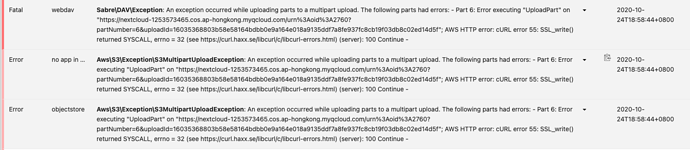I’m use object storage as the primary storage, and during using I met a problem. When the uploaded file is large(the test file size is 5GB), it can’t transfer from my server to object storage server.
tflidd
October 25, 2020, 4:07pm
2
Some user found a workaround for an older version and a different storage:
I could resolve this issue as well by patching /lib/private/Files/ObjectStore/S3ObjectTrait.php and lowering S3_UPLOAD_PART_SIZE from 512MB to 256MB.
It might make sense to make this a configuration option? I guess the optimal size here is different depending on the S3 backend used? (e.g., I’m not using AWS S3 but DigitalOcean Spaces)
There was a bug report last year as well:
opened 12:48PM - 30 Oct 19 UTC
closed 01:37AM - 01 Nov 19 UTC
bug
0. Needs triage
### Preface
I understand S3 as a primary storage is still technically considere… d an enterprise feature. I have a specific use case for this and it is for personal use.
I'm also fairly confident this behaviour can be replicated on a S3 external storage, so it's not just primary that's the problem.
### Steps to reproduce
1. Upload large file via webui
2. Upload fails
3. Check sql database
### Expected behaviour
1. File is uploaded successfully
2. File is written properly to bucket.
3. SQL database is updated to show that the file exists.
### Actual behaviour
1. Upload fails
2. Chunks written to bucket
3. No metadata is written to database that shows the file exists.
### Infrastructure changes
I changed cephs min part size to 2M (the minimum allowed) and the problem persists.
### Possible workarounds
Disabling multi-part uploads, which appears to not be possible in the current release.
### Server configuration
Nginx
PHP7.3-FPM
Latest ceph with RadosGW (civetweb frontend)
Nextcloud 17
S3 primary
MariaDB
**Operating system**:
Debian 10
**Updated from an older Nextcloud/ownCloud or fresh install:**
Fresh install
**Where did you install Nextcloud from:**
Github/source
**Are you using encryption:** yes/no
No
**Are you using an external user-backend, if yes which one:** LDAP/ActiveDirectory/Webdav/...
No
### Errors
S3 upload - "AWS HTTP error: cURL error 55: SSL_write() returned SYSCALL, errno = 32 (see http://curl.haxx.se/libcurl/c/libcurl-errors.html)"
"An exception occurred while uploading parts to a multipart upload."
### Rclone via webdav errors
root@cl-01:/mnt/ceph/paradox/gamelibrary# rclone copy youtube.mkv webdav:/ --progress
2019-10-30 05:55:32 ERROR : youtube.mkv: Failed to copy: Put https://drive.ir12512.com/remote.php/webdav/youtube.mkv: stream error: stream ID 1; PROTOCOL_ERROR
2019-10-30 05:55:32 ERROR : Attempt 1/3 failed with 3 errors and: Put https://asgascom/remote.php/webdav/youtube.mkv: stream error: stream ID 1; PROTOCOL_ERROR
couple of experiences from dealing with this issue:
check if the s3 bucket is using ipv4/6 dualstack, in which case connecting via ipv6 might be slower with a much bigger latency
in Nextcloud 21.0.2, there are three parameters
that you can play with inside
to adjust the nextcloud upload chunking to resolve the latency issue
As I had this issue as well just now, I thought to share the solution that worked for me:
I had the same problem, but with my Nextcloud version (23) I had to change the uploadPartSize in a different file.
I modified:
/var/www/nextcloud/lib/private/Files/ObjectStore/S3ConnectionTrait.php
And changed the numerical value in this line:
$this->uploadPartSize = $params['uploadPartSize'] ?? 104857600;
Here I set the value to 104857600 which is 100MB. (250MB did not solve it for me)
I got the inspiration to set it to 100MB thanks to this comment: S3 default upload part_…