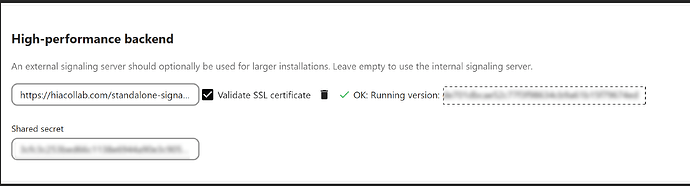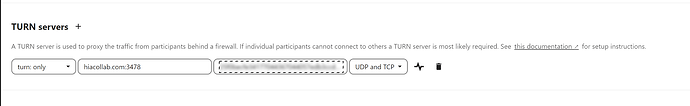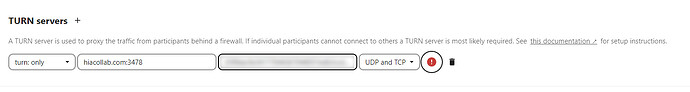Support intro
Sorry to hear you’re facing problems ![]()
help.nextcloud.com is for home/non-enterprise users. If you’re running a business, paid support can be accessed via portal.nextcloud.com where we can ensure your business keeps running smoothly.
In order to help you as quickly as possible, before clicking Create Topic please provide as much of the below as you can. Feel free to use a pastebin service for logs, otherwise either indent short log examples with four spaces:
example
Or for longer, use three backticks above and below the code snippet:
longer
example
here
Some or all of the below information will be requested if it isn’t supplied; for fastest response please provide as much as you can ![]()
Some useful links to gather information about your Nextcloud Talk installation:
Information about Signaling server: /index.php/index.php/settings/admin/talk#signaling_server
Information about TURN server: /index.php/settings/admin/talk#turn_server
Information about STUN server: /index.php/settings/admin/talk#stun_server
Nextcloud version (eg, 26.0.1): Talk Server version _(eg, 15.0.5)_:
Custom Signaling server configured: `I think yes from the UI interface there is reference to some details which suggest it has been done - see screenshot -
Custom TURN server configured: yes/noI believe yes from the UI see screenshot
Custom STUN server configured: yes/noNo reference to this
In case the web version of Nextcloud Talk is involved:
Operating system Ubuntu 22.04
Browser name and version Microsoft Edge
Version 112.0.1722.48 (Official build) (64-bit)
In case mobile Nextcloud Talk apps are involved:
Talk iOS version (eg, 14.0.2): replace me
Talk Android version (eg, 14.0.2): replace me
The issue you are facing:
Talk calls are not working - live messaging is working but when call is set up and member is invited to the call it cannot connect
Is this the first time you’ve seen this error? I have just installed the set up from Linode Market App . I have never used Nextcloud before. It has not worked at all since installing the software.
Steps to replicate it:
The output of your Nextcloud log in Admin > Logging or errors in nextcloud.log in /var/www/:
PASTE HERE
The output of your Apache/nginx/system log in `/var/log/____`:
PASTE HERE
Your browser log if relevant (javascript console log, network log, etc.):
PASTE HERE