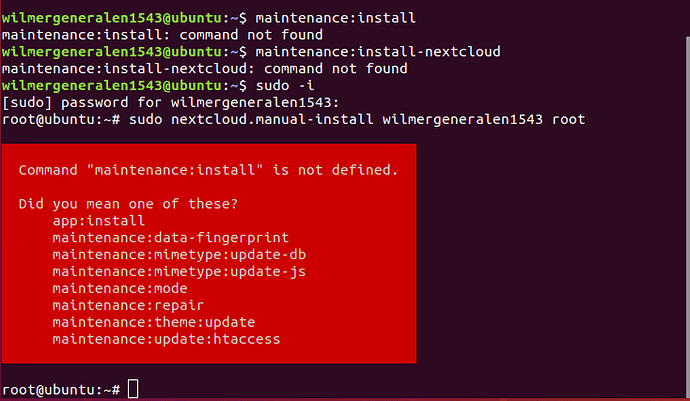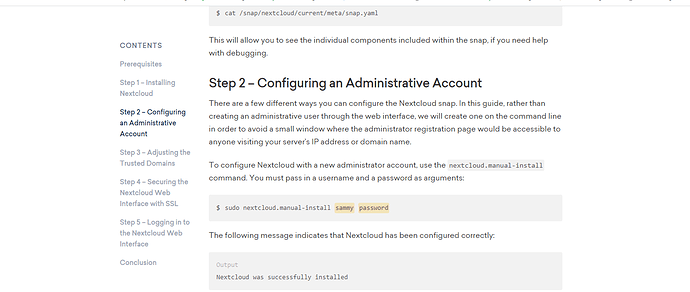i am a rookie when it comes to nextcloud and definitly a noob when it comes to about.
what does this mean? i don’t understand what i should do, i am installing nextcloud on my VMware workstation, Ubuntu version 18.04.5 64 bit
Every step until this step works:
Please help me?
You should start with the maintenance syntax
Better yet, to jump-start download and install the Nextcloud OVA if you are new to this…
Okey i Will try tomorrow, Thank you.
i does not work:
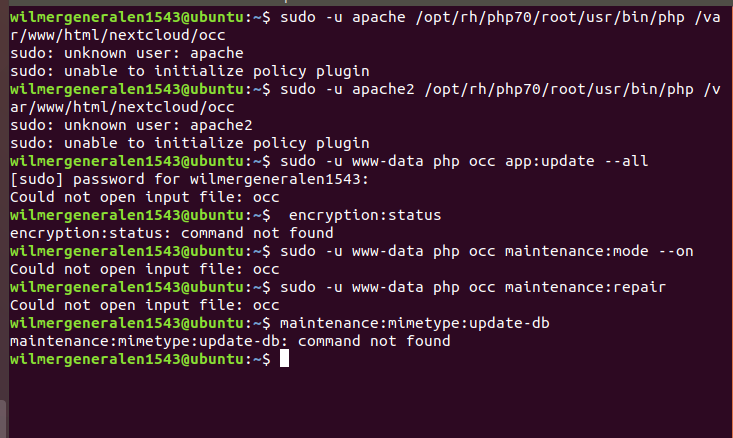 .
.
Isnt it a free Nextcloud VM somewhere? i dont want to pay 20 dollars for it if it dosnt work…?
Why shouldn’t it work, if many other users are using it?! If others are making the life easier for you it should be worse to spend 20 Dollars on it.
if you just want to try how it works: https://try.nextcloud.com/
it’s free and working: GitHub - nextcloud/vm: 💻☁📦 The Nextcloud VM (virtual machine appliance), Home/SME Server and scripts for RPi (4). Community developed and maintained.
just curios: how many years of linux experience do you have?
I am in high school now and I am doing nextcloud as a summary test for my 3 years in school, my total Linux experience is maybe 1 year or something like that. I have worked with it before but I have never experienced this problem, what I remember.
That explains things…
If you click the first (40GB) link on Hansson site you’ll notice you don’t have to pay for it…
And one year Linux experience should be enough to convert the 40GB data partition into any size you want… later… if you want…
I did what you said, now this is my problem: 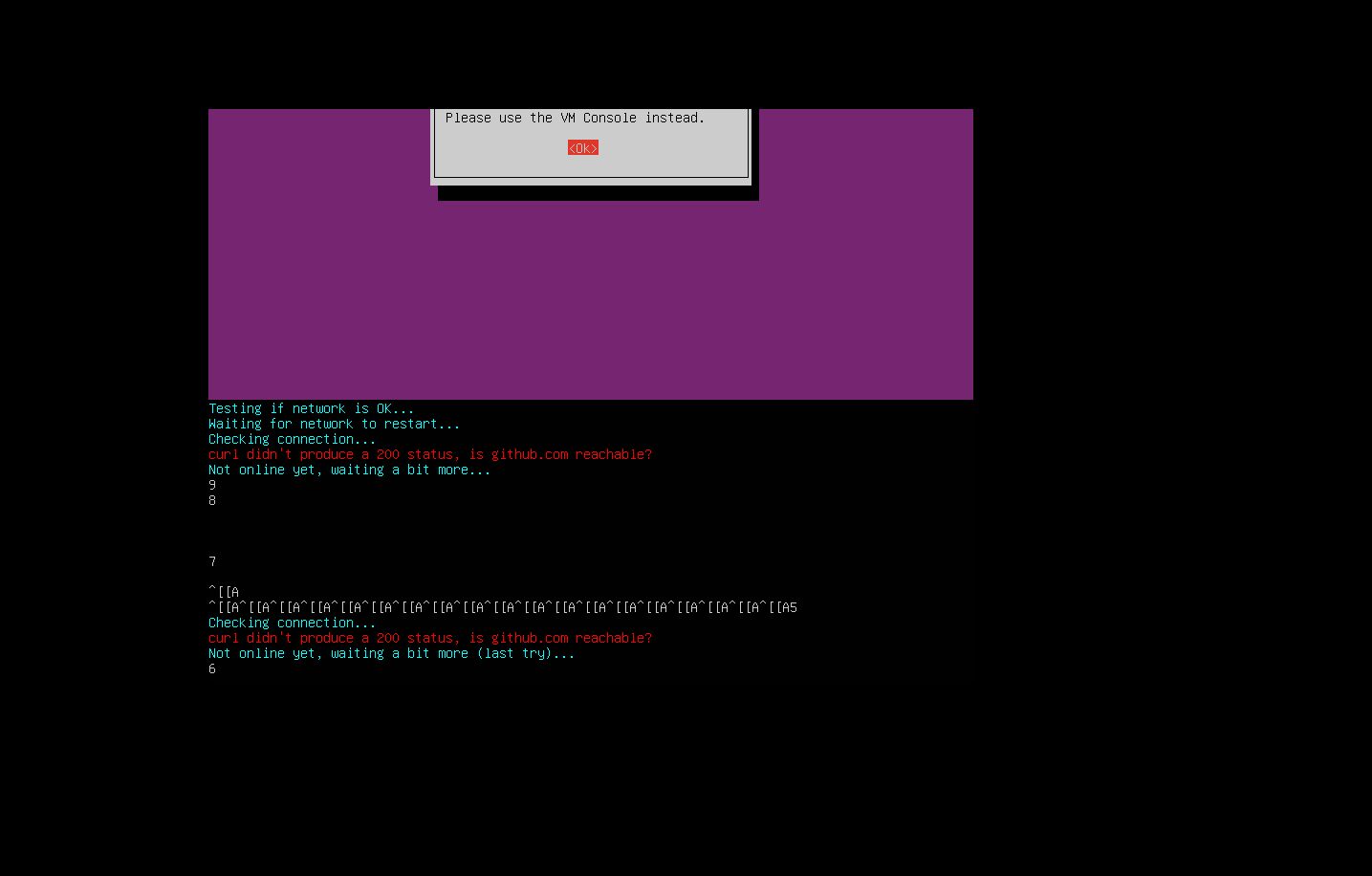
![]()
could you answer the question? is github reachable?
yes it is, i have internet access
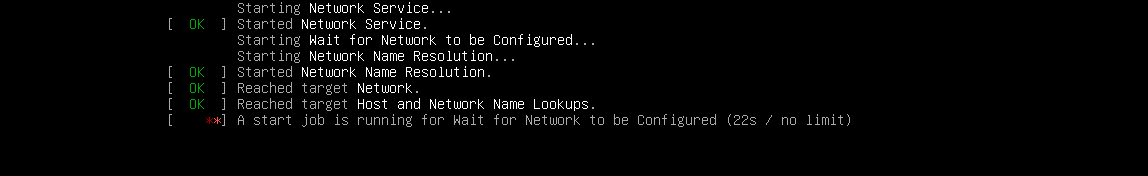
well. i would test it on the command line. using curl or git clone.
your screenshot just says: network startet. that are two different things.
yeah, but it starts like that and when i am trying to log into nextcloud after that step it just says like this, it tests my connection and so on: 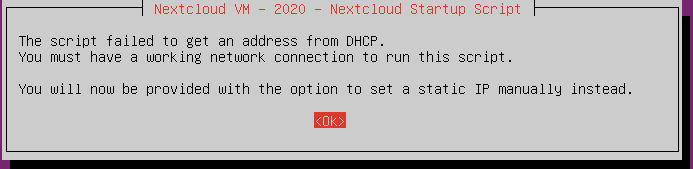
could you please provide the output of the command: ip a s
What? i dont understand?
could you open a shell and enter the command ip with the parameters a which means all and swhich means show? ip a s it will show the network config of your server.
How do i open a shell in the middle of the installation? Do you mean on the host pc?
depends on the operating system you are using on your desktop.
windows => connect with putty. mac os => use the buildin shell to ssh into your server.
i am using windows 10
Dafaq? What is putty? Haven’t heard anything about putty?