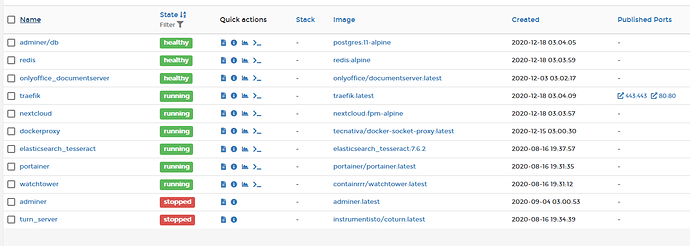This is a small howto install a (nearly) complete Nextcloud on Docker and configure it to use it out of the box.
First clone my github repo and change into the directory nextcloud_on_docker.
git clone https://github.com/ReinerNippes/nextcloud_on_docker
cd nextcloud_on_docker
Install ansible and some needed tools by running the following command with a user that can sudo or is root.
./prepare_system.sh
Right now this will run on Ubuntu 16/18, Debian 9, CentOS 7. Maybe on Redhat 7.
The script is prepared for Raspbian and CoreOS. But this is still under development. Pre-Alpha.
Now you can configure the whole thing by editing the file inventory and some other files.
First of all you must define the server fqdn. If you want to get a Letsencrypt certificate this must be a valid DNS record pointing to your server and port 80+443 must be open to the internet.
If you have a private server or you use for example an AWS domain name like ec2-52-3-229-194.compute-1.amazonaws.com you’ll end up with a selfsigned certificate.Which is fine but annoying because you have to accept this certificate manually in your browser.
If you don’t have a fqdn use the server IP address.
# Your domain name to get a letsencrypt certificate
nextcloud_server_fqdn = nextcloud.example.org
Letsencrypt wants your email address. Enter it here:
# Your email address for letsencrypt
ssl_cert_email = nextcloud@example.org
Where to you want to find your nextcloud program, config, database and data files in the hosts filesystem.
# data dir
nextcloud_base_dir = /opt/nextcloud
Define your admin user. Leave the password empty and a random one will be generated and displayed at the end of the playbook run.
# admin user
nextcloud_admin = 'admin'
nextcloud_passwd = ''
Your favorite database, name, user and password.
The db password will be generated and stored in {{ nextcloud_base_dir }}/secrets. In case you need it
# database settings (choose one)
# nextcloud_db_type = 'mysql' # (MariaDB)
# nextcloud_db_type = 'pgsql' # (PostgreSQL)
nextcloud_db_type = 'sqlite' # (SQLite)
# options for mariadb or postgres
nextcloud_db_host = 'localhost'
nextcloud_db_name = 'nextcloud'
nextcloud_db_user = 'nextcloud'
nextcloud_db_prefix = 'oc_'
If you want to setup the nextcloud mail system put your mail server config here.
# Nextcloud mail setup
nextcloud_configure_mail = false
nextcloud_mail_from =
nextcloud_mail_smtpmode = smtp
nextcloud_mail_smtpauthtype = LOGIN
nextcloud_mail_domain =
nextcloud_mail_smtpname =
nextcloud_mail_smtpsecure = tls
nextcloud_mail_smtpauth = 1
nextcloud_mail_smtphost =
nextcloud_mail_smtpport = 587
nextcloud_mail_smtpname =
nextcloud_mail_smtppwd =
Backup will come soon.
# Install restic backup tool if backup_folder is not empty
# more info about restic: https://restic.readthedocs.io/en/latest/
backup_folder = '' # e.g. /var/nc-backup
# crontab settings restic for restic
backup_day = *
backup_hour = 4
backup_minute = 0
Online office and Talk support as well.
# Enable an Online Office Suite [collabora|onlyoffice|none]
# more info about collabora office: https://www.collaboraoffice.com/
# more info about onlyoffice office: https://www.onlyoffice.com
online_office = none
# online_office = collabora
# online_office = onlyoffice
# Install turn server for Nextcloud Talk
# talk_install = true
If you want to access your database through an admin web page set this value to true
# adminer is a webfront end for your database at https://nextcloud_server_fqdn/adminer
adminer_enabled = false
If you want to access your traefik dashboard uncomment the traefik_api_user
# user for traefik dashboard at https://nextcloud_server_fqdn/traefik
# traefik_api_user = traefik
Run the ansible playbook book.
ansible-playbook nextdocker.yml
Your nextcloud access credentials will be displayed at the end of the run.
ok: [localhost] => {
"msg": [
"Your Nextcloud at https://nextcloud.example.org is ready.",
"Login with user: admin and password: fTkLgvPYdmjfalP8XgMsEg7plnoPsTvp ",
"Other secrets you'll find in the directory /opt/nextcloud/secrets "
]
}
If you want to get rid of the container run
ansible-playbook nextdocker.yml -e state=absent
Your data won’t be deleted. You have to do this manually by rm -rf …