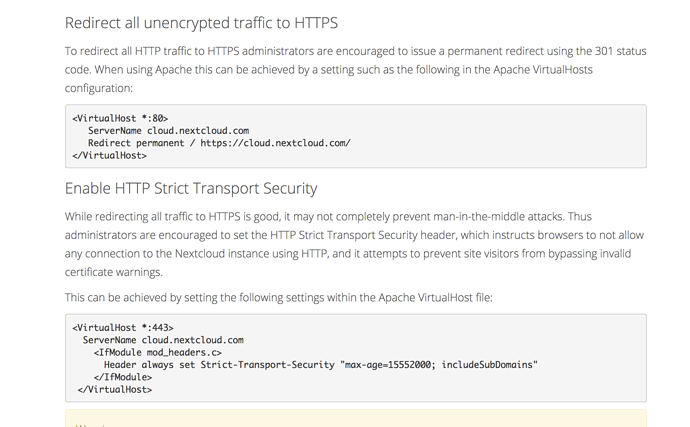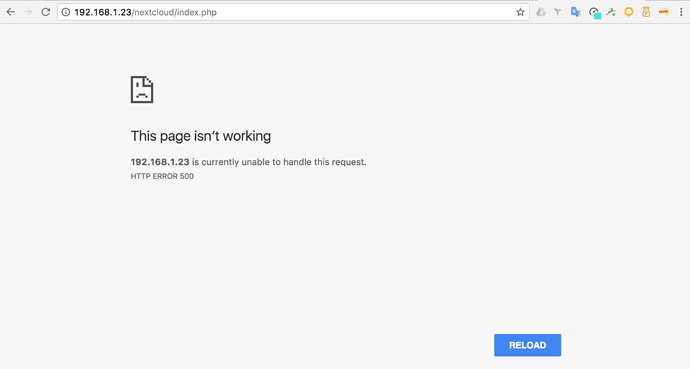You are accessing this site via HTTP. We strongly suggest you configure your server to require using HTTPS instead as described in our security tips.
Your are not using an encrypted connection. So someone could read the files your are pushing around, passwords, …
how will I able to sort this out?
if i’m not very much mistaken there is a howto about this very point. plus its very good described in said “security tips” see: Hardening and Security Guidance — Nextcloud 12 Server Administration Manual 12 documentation
<VirtualHost *:443>
ServerName cloud.nextcloud.com
Header always set Strict-Transport-Security “max-age=15552000; includeSubDomains”
what do I put server name ? when I change it it won’t able me to access back to web
<VirtualHost *:80>
ServerName cloud.nextcloud.com
Redirect permanent / https://cloud.nextcloud.com/
?? what do I need to do??
do you have a static domain-address? you should put that instead of cloud.nextcloud.com (or if you wanna test it within your local network, put the local-ip there)
where do i need to put that where is it
Chap you need to do a bit of Googling on Apache configurations. You’ve got the server already running on http so no need to touch port 80 configs. The server name is a domain name you’re using for the server, like https://my.server.com or https://cloud.website.net, but without the https:// in the URL, as shown in the config you’ve pasted.
The easiest way is to install letsencrypt/certbot, e.g. sudo apt install python-certbot-apache
Afterwards sudo certbot --apache --rsa-key-size 4096 to create the keys and auto configure your apache config files for using it + a bit security hardening  .
.
where do i put this?
umm… i suggest using google with “apache virtual hosts configuration”…
it might give you something like this path /etc/apache2/sites-available/<virtualhostname>
plus: we don’t know anything about your setting/environment/etc. so all we can do is answering in the most generic way.
where this located??
pls read what we try to tell you
see… the path above… and there should be several files. one of which is used for defining your virtual hosts.
how will you able to see the file list?
ls -la
you think that you’re gonna manage this in the end? wouldn’t it be better to spend some bucks on a rpi3 and a hdd (like nextcloud box) and install nextcloudpi’s image to it? it will help you setting your stuff up the easy way. you don’t need to dive into deeper waters of linux then…