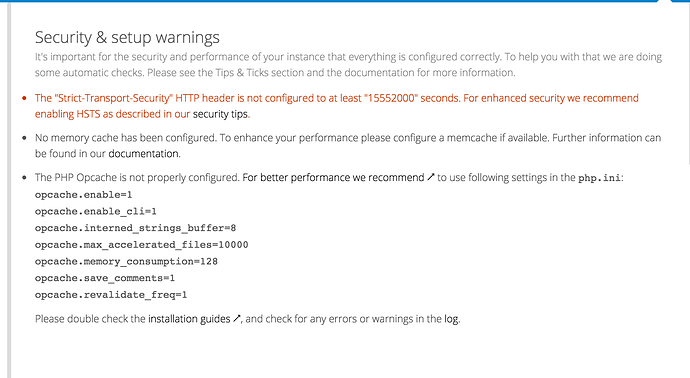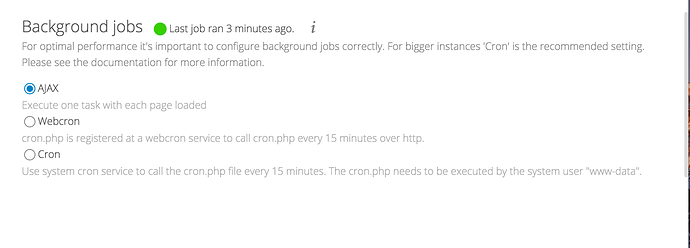where do i get it the? is it safe?
you mean where do you get the nextcloud box from? check out western digital/wd labs. there might be some available.
or search the web for nextcloud box. it contains of a box and a 1tb harddisk, a sd-card, a poerplug and a few cables. you then need to buy a rpi3. still. getting it all together is pretty simple. if you’re afraid dealing with hardware you could look for a nextcloud box complete-offer.
you need a wifi-router at your command at your home (most probably you already have one). if you’ll be getting everything done you’ll be having your data all in your own place. and it’s as safe as the whole nextcloud-thing is. i mean you even aren’t using the image that comes with nextcloud box as you need to flash this one with nextcloudpi’s image.
my nextcloud is install on pi3
thats great.
so… which image did you use to get nextcloud started?
do you have relevant data stored in nextcloud, already? if yes: could you get it back to your computer (at least for a short while)?
i can’t remember. i think im using debian which come with the sd… im using portable hhd
so most prolly raspbian 8.
that wouldn’t be any problem, later.
so do you? or could you just wipe your sd-card?
yes i have some stuff on nextcloud. do you mean files?
yes, of course. pls get them back to your initial computer before doing the wipe/flashing of the sd-card (even if they are stored to your portable hdd)
ok and then what after??
get your image from here --> https://ownyourbits.com/2017/02/13/nextcloud-ready-raspberry-pi-image/ and follow the instructions given
so the virtual port etc… don’t need to change? and also will i able to access from outside??
You’ll need to open 443 and 80 to the IP inside your network Nextcloud is running on.
the guided config-process of nextcloudpi will help you doing everything so that you can use it from the outside as well.
you prolly won’t believe it but there even is help for that point. the config is able helping you in this point as well
thanks… for your help
if i have previous files on the files on the hdd will it work if i just plug it in and i can access my file on the nextcloud?
not sure. thus i asked you to store them beforehand. prolly it would cause lesser problems just re-sharing them again…
this is where we conjure @nachoparker in, i bet… he is the main maintainer of nextcloudpi and will tell you exactly what to do. you’ll see that he’s gonna do magic.
thank you…
hi,
did you install nextcloudpi from zero? did you install anything else manually? It is strange because the image runs with no warnings.
You can follow these steps to configure and setup external access