Cannot connect securely to nextcloud.@@@@@@@@@.uk:
The host name did not match any of the valid hosts for this certificate
with Certificate sni.cloudflaressl.com
Seen a few other posts with this but no clear solution to this ![]()
The host name did not match any of the valid hosts for this certificate
Seen a few other posts with this but no clear solution to this ![]()
Check cloudflare documentation and help forum.
Also,
Hi @Numble01,
You are missing the required support template. Please fill this form out and edit into your post.
This will give us the technical info and logs needed to help you! Thanks.
Hello,
I had similar issue, following action helped me to get app sync or auto upload working.
Step 1 :-
Install SSL Certificate in your nextcloud. Self-signed will do.
Step 2 :-
Under CloudFlare Tunnel, edit your public host name. There Enable No TLS Verify & HTTP2 connection
Change the service type to https and to its respective corresponding port.
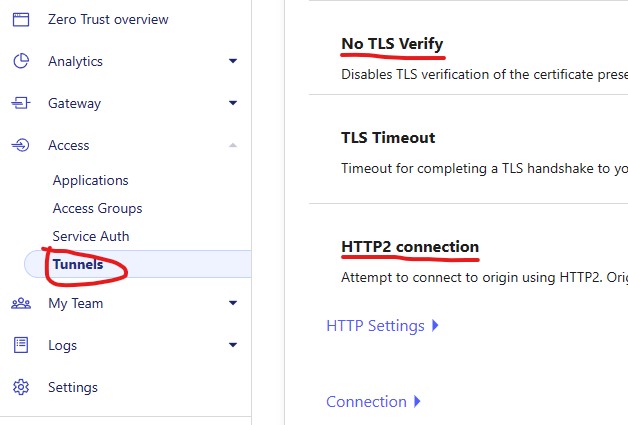
You may need to reboot the local server.
Thanks.
Cheers, next is to figure out how to create and install the cert ![]()
Can’t seem to find a clear guide on how to install the ssl cert, do you know any good guides to use? thanks again! will this also cover the needed cert for using with setting up emails?
Hello,
I use Snap Deployment, and it’s simple to install with single command
Refer here → GitHub - nextcloud-snap/nextcloud-snap: ![]()
![]() Nextcloud packaged as a snap
Nextcloud packaged as a snap
Thanks.
This topic was automatically closed 90 days after the last reply. New replies are no longer allowed.