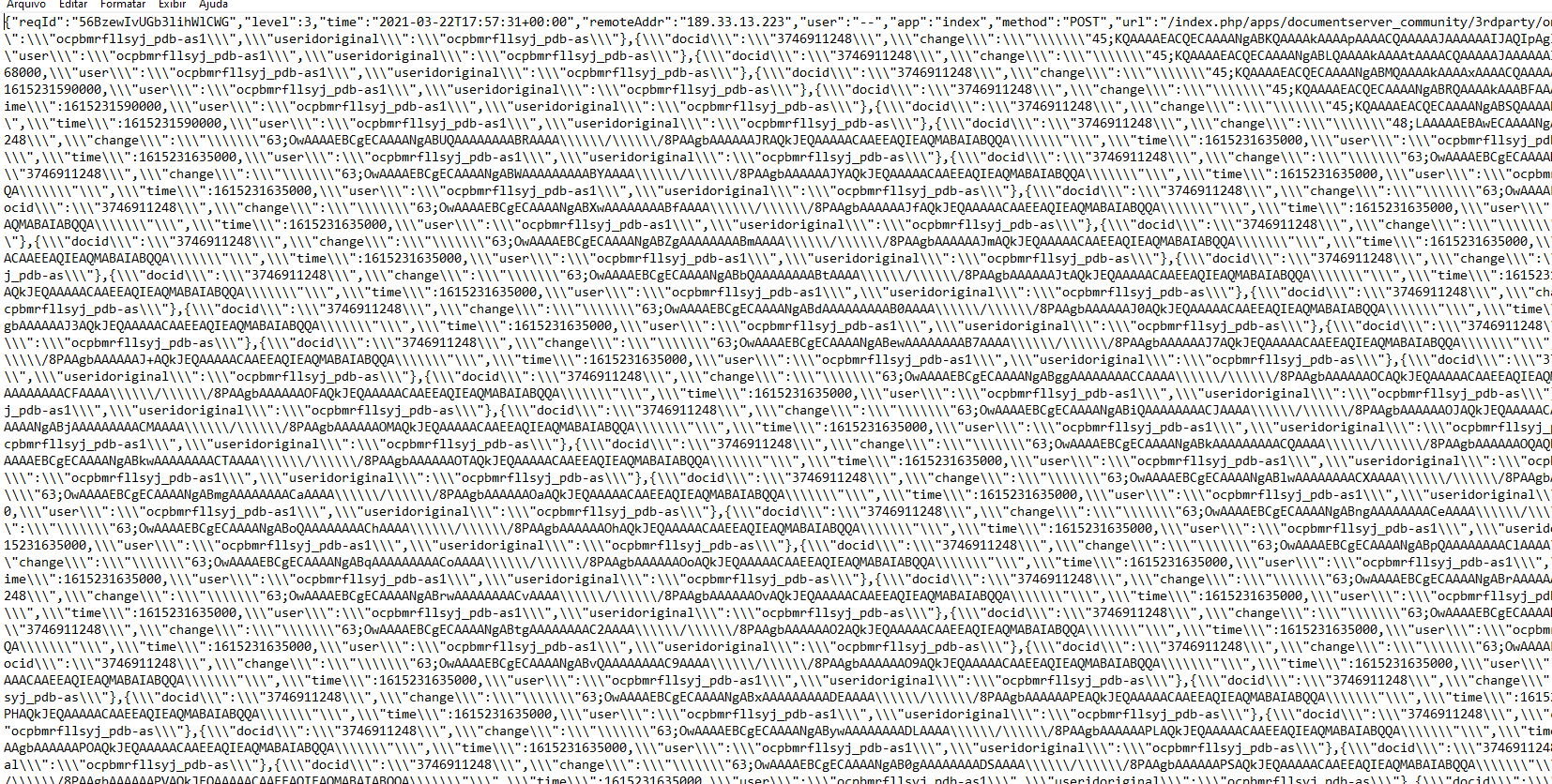Hi Mageunic, thank you for you reply.
I am not sure what loglevel I use. I guess the standard one. 
I guess I would find that in the config file of Nexcloud. Let me see…
Here we go, ‘loglevel’ => 2,
So it is already on that level.
I downloaded one of the (smaller) log files and opened them, but the format is crazy. From what I could see, the errors were generated by OnlyOffice and by one specific user.
{"reqId":"56BzewIvUGb3lihWlCWG","level":3,"time":"2021-03-22T17:57:31+00:00","remoteAddr":"189.33.13.223","user":"--","app":"index","method":"POST","url":"/index.php/apps/documentserver_community/3rdparty/onlyoffice/documentserver/doc/3746911248/c/232/yrahzqbv/xhr_send?t=1616435552969","message":{"Exception":"Doctrine\\DBAL\\Exception\\DriverException","Message":"An exception occurred while executing 'INSERT INTO `oc_documentserver_ipc` (`session_id`, `time`, `message`) VALUES(?, ?, ?)' with params [\"session_yrahzqbv\", 1616435850, \"{\\\"type\\\":\\\"authChanges\\\",\\\"changes\\\":[{\\\"docid\\\":\\\"3746911248\\\",\\\"change\\\":\\\"\\\\\\\"45;KQAAAAEACQECAAAANgABJwAAAAkAAAAnAAAACQAAAAAJAAAAAAIJAQInAgIE\\\\\\\"\\\",\\\"time\\\":1615231568000,\\\"user\\\":\\\"ocpbmrfllsyj_pdb-as1\\\",\\\"useridoriginal\\\":\\\"ocpbmrfllsyj_pdb-as\\\"}
And so on and so on.
Not sure what it means but I deactivated OnlyOffice and things are calmer now. I am not an IT guy and I had to step out so many fires today, that I am glad that at least the log file isn’t growing anymore and I have switched everything back to Google Sheets. I had just too many problems with OnlyOffice lately. Once things are calmer I might have another look at this, but I fear that the users are “lost” to Google Sheets now and they will probably not want to try OnlyOffice again.