any step by step hint howto clear the logfile
echo “” > /var/www/nextcloud.log
is not working the logs are still visible in under WEBIF (log)
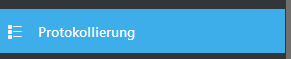
brNP
any step by step hint howto clear the logfile
echo “” > /var/www/nextcloud.log
is not working the logs are still visible in under WEBIF (log)
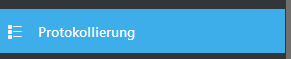
brNP
Hi,
auto log rotation or even a button to clear the log from within the webgui would be nice. Until this feature doesn’t exist, I help myself with the following shell command (in ubuntu):
sudo -u www-data truncate /folder/where/logfile/is/stored/nextcloud.log --size 0
Hope this helps.
Greetings
clearing the log was the easy part ![]() echo does the trick too
echo does the trick too ![]()
but even with truncate and an empty log on cli
the logs are still on the gui
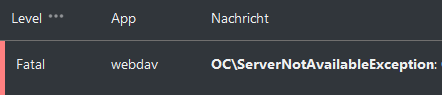
any ideas how to get rid of them ?
Could you check in the config.php the correct log file location and verify that you deleted exactly the same log file. Maybe you have two of them and just truncated the wrong one?
HOLY SMOKE !!!
/var/log/nextcloud.log …
and yes i turncated the wrong one !
thanks for the hint … to many other things gone wrong after updating to 19.01
sloved !
I’m glad it worked
24.12.23 NC Version 28.0.1
Is there finally a possibility to clear log from inside NC?
No as far as I know
THX for taking care.
I’m new with all this server stuff.
Pls help to find the right folder, I cannot find this path posted above
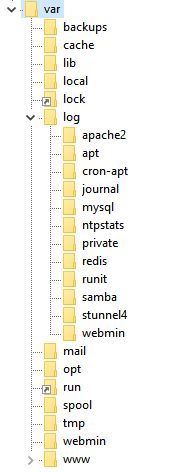
Many THX
Should be in /var/www/nextcloud/data/nextcloud.log
Thank you, not exactly, but the direction helped.
/var/www/nextcloud-data/nextcloud.log
In general:
nextcloud.log - is located in the root of the Nextcloud data directory.
Thanks @alext92 and @tomcatcw1980.
I had some failed login attempts warnings and managed to clear with:
sudo -u www-data truncate /var/www/nextcloudfolderinstalation/data/nextcloud.log --size 0
for completeness, your logfile location is set up in /var/www/nextcloud/config/config.php (or whatever your webroot and nextcloud folder is) in the parameter ‘logfile’ => ‘/media/myCloudDrive/ncdata/nextcloud.log’
as you can see for me the nextcloud log is on external disk…