Hi,
is there a way to limit/restrict characters which are allowed to use in file and directory names?
It has a lot of discussions with problems with characters in file and directory names.
Some people complain about limitations, other about sync and so on problems.
Here are nice talk about the limitations by operating systems, computer logic etc.
To get rid of all the problems people can create with less computer knowledge, I like to have Nextcloud pop up like in the link user https://help.nextcloud.com/u/j-ed showed us under Windows:
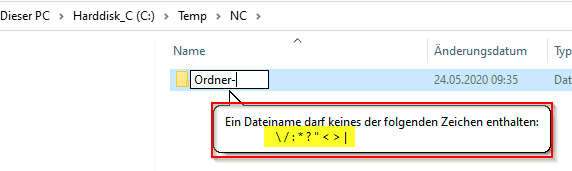
Also in the above mentioned tread:
User: https://help.nextcloud.com/u/rakekniven made that with Mac OS:
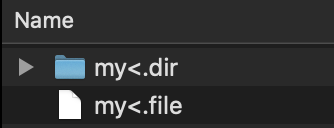
But I would like to allow only 0-9, a-z, A-Z, underscore, dash , point, maybe brackets. All other characters – like spaces – should be not allowed.
Does it need to be done by an App? Or how could this be achieved??
Thank you!