Originally published at: How to Install Nextcloud Office - Nextcloud
Nextcloud Office is an open source online office suite that’s designed for today’s high working standards. In today’s remote working world, you need efficient ways to collaborate, get work done and produce beautiful results. Nextcloud Office’s collaborative editing and hundreds of integrations makes work feel effortless.
Nextcloud Office is comprised of Write, Spreadsheet, Present, Draw and Text. Nextcloud Write is dedicated to document writing and editing, Spreadsheet for creating all-encompassing spreadsheets, Present for slide creation and presentations, Draw for brainstorming through sketches, diagrams and graphics and Text for quick note-taking.
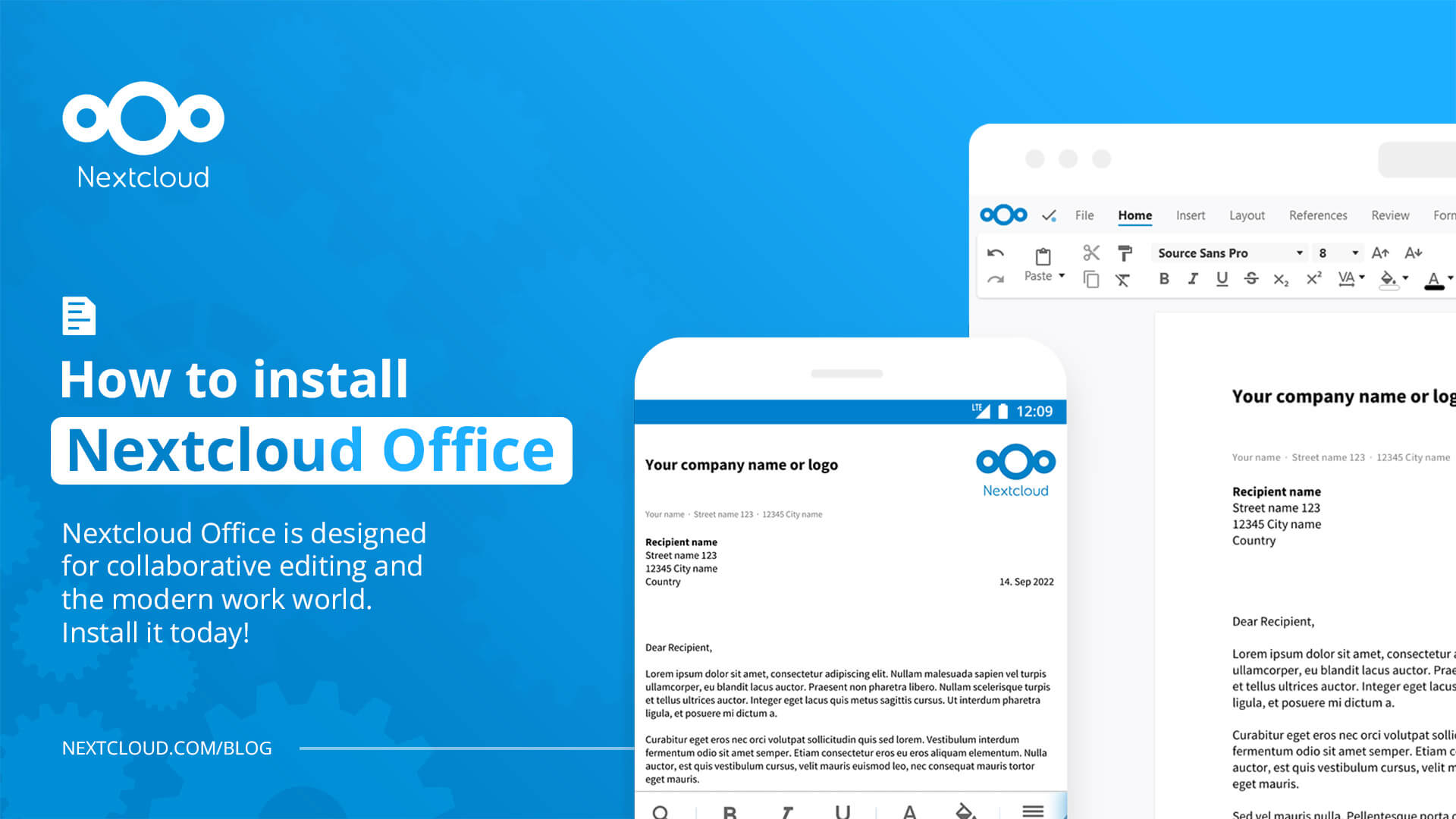
Collaborative editing
Within Nextcloud Office, you can collaborate with colleagues through editing and interacting in the way that works best for you. Work solo and track the edits you made, which shows up in a different color for the author to easily digest. Work together remotely and silently with real-time editing and commenting also in multiple colors. Or work together in a virtual video call and simultaneously edit a document.
What’s more is that everything is done in a single platform. Forget about opening a new application – Office documents, presentations and spreadsheets can all be viewed and edited directly in your Nextcloud.
- Edit documents in real-time with multiple other editors
- Insert and reply to comments
- Invite others without a Nextcloud account for anonymous editing of files – using a public link shared folder!
An integrated office suite
One of the cutting edge features about Nextcloud Office is its strong integration capabilities. Office is integrated with the rest of your Nextcloud including Files, Photos, Talk and more so they can be used interoperably. For instance, you can:
- Insert images directly into a doc/spreadsheet/presentation from your Nextcloud
- Share a document into a chat room for editing with the participants, and start an audio or video call while editing
- Share internal and external links with protective access options
- Edit documents from the attachment of a task, calendar item, in the chat room, and many other places in Nextcloud
On the right hand side of a document, spreadsheet or presentation, the media tab or sidebar opens the door to tracking activity, chatting, commenting, a multitude of sharing capabilities, and monitoring versions.
How to install
1. Setup a Collabora Online server
Nextcloud Office is built on Collabora Online which requires a dedicated service running next to Nextcloud. There are several ways of running this service:
Nextcloud All In One: Nextcloud Office comes preinstalled out-of-the-box in the Nextcloud All In One setup and provides easy deployment and maintenance with most features included in this one Nextcloud instance.
Installation through distribution packages: There are packages for all major Linux distributions available which allow deploying a Collabora Online server through installing it through the regular package management. For an example installation guide on Ubuntu, see: Installation example on Ubuntu 20.04.
Installation through Docker: Docker images are available for deploying the Collabora Online server in container environments. For a detailed step by step guide, see: Installation example with Docker.
Built-in CODE server: The built-in code server is a Nextcloud app that allows you to run without additional server setup and provides all document editing features of Collabora Online. It’s easy to install and is meant for personal use or small teams. However, it is a bit slower than a stand alone server without the advanced scalability features. Installation can be performed by enabling the Nextcloud app. Further details can be found in the app documentation.
In most scenarios, running a dedicated Collabora Online server will require some sort of reverse proxy to be setup in front of it. For more details see Reverse proxy.
2. Enable the Nextcloud Office app
Navigate to your Nextcloud instances app management and enable the “Nextcloud Office” app.
3. Connect the Nextcloud Office app to the Collabora Online server
To connect your servers, you will need to enter the URL of the Collabora Online server in the Nextcloud Office settings. After clicking save, you can start using Nextcloud Office. For building the CODE-Server, you don’t need to enter a URL, just tick the “Use the built-in CODE server” option.
The only data private office
In today’s online office world, your privacy is at risk more than anything. Confidential information, documents, and data can’t just be locked up in a file cabinet anymore. All data is constantly vulnerable to hacking, non-encrypted systems, threats, leaking and more. There is no guarantee of protecting your data unless you use a self-hosted office where it remains on your server at all times. With Nextcloud Office, your private information, groundbreaking ideas or business strategies are safe and secure.
How does Nextcloud Office compare?
Nextcloud Office is built together with Collabora Online, a LibreOffice-based office suite and has all the functionalities of other popular office platforms plus more. See how certain features and functionalities compare:
| Nextcloud Office | Google Workspace | Microsoft 365 |
| Runs on your own server or at a provider you trust | All your data resides on Google’s servers, maybe in a country close to you | All your data resides on Microsofts’ servers, maybe at a local partner |
| Document stays on the server, only the view is streamed to your editor | The document is sent to the browser and edited there | The document is sent to the browser and edited there |
| View is exactly as in local document editor | View depends a bit on browser and settings | View depends a bit on browser and settings |
| Unlimited public, no-account-needed editors with each specific access rights and protections (i.e. watermarking, read-only or read-write) | Only 1 public link. Forces others to get an account to set access rights | Only 1 public link. Forces others to get an account to set access rights |
Similar blog posts:
➡️ How to Install CollaboraOnline in Nextcloud Hub
➡️ How to Install ONLYOFFICE in Nextcloud Hub