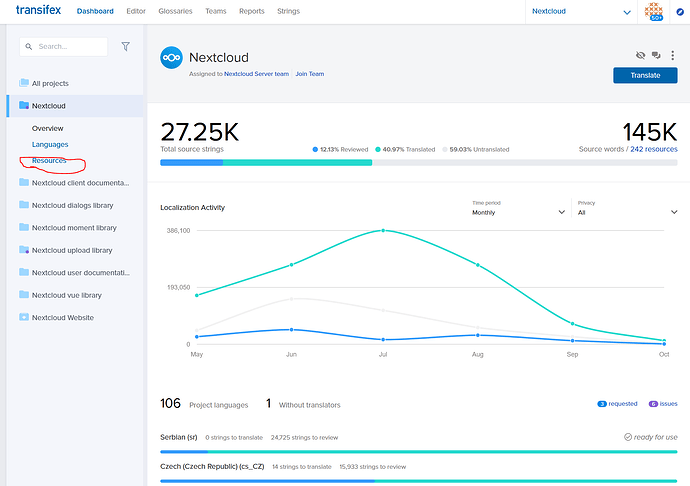I need to know how to find a string in Transifex I want to translate.
In this case, “Choose devices” in Talk settings.
I just want to search for “Choose devices” and then I will found that string and translate to Swedish.
I’ve tried to find, without success.
You login, go to the Nextcloud team (you must be a member I suppose),
then on the left you can choose Resources:
The talk app on the web-interface is called spreed (the talk stuff are just desktop/mobile apps), the you go to translate the respective language you want to review and if you are in there you can easily search for specific strings (and you have to member of the translation team for this respective language).
Thanks!
Didn’t know Talk=spreed ![]()
Can be pretty hard to know which resource you should use.
Would be great if it’s possible to search in all resources.
We probably have not much influence on the development of transifex. There are a few quirks and stuff in Transifex (except here naming the app spreed vs. talk is not an issue of Transifex).
For sure this is possible.
Please see Translation knowledge (valid for the entire Nextcloud project) - Wiki as a starting point.