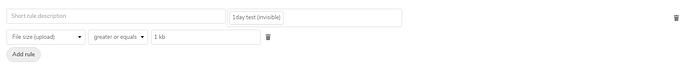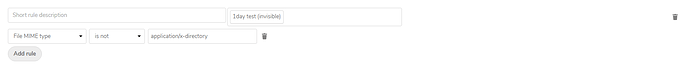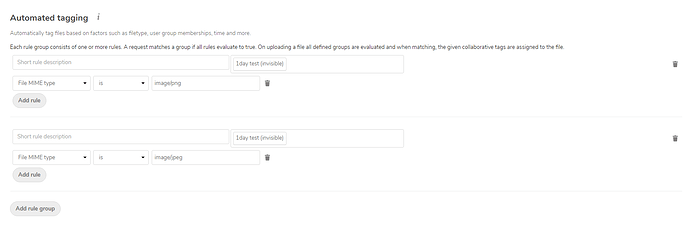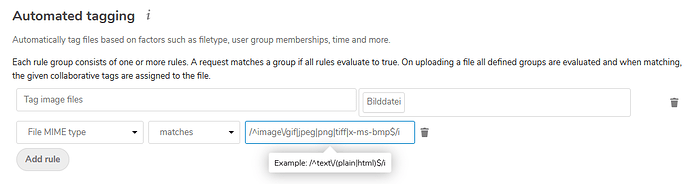How can I Automatically tag only the file itself, not parent folders. I couldn’t find any information on the internet and on your website.
At this time it Automatically tags file and the parent folders. is it some kind of BUG or am I doing something wrong?
Can anyone explain Automated tagging rules? Your documentation is not giving any answers
I think a good start would be, to post the rule which you’ve set-up, describe what you expect to be tagged and what the current result is. Then it might be possible to understand what is going wrong and give you advice what you need to adjust.
Hi
I just want every uploaded files (just files not with parent folders) to be tagged for the File retention.
I made this rule, but it tags every uploaded file with parent folder.
I tried in this way but it also doesn’t work.
Then I tried to make rules for each file types. It does what I want.
Is there any way to make it with one rule or should I make rule for each file type?
I’ve just set-up a simple rule to tag each uploaded image file with the tag “Bilddatei” and it works as expected. Only the file itself, but not the folder is tagged. That’s how I tested it:
-
set-up the following rule
-
created a folder named “Test”
-
uploaded an image file to that folder using the web gui.
-
Verifying the result
- The folder hasn’t been tagged:
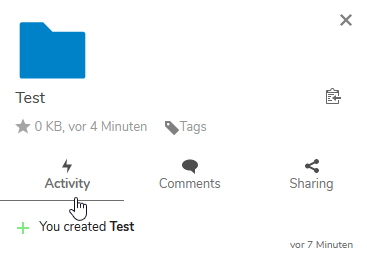
- The file has been tagged:
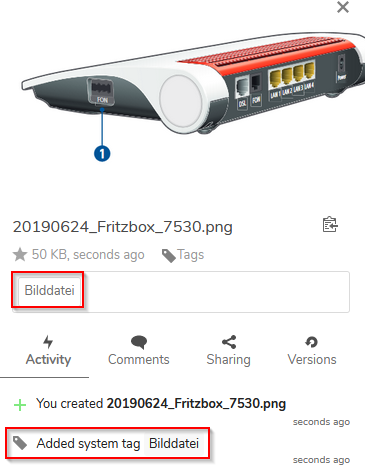
- The folder hasn’t been tagged:
Thank you very much, it helped