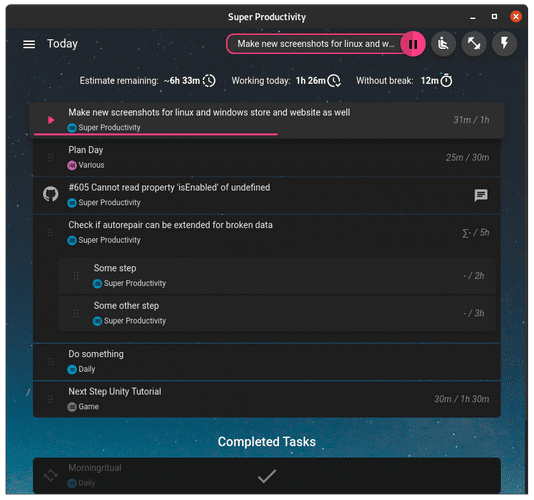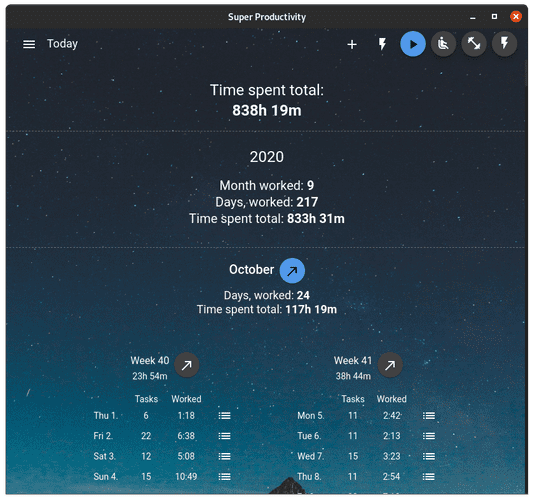Super Productivity , see their Github Repo , has just added support for CalDAV and WebDAV systems. Help testing appreciated for new CalDAV features and Nextcloud integration.
What is it?
Fully open source project management tool with a focus on time tracking.
Click here to try the Web App
Android app available from Play Store and F-Droid
Windows, MacOS, Linux clients available via Electron.
Add storage from Drive, Dropbox, and WebDAV
Per project integration with Github, Gitlab, Jira, and CalDAV.
Markdown Notes support
Conveniently track time spent on each project or sub-task, while including breaks throughout the day, reminders, and alarms.
Should allow you to synchronize your project management against the Deck app and Task app while saving data to your preferred filesystem.
1 Like
I’m trying to set that app up - but I’m confused by the sync file field in the sync form - what is that?!
@Sewdohe Are you referring to Super Productivity? If so, have you checked their documentation?
Yeah, and it seems from the github issues page other users are having similar issues
In that case try reporting your issue to the associated github issues. You can link them back here as well.
1 Like
Did anyone succeed in adding a NC Deck to Super Productivity?
It took me quite a while to get a usual calendar working (it looks like you have to use the display name of the calender?!?) but I failed hard now on the Deck calendars
Here is status of the integration with Deck, which is limited to card titles being imported as tasks in SP.
opened 10:21PM - 16 Mar 21 UTC
closed 01:47AM - 18 Aug 21 UTC
enhancement
needs concept and/or ui spec
Stale
## Problem Statement
<!--
A clear and concise description of what the problem … is. E.g. I'm always frustrated when [...]
-->
Basic deck integration works well (#952 ) and Deck card titles are imported as tasks. However Deck integration is limited. For example, SP will list stack names as tasks with the prefix List: but there is no way to actually import the list items at once. Its therefore of limited use when working with with decks with stacks, lists, issues and sub issues:

## :grey_question: Possible Solution
<!--
A clear and concise description of what you want to happen.
-->
would be far more usefull as an issue provider if
- seeing that list titles are imported it would be great if the actual lists could be imported as well, preferably as sub-tasks
- tasks marked as completed in SP would register as such in Deck, maybe there could be an option or a syntax in SP to move them to other deck stacks if there are "done/completed" stacks
For people who work with both applications, the fact that both have separate fields called "description" where the deck description is added to the CALDAV info visible in SP right above the separate SP field "description" could be confusing and/or create unnecessary mental load ("which description is the right one for what i want to add?") It is good that there are two such feidls one on the deck side for a general description accessible to everyone who works with te deck and more personal notes - but given the duplication of names maybe the description SP could be re-named "task notes" or "about this task".
1 Like
Thanks. So it should work…