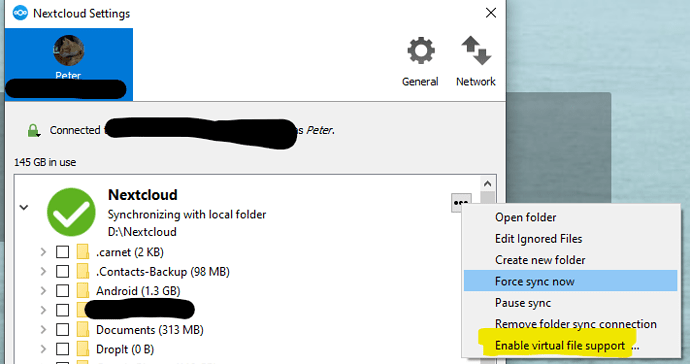Will virtual files work on Mac too ? Like the ownCloud client does.
It is working on Mac OS too.
I just downloaded the macOS version and there is no settings to enable virtual files.
I don’t see an option to enable virtual filesystem (appimage), does it require Nextcloud 21?
The option to enable virtual file support is highlighted in the screenshot - if you haven’t found it.
Ready to test !
But I have a NC 21RC2 test server and a Ubuntu test desktop with Nextcloud-3.1.50.20210216-daily-x86_64.AppImage and I don’t see this option in the menu.
Is it only for Windows ?
In the settings pane I can see that :
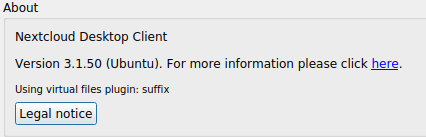
What does “using virtual files plugin: suffix” mean ?
It means the virtual file system works with suffixes in the file names. That’s currently the only way to use the virtual file system on OSX and Linux.
To enable the virtual file system on Linux and OSX you may need to set showExperimentalOptions=true in the section [General] in nextcloud.cfg .
Right, thank you !
The files have suffixes “.nextcloud”. They should be downloaded by running them or by using their context menu, but they are open with the text editor (Ubuntu 20.10, Gnome, Nextcloud-3.1.50.20210216-daily-x86_64.AppImage).
I could create an issue but it seems strange to me, it’s a basic feature of virtual drives.
Does someone succeed to use it with Gnome and Nautilus ?
Same behavior here, context menu works nicely but when not stored locally they’re just blank text files (on linux). Do we need updated file manger integration (like dolphin-nextcloud)?
I have expanded the text in the post to clarify it how it works on each platform atm.
The integration with dolphin and nautilus is not possible from the app image. For that you would need to compile the client yourself and then make sure that the extensions for dolphin and nautilus are installed in the correct locations.
Or you could use the PPA for Ubuntu:
I tested the virtual drive function with my test instance in an Ubuntu 20.10 VM and it works perfectly fine including the integration with nautilus. At least as far as I can tell, after a short test.  I tested it with serval libreoffice documents and jpeg files.
I tested it with serval libreoffice documents and jpeg files.
For the test I used a clean and up to date Ubuntu 20.10 VM and installed the client from this PPA: https://launchpad.net/~nextcloud-devs/+archive/ubuntu/client-alpha
sudo add-apt-repository ppa:nextcloud-devs/client-alpha
sudo apt-get update
sudo apt install nextcloud-desktop nautilus-nextcloud
Before you start the client you should add the line “showExperimentalOptions=true” to the [General] section in the nextcloud.cfg, as @FlexW mentioned.
nano ~/.config/Nextcloud/nextcloud.cfg
showExperimentalOptions=true
You should then be able to chose the virtual file drive function as an option right during the initial setup of your account, in the “Setup local folder options” part of the setup assistant.
Hope that is of any help for anybody who wants to try it with Ubuntu.
Warning: Do not add this PPA on your production machine, where the Nexcloud-Client is allready installed through the stable PPA. If you do that it will upgrade the stable version to the alpha version, and you have to reinstall the client if you want to go back to stable.
To enable the virtual file system on Linux and OSX you may need to set showExperimentalOptions=true in the section in nextcloud.cfg .
I don’t get this file, I am looking at: $HOME/Library/Preferences/Nextcloud/nextcloud.cfg for it. I don’t see it.
Right, it makes sense !
Thank you, using the alpha repo rather than the appimage makes it work on my test desktop VM.
The best way to test it on linux.
What OS do you use ?
The entry does not yet exist in the file. You have to add it. Open the file with a text editor and then add showExperimentalOptions=true on a seperate line anywhere in the [General] section.
Or do you mean, you can’t find the file?
On linux it’s in /home/yourusername/.config/Nextloud (“.config” is a hidden folder). The path you posted is the correct path on macOS.
(Yes, I am on Mac)
I do not have the file located at $HOME/Library/Preferences/Nextcloud/nextcloud.cfg
In fact, I don’t even see $HOME/Library/Preferences/Nextcloud
Sorry I was wrong, the correct path on macOS is /Users/youruser/Library/Preferences/Nextcloud/