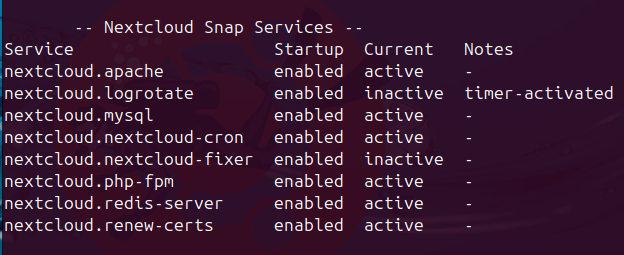The Basics
- Nextcloud Server version (e.g., 29.x.x):
31.0.4snap1
- Operating system and version (e.g., Ubuntu 24.04):
Debian 12 (bookworm)
- Web server and version (e.g, Apache 2.4.25):
apache
- Reverse proxy and version _(e.g. nginx 1.27.2)
Apache/2.4.62 (Debian)
- PHP version (e.g, 8.3):
8.3.19
- Is this the first time you’ve seen this error? (Yes / No):
yes
- When did this problem seem to first start?
- april 2025
- Installation method (e.g. AlO, NCP, Bare Metal/Archive, etc.)
snap
- Are you using CloudfIare, mod_security, or similar? (Yes / No)
no
Summary of the issue you are facing:
NC is working great after a fresh restart but unreachable after hours.
For example, NC server was KO before the last upgrade ( refresh-date: 2 days ago, at 03:27 CEST). After automatic, the server was reachable. Again, the server was KO today.
Nextcloud hang after several hours > error 502
No connection via browser, app, etc
In administration overview I have error regarding reverse proxy.
testing :
- https://brixs.local:46243/.well-known > https://brixs.local:46243/remote.php/dav/
- https://sub.domain.xyz/.well-known > https://sub.domain.xyz:46243/remote.php/dav/
NC snap is behind apache and the config has not been updated from months. Not sure it’s related to my error but it needs to fix it
Steps to replicate it (hint: details matter!):
- start snap NC
- wait few hours
- NC unreachable
Log entries
no logs in
snap logs -f nextcloud.mysql
snap logs -f nextcloud.php-fpm
snap logs -f nextcloud.apache
snap logs -f nextcloud.nextcloud-fixer
nextcloud.occ log:watch
Nextcloud
Il y a quelques erreurs concernant votre configuration.
La configuration des entêtes du reverse proxy est incorrecte. C'est un problème de sécurité, qui peut permettre à un attaquant d'usurper l'adresse IP affichée à Nextcloud. Pour plus d’information, voir la documentation ↗.
Votre serveur web n’est pas configuré correctement pour résoudre les URL `.well-known`, a échoué sur : `/.well-known/caldav` Pour plus d’information, voir la documentation ↗.
58 erreurs dans les journaux depuis 23 avril 2025, 18:57:25
Web Browser
If the problem is related to the Web interface, open your browser inspector Console and Network tabs while refreshing (reloading) and reproducing the problem. Provide any relevant output/errors here that appear.
Web server / Reverse Proxy
The output of your Apache/nginx/system log in /var/log/____:
PASTE HERE
Configuration
Nextcloud
The output of occ config:list system or similar is best, but, if not possible, the contents of your config.php file from /path/to/nextcloud is fine (make sure to remove any identifiable information!):
nextcloud.occ config:list system
{
"system": {
"apps_paths": [
{
"path": "\/snap\/nextcloud\/current\/htdocs\/apps",
"url": "\/apps",
"writable": false
},
{
"path": "\/var\/snap\/nextcloud\/current\/nextcloud\/extra-apps",
"url": "\/extra-apps",
"writable": true
}
],
"supportedDatabases": [
"mysql"
],
"memcache.locking": "\\OC\\Memcache\\Redis",
"memcache.local": "\\OC\\Memcache\\Redis",
"redis": {
"host": "***REMOVED SENSITIVE VALUE***",
"port": 0
},
"instanceid": "***REMOVED SENSITIVE VALUE***",
"passwordsalt": "***REMOVED SENSITIVE VALUE***",
"secret": "***REMOVED SENSITIVE VALUE***",
"trusted_domains": [
"brixs.local",
"192.168.0.41",
"sub.domain.xyz"
],
"datadirectory": "***REMOVED SENSITIVE VALUE***",
"overwrite.cli.url": "https:\/\/brixs.local",
"dbtype": "mysql",
"version": "31.0.4.1",
"dbname": "***REMOVED SENSITIVE VALUE***",
"dbhost": "***REMOVED SENSITIVE VALUE***",
"dbport": "",
"dbtableprefix": "oc_",
"mysql.utf8mb4": true,
"dbuser": "***REMOVED SENSITIVE VALUE***",
"dbpassword": "***REMOVED SENSITIVE VALUE***",
"installed": true,
"mail_smtpmode": "php",
"mail_smtpauthtype": "LOGIN",
"maintenance": false,
"loglevel": 0,
"overwritehost": "",
"overwriteprotocol": "https",
"app_install_overwrite": [
"radio",
"keeweb"
],
"theme": "",
"maintenance_window_start": 1
}
}
Apps
The output of occ app:list (if possible).
Enabled:
- activity: 4.0.0
- app_api: 5.0.2
- audioplayer: 3.4.1
- bookmarks: 15.1.0
- bruteforcesettings: 4.0.0
- calendar: 5.2.2
- circles: 31.0.0
- cloud_federation_api: 1.14.0
- comments: 1.21.0
- contacts: 7.0.6
- cookbook: 0.11.3
- dav: 1.33.0
- federatedfilesharing: 1.21.0
- files: 2.3.1
- files_downloadlimit: 4.0.0
- files_external: 1.23.0
- files_pdfviewer: 4.0.0
- files_reminders: 1.4.0
- files_sharing: 1.23.1
- files_trashbin: 1.21.0
- files_versions: 1.24.0
- logreader: 4.0.0
- lookup_server_connector: 1.19.0
- nextcloud_announcements: 3.0.0
- notes: 4.12.0
- notifications: 4.0.0
- oauth2: 1.19.1
- password_policy: 3.0.0
- photos: 4.0.0-dev.1
- privacy: 3.0.0
- profile: 1.0.0
- provisioning_api: 1.21.0
- recommendations: 4.0.0
- related_resources: 2.0.0
- serverinfo: 3.0.0
- settings: 1.14.0
- suspicious_login: 9.0.1
- tasks: 0.16.1
- text: 5.0.0
- theming: 2.6.1
- twofactor_backupcodes: 1.20.0
- twofactor_totp: 13.0.0-dev.0
- viewer: 4.0.0
- webhook_listeners: 1.2.0
- workflowengine: 2.13.0
Disabled:
- admin_audit: 1.21.0
- contactsinteraction: 1.12.0 (installed 1.8.0)
- dashboard: 7.11.0 (installed 7.1.0)
- encryption: 2.19.0
- federation: 1.21.0 (installed 1.21.0)
- files_rightclick: 0.15.1 (installed 1.6.0)
- firstrunwizard: 4.0.0 (installed 4.0.0)
- keeweb: 0.6.21 (installed 0.6.21)
- mail: 5.0.3 (installed 5.0.3)
- news: 25.3.1 (installed 25.3.1)
- richdocuments: 8.6.4 (installed 8.6.4)
- richdocumentscode: 24.4.1303 (installed 24.4.1303)
- sharebymail: 1.21.0 (installed 1.11.0)
- spreed: 21.0.4 (installed 21.0.4)
- support: 3.0.0 (installed 1.3.0)
- survey_client: 3.0.0 (installed 1.8.0)
- systemtags: 1.21.1 (installed 1.21.1)
- twofactor_nextcloud_notification: 5.0.0
- user_ldap: 1.22.0
- user_status: 1.11.0 (installed 1.1.1)
- weather_status: 1.11.0 (installed 1.1.0)