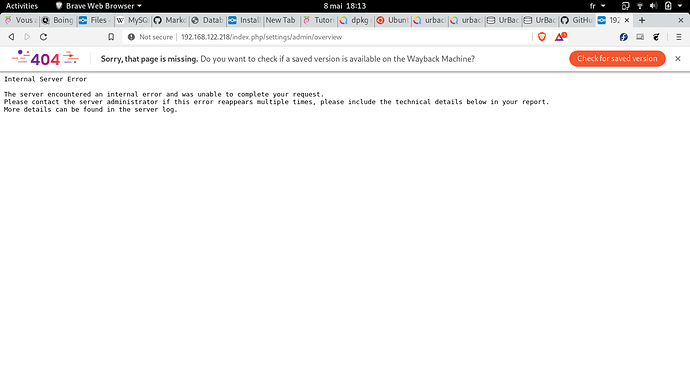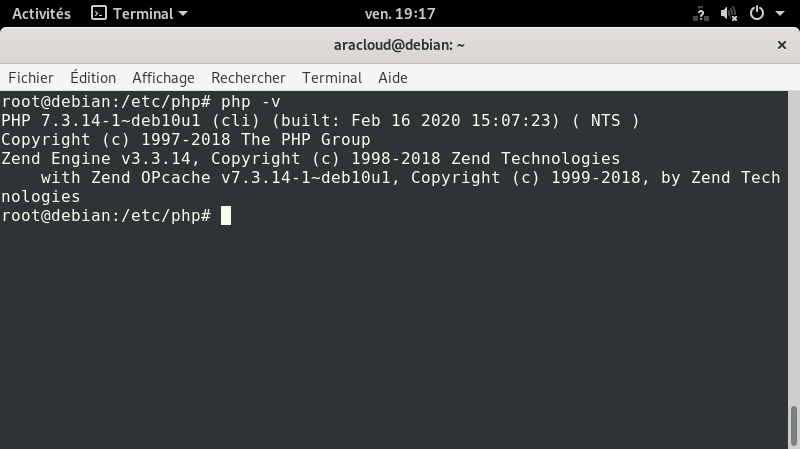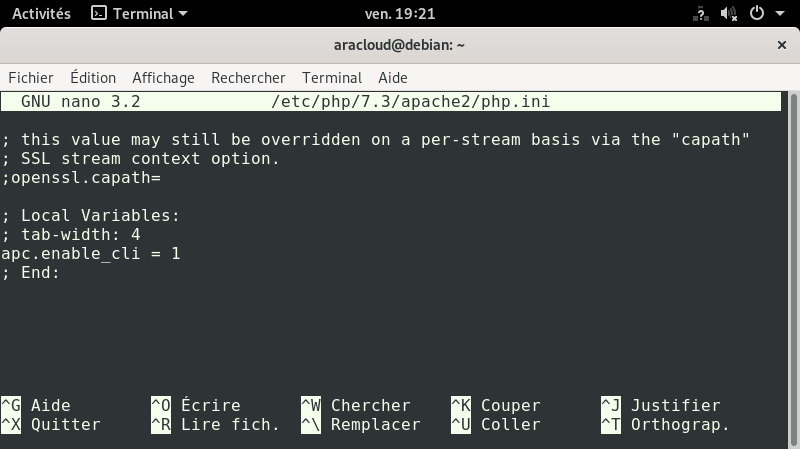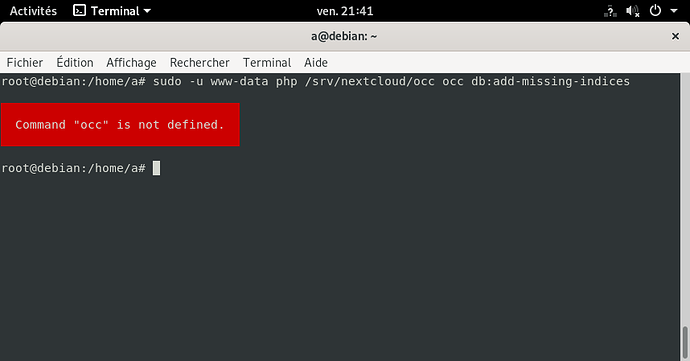Ha !
Est-il possible d’avoir le fichier config.php s’il te plaît ?
oui le voici 
<?php
$CONFIG = array (
'instanceid' => 'ocgze5saoj6s',
'passwordsalt' => 'WqGqX0bc/YWZSFbO9mBGgZHQfCv/H8',
'secret' => 'Zpgc70ovFXl2RwHCcYg364sAUHglnxmSwJOt9s1bzWlPjkDE',
'trusted_domains' =>
array (
0 => 'example.com',
),
'datadirectory' => '/srv/nextcloud/data',
'dbtype' => 'mysql',
'version' => '18.0.4.2',
'overwrite.cli.url' => 'http://example.com',
'dbname' => 'nextcloud',
'dbhost' => 'localhost',
'dbport' => '',
'dbtableprefix' => 'oc_',
'mysql.utf8mb4' => true,
'dbuser' => 'nextcloud',
'dbpassword' => 'crb5!',
'installed' => true,
'memcache.local' => '\\OC\\Memcache\\APCu',
);
Est-il possible d’éssayer ceci ?
Faire d’abbord une sauvegarde de l’autre.
Ha c’est bizzard je viens d’installer le fichier config en Vm et moi tout fonctionne parfaitement.
Oui c’est celle ci !
Ha bonne nouvelle.
Moi tout fonctionne bien mais l’erreur apparait quand je désactive php-apcu. Donc il faut chercher de ce coté.
Php est il activé dans apache ? Pour en être certain :
a2enmod php7.3
Puis est-il possible d’avoir le retour de :
apt list |grep php
Oui il est activé, par contre il fait apparemment réfèrence à un confilt ?
Considering dependency mpm_prefork for php7.3:
Considering conflict mpm_event for mpm_prefork:
Considering conflict mpm_worker for mpm_prefork:
Module mpm_prefork already enabled
Considering conflict php5 for php7.3:
Module php7.3 already enabled
et pour apt list | grep php
https://send.firefox.com/download/89294ebebfa45e7d/#BKiFclnr8xtpsYQgDWtTrQ
Ok, bon déjà ici tout va bien.
Pour le php5 tu peux le désactiver si tu l’utilise pas.
a2dismod php5.x
Dis moi si tu le fais.
dans le php.ini présent dans /etc/php/7.3/apache2/php.ini
Mettre tout à la fin :
apc.enable_cli = 1
enregistrer et restart le serveur apache.
D’accord, je t’avoue que je ne sais plus trop quoi éssayer, je vais continué à chercher.
Pendant que je cherche je te propose de résoudre les autres problèmes.
notament celui-ci
The database is missing some indexes. Due to the fact that adding indexes on big tables could take some time they were not added automatically. By running “occ db:add-missing-indices” those missing indexes could be added manually while the instance keeps running. Once the indexes are added queries to those tables are usually much faster.
Un simple sudo -u www-data php /srv/nextcloud/occ occ db:add-missing-indices et c’est bon.
Dis moi si ça marche.
Ce que je te propose c’est que entre temps je vais absolumen tout reset vm et debian compris pour être sûr de repartir sur de bonne bases ! ( j’attend de voir ce que tu en pense avant de le faire )
Bah du coup j’ai pu accés à nextcloud alors c’est déjà plus compliqué ![]()
Mais sinon j’ai ça en sortie https://send.firefox.com/download/acb9c41daa5020b4/#sRJu8SKoXqNuE3j1RM9qJA
D’accord un petit reset de la VM histoire de mettre tout à zéro et dis moi si cette fois ça marche.
@didi44 Je crois que ça a fonctionné !! Peux tu confirmer ? En tout cas aprés avoir rajouté la fameuse ligne dans config.php et rédemarrez apache j’y ai toujours accés
There are some warnings regarding your setup.
The PHP memory limit is below the recommended value of 512MB.
Accessing site insecurely via HTTP. You are strongly advised to set up your server to require HTTPS instead, as described in the security tips
.
The database is missing some indexes. Due to the fact that adding indexes on big tables could take some time they were not added automatically. By running “occ db:add-missing-indices” those missing indexes could be added manually while the instance keeps running. Once the indexes are added queries to those tables are usually much faster.
- Missing index “calendarobject_calid_index” in table “oc_calendarobjects_props”.
- Missing index “schedulobj_principuri_index” in table “oc_schedulingobjects”.
Some columns in the database are missing a conversion to big int. Due to the fact that changing column types on big tables could take some time they were not changed automatically. By running ‘occ db:convert-filecache-bigint’ those pending changes could be applied manually. This operation needs to be made while the instance is offline. For further details read the documentation page about this.
- mounts.storage_id
- mounts.root_id
- mounts.mount_id
Pour que tu sache ce que j’ai fait au cas où pour la suite.
Snapchot aprés l’installe de la vm et des tool_guest (donc vm vierge )
Snapchot apres l’installation de php,mysql etc mais avant l’installation des fichiers de conf de nextcloud
Snapchot à le premiére utilisation de nextcloud quand il demande les config pour la bdd etc,
Si ça fonctionne je devrais par la suite copier config.php sur le serveur mutualisé je suppose ? j’espére juste que ça fonctionnera … bref on verra le moment venu !
Ok génial !!!
Oui faut copier le fichier et installé php-apcu.
Pour la commande : sudo -u www-data php /srv/nextcloud/occ occ db:add-missing-indices ça marche ?
Bah si php-apcu est installé sur le serveur de l’hébergeur ça devrait le faire sinon je devrais acheter un vps parce que sans ça impossible d’avoir la main sur le serveur de l’hebergeur
Il y a un occ en trop 
Excuse moi.
sudo -u www-data php /srv/nextcloud/occ db:add-missing-indices
Check indices of the share table.
Check indices of the filecache table.
Check indices of the twofactor_providers table.
Check indices of the login_flow_v2 table.
Check indices of the whats_new table.
Check indices of the cards table.
Check indices of the cards_properties table.
Check indices of the calendarobjects_props table.
Adding calendarobject_calid_index index to the calendarobjects_props table, this can take some time…
calendarobjects_props table updated successfully.
Check indices of the schedulingobjects table.
Adding schedulobj_principuri_index index to the schedulingobjects table, this can take some time…
schedulingobjects table updated successfully.
Sais tu si c’est possible de faire cette manipulation autrement que dans un terminal ? étant donné que je n’y ai pas accés(sur le serveur mutualisé ) … par exemple en utilisant php_my_admin ?
Ok parfait l’erreur est encore dans overview ?