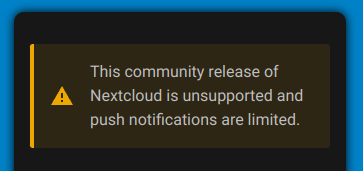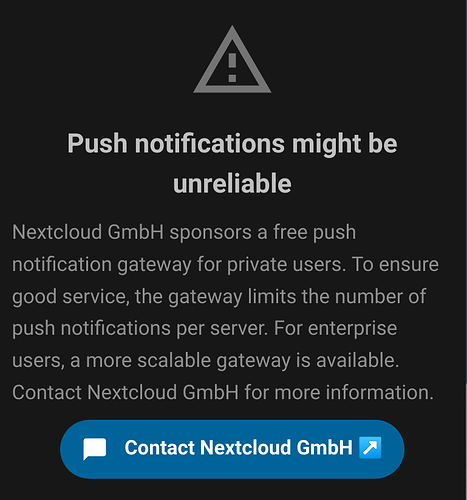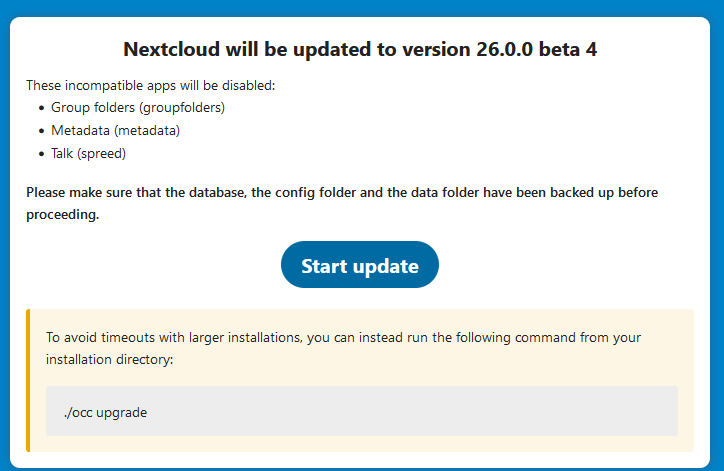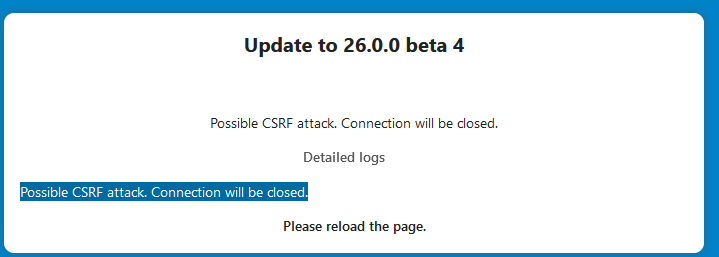The fourth beta of Nextcloud 26 is now available on our download server! ![]()
As always, help with testing is very much welcome!
If you notice anything out of order, please report back on the appropriate github repository! ![]()
Known issues
- When you upgrade from 26 Beta 1 or 2, you may need to delete the files
webpack.config.js,cypress.config.ts,tsconfig.jsonandcypressfrom your Nextcloud root directory, in order to be able to continue with the upgrade.
Downloads
Changelog
- Check for opcache.file_cache_only=1 (server#35365)
- Fix(caldav): Fix reminder timezone drift for all-day events (server#36192)
- Port user menu to Vue (server#36232)
- Fix the login log entry (server#36443)
- Avoid locking on restore/delete and limit concurrent requests (server#36465)
- Perf(autoloading): Add authoritative autoloader for files_external (server#36469)
- Fix: Only get params from PUT content if possible (server#36525)
- Handle empty DB while expiring versions (server#36556)
- Fix(authtoken): Store only one hash for authtokens with the current password per user (server#36562)
- Perf(workflowengine): Cache query that is performed on every request (server#36568)
- Cache formats supported by imagick (server#36603)
- Remove explicit setup when getting storage info (server#36608)
- Only fetch the data for mounts inside a folder when needed (server#36610)
- Fix(performance): Only search for auth tokens when the provided login… (server#36621)
- [master] Update psalm-baseline.xml (server#36625)
- Create an accessible name for logo on logged in page (server#36633)
- Safer URL match in FileReferenceProvider (server#36637)
- Also cache backend for user in memory instead of always going to redis (server#36639)
- Add more profiler instrumentation to app loading (server#36641)
- More filesystem setup performance instrumentation (server#36643)
- Perf: No need to setup the full filesystem for getting storage info (server#36646)
- More routing performance instrumentation (server#36656)
- [master] Update psalm-baseline.xml (server#36670)
- L10n: Fixed grammar (server#36673)
- L10n: Fixed grammar (server#36674)
- L10n: Fixed grammar (server#36675)
- Change X-Robots-Tag header from “none” to “noindex, nofollow” (server#36689)
- Add a disk_free_space check before writing config (server#36691)
- Log start time of queries for profiler (server#36698)
- Also copy meta data when converting DataResponse to JSONRe… (server#36700)
- Fix the contacts-menu vcf-contact avatars (server#36735)
- Fix too long entries in contacts-menu (server#36737)
- Chore(deps-dev): Bump phpunit/phpunit from 9.6.1 to 9.6.3 (activity#1082)
- Chore(deps-dev): Bump jest and @types/jest (activity#1083)
- Chore(deps): Bump vue-material-design-icons from 5.1.2 to 5.2.0 (activity#1084)
- Perf(Sidebar): Lazy-load ActivityTab on DOMContentLoaded to reduce time to first paint (activity#1085)
- [master] Update nextcloud/ocp dependency (activity#1086)
- Mount menu entry into Vue user menu (firstrunwizard#816)
- [master] Update nextcloud/ocp dependency (firstrunwizard#824)
- Feat(app-hints): Avoid sending app hints if the appstore is disabled (firstrunwizard#825)
- Bump phpunit/phpunit from 9.6.1 to 9.6.3 (firstrunwizard#826)
- Bump phpunit/phpunit from 9.6.1 to 9.6.3 (nextcloud_announcements#161)
- [master] Update nextcloud/ocp dependency (nextcloud_announcements#162)
- Chore(deps-dev): Bump phpunit/phpunit from 9.6.1 to 9.6.3 (notifications#1453)
- Perf: Improve time to render of Nextcloud via lazy-loading (notifications#1454)
- [master] Update nextcloud/ocp dependency (notifications#1455)
- Bump phpunit/phpunit from 9.6.1 to 9.6.3 (password_policy#434)
- Chore(deps-dev): Bump phpunit/phpunit from 9.6.1 to 9.6.3 (photos#1635)
- Chore(deps-dev): Bump phpunit/phpunit from 9.6.1 to 9.6.3 (privacy#853)
- Bump jest from 29.4.1 to 29.4.2 (related_resources#181)
- Bump phpunit/phpunit from 9.6.1 to 9.6.3 (related_resources#182)
- Chore(import): Avoid importing NcModal through other export (text#3735)
- Enh: store awareness messages separately (text#3776)
- Use vue-richtext 2.1.0-beta.5 (text#3786)
- Chore(deps-dev): Bump phpunit/phpunit from 9.6.1 to 9.6.3 (text#3787)
- Fix(deps): update dependency @nextcloud/dialogs to ^4.0.1 (main) (text#3792)
- Fix(deps): update dependency yjs to ^13.5.46 (main) (text#3796)
- Chore(deps): update jest to ^29.4.3 (main) (text#3798)
- Update README.md (twofactor_totp#1326)
- Bump phpunit/phpunit from 9.6.1 to 9.6.3 (viewer#1545)
- Bump filerobot-image-editor from 4.3.7 to 4.3.8 (viewer#1546)
- Bump jest from 29.4.1 to 29.4.2 (viewer#1548)
- Bump cypress-visual-regression from 2.1.0 to 2.1.1 (viewer#1549)