Nextcloud version: 11.0.3 (Updated over a few Versions, every neccessary step taken)
Operating system and version: Ubuntu 16.04.2
Apache or nginx version: 2.4.18
PHP version: 7.0
Is this the first time you’ve seen this error: Yes
Can you reliably replicate it?: No
The issue you are facing:
- Client says that “File has been deleted on Server”
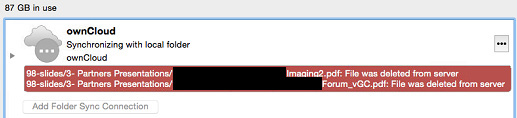
- file was in a shared folder, has been deleted by file-owner/share-owner previously
- trying to delete again file via Web-UI (as owner), file reappears with browser refresh
- file is NOT available via SCP neither via ‘ls -hla’ in the specific directory (or any other), so i guess it’s been sucessfully deleted already
- script to get rid of straylocks (with maintenance:mode --on) has been applied, no change at all
Nextcloud Log:
“app”:“webdav”,“message”:“Exception: {"Message":"HTTP\/1.1 503 Error: Unsupported operand types","Exception":"Sabre\\DAV\\Exception\\ServiceUnavailable","Code":0,"Trace":"#0 [internal function]: {closure}(Object(Sabre\\HTTP\\Request), Object(Sabre\\HTTP\\Response))\n#1 \/var\/www\/html\/nextcloud\/3rdparty\/sabre\/event\/lib\/EventEmitterTrait.php(105): call_user_func_array(Object(Closure), Array)\n#2 \/var\/www\/html\/nextcloud\/3rdparty\/sabre\/dav\/lib\/DAV\/Server.php(466): Sabre\\Event\\EventEmitter->emit(‘beforeMethod’, Array)\n#3 \/var\/www\/html\/nextcloud\/3rdparty\/sabre\/dav\/lib\/DAV\/Server.php(254): Sabre\\DAV\\Server->invokeMethod(Object(Sabre\\HTTP\\Request), Object(Sabre\\HTTP\\Response))\n#4 \/var\/www\/html\/nextcloud\/remote.php(70): Sabre\\DAV\\Server->exec()\n#5 \/var\/www\/html\/nextcloud\/remote.php(170): handleException(Object(Error))\n#6 {main}","File":"\/var\/www\/html\/nextcloud\/remote.php","Line":68,"User":"NG"}”,“level”:4,“time”:“May 03, 2017 14:53:38”,“method”:“PROPFIND”,“url”:“/remote.php/dav/files/NG/05-innovation/3.%20INITIATIVES/BIOSTART:1”,“user”:“NG”,“version”:“11.0.3.2”}
The output of your config.php:
<?php
$CONFIG = array (
'instanceid' => '***SENSITIVE***',
'passwordsalt' => '***SENSITIVE***',
'secret' => '***SENSITIVE***',
'trusted_domains' =>
array (
0 => '***SENSITIVE***',
),
'datadirectory' => '***SENSITIVE***',
'overwrite.cli.url' => '***SENSITIVE***',
'dbtype' => 'mysql',
'version' => '11.0.3.2',
'dbname' => '***SENSITIVE***',
'dbhost' => 'localhost',
'dbport' => '',
'dbtableprefix' => 'oc_',
'dbuser' => 'oc_administrator',
'dbpassword' => '***SENSITIVE***',
'logtimezone' => 'Europe/Zurich',
'installed' => true,
'trashbin_retention_obligation' => 30,
'trashbin_auto_expire' => true,
'logdateformat' => 'F d, Y H:i:s',
'log_rotate_size' => 104857600,
'versions_retention_obligation' => '30,auto',
'memcache.local' => '\\OC\\Memcache\\Redis',
'filelocking.enabled' => 'true',
'memcache.distributed' => '\\OC\\Memcache\\Redis',
'memcache.locking' => '\\OC\\Memcache\\Redis',
'redis' =>
array (
'host' => 'localhost',
'port' => 6379,
'timeout' => 0,
'dbindex' => 0,
),
'maintenance' => false,
'singleuser' => false,
'data-fingerprint' => '***SENSITIVE***',
);
The output of your Apache-Error-Log:
PHP Fatal error: Uncaught Error: Access to undeclared static property: OC\Files\Filesystem::$normalizedPathCache in /var/www/html/nextcloud/lib/private/Files/Filesystem.php on line 806
Anyone has an idea how to get rid of this? because several clients

