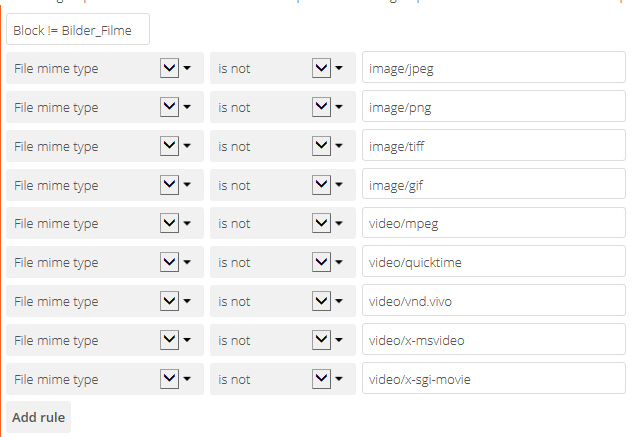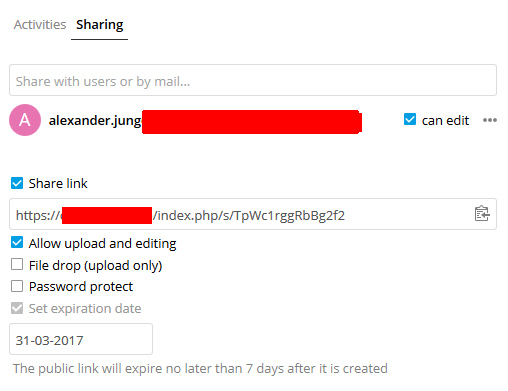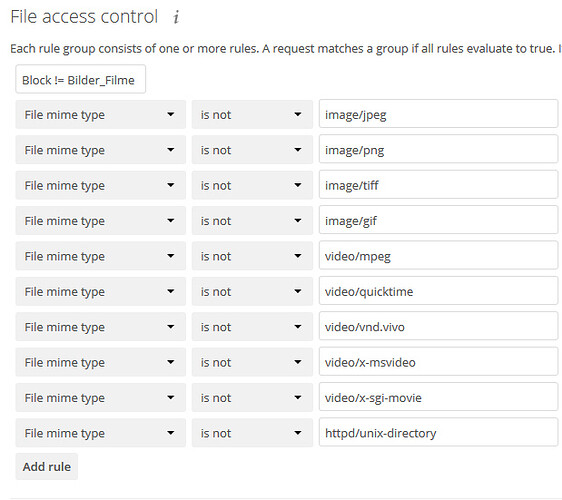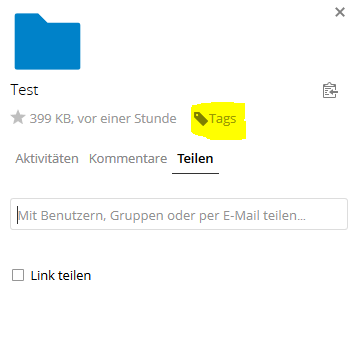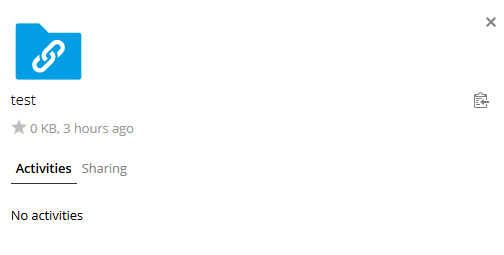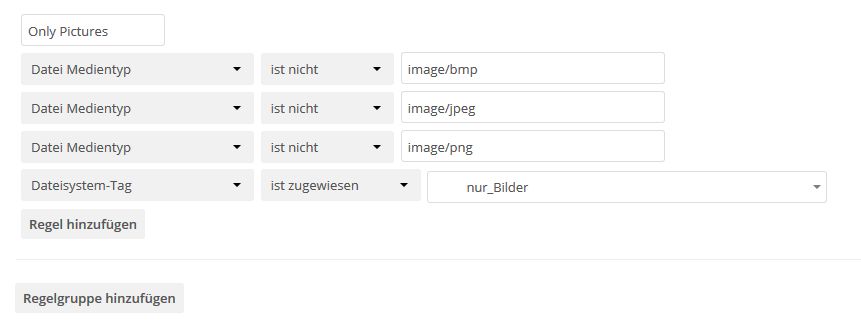This is what I had to learn as well. File Access Control doesn’t support all mime types that exist but only these ones:
"3gp": ["video/3gpp"],
"7z": ["application/x-7z-compressed"],
"accdb": ["application/msaccess"],
"ai": ["application/illustrator"],
"apk": ["application/vnd.android.package-archive"],
"arw": ["image/x-dcraw"],
"avi": ["video/x-msvideo"],
"bash": ["text/x-shellscript"],
"bat": ["application/x-msdos-program"],
"blend": ["application/x-blender"],
"bin": ["application/x-bin"],
"bmp": ["image/bmp"],
"bpg": ["image/bpg"],
"bz2": ["application/x-bzip2"],
"cb7": ["application/x-cbr"],
"cba": ["application/x-cbr"],
"cbr": ["application/x-cbr"],
"cbt": ["application/x-cbr"],
"cbtc": ["application/x-cbr"],
"cbz": ["application/x-cbr"],
"cc": ["text/x-c"],
"cdr": ["application/coreldraw"],
"class": ["application/java"],
"cmd": ["application/cmd"],
"cnf": ["text/plain"],
"conf": ["text/plain"],
"cpp": ["text/x-c++src"],
"cr2": ["image/x-dcraw"],
"css": ["text/css"],
"csv": ["text/csv"],
"cvbdl": ["application/x-cbr"],
"c": ["text/x-c"],
"c++": ["text/x-c++src"],
"dcr": ["image/x-dcraw"],
"deb": ["application/x-deb"],
"dng": ["image/x-dcraw"],
"doc": ["application/msword"],
"docm": ["application/vnd.ms-word.document.macroEnabled.12"],
"docx": ["application/vnd.openxmlformats-officedocument.wordprocessingml.document"],
"dot": ["application/msword"],
"dotx": ["application/vnd.openxmlformats-officedocument.wordprocessingml.template"],
"dv": ["video/dv"],
"eot": ["application/vnd.ms-fontobject"],
"epub": ["application/epub+zip"],
"eps": ["application/postscript"],
"erf": ["image/x-dcraw"],
"exe": ["application/x-ms-dos-executable"],
"fb2": ["application/x-fictionbook+xml", "text/plain"],
"flac": ["audio/flac"],
"flv": ["video/x-flv"],
"gif": ["image/gif"],
"gz": ["application/x-gzip"],
"gzip": ["application/x-gzip"],
"h": ["text/x-h"],
"hh": ["text/x-h"],
"hpp": ["text/x-h"],
"htaccess": ["text/plain"],
"html": ["text/html", "text/plain"],
"htm": ["text/html", "text/plain"],
"ical": ["text/calendar"],
"ics": ["text/calendar"],
"iiq": ["image/x-dcraw"],
"impress": ["text/impress"],
"java": ["text/x-java-source"],
"jpeg": ["image/jpeg"],
"jpg": ["image/jpeg"],
"jps": ["image/jpeg"],
"js": ["application/javascript", "text/plain"],
"json": ["application/json", "text/plain"],
"k25": ["image/x-dcraw"],
"kdc": ["image/x-dcraw"],
"key": ["application/x-iwork-keynote-sffkey"],
"keynote": ["application/x-iwork-keynote-sffkey"],
"kra": ["application/x-krita"],
"ldif": ["text/x-ldif"],
"lwp": ["application/vnd.lotus-wordpro"],
"m2t": ["video/mp2t"],
"m4a": ["audio/mp4"],
"m4b": ["audio/m4b"],
"m4v": ["video/mp4"],
"markdown": ["text/markdown"],
"mdown": ["text/markdown"],
"md": ["text/markdown"],
"mdb": ["application/msaccess"],
"mdwn": ["text/markdown"],
"mkd": ["text/markdown"],
"mef": ["image/x-dcraw"],
"mkv": ["video/x-matroska"],
"mobi": ["application/x-mobipocket-ebook"],
"mov": ["video/quicktime"],
"mp3": ["audio/mpeg"],
"mp4": ["video/mp4"],
"mpeg": ["video/mpeg"],
"mpg": ["video/mpeg"],
"mpo": ["image/jpeg"],
"msi": ["application/x-msi"],
"mts": ["video/MP2T"],
"mt2s": ["video/MP2T"],
"nef": ["image/x-dcraw"],
"numbers": ["application/x-iwork-numbers-sffnumbers"],
"odf": ["application/vnd.oasis.opendocument.formula"],
"odg": ["application/vnd.oasis.opendocument.graphics"],
"odp": ["application/vnd.oasis.opendocument.presentation"],
"ods": ["application/vnd.oasis.opendocument.spreadsheet"],
"odt": ["application/vnd.oasis.opendocument.text"],
"oga": ["audio/ogg"],
"ogg": ["audio/ogg"],
"ogv": ["video/ogg"],
"one": ["application/msonenote"],
"opus": ["audio/ogg"],
"orf": ["image/x-dcraw"],
"otf": ["application/font-sfnt"],
"pages": ["application/x-iwork-pages-sffpages"],
"pdf": ["application/pdf"],
"pfb": ["application/x-font"],
"pef": ["image/x-dcraw"],
"php": ["application/x-php"],
"pl": ["application/x-perl"],
"png": ["image/png"],
"pot": ["application/vnd.ms-powerpoint"],
"potm": ["application/vnd.ms-powerpoint.template.macroEnabled.12"],
"potx": ["application/vnd.openxmlformats-officedocument.presentationml.template"],
"ppa": ["application/vnd.ms-powerpoint"],
"ppam": ["application/vnd.ms-powerpoint.addin.macroEnabled.12"],
"pps": ["application/vnd.ms-powerpoint"],
"ppsm": ["application/vnd.ms-powerpoint.slideshow.macroEnabled.12"],
"ppsx": ["application/vnd.openxmlformats-officedocument.presentationml.slideshow"],
"ppt": ["application/vnd.ms-powerpoint"],
"pptm": ["application/vnd.ms-powerpoint.presentation.macroEnabled.12"],
"pptx": ["application/vnd.openxmlformats-officedocument.presentationml.presentation"],
"ps": ["application/postscript"],
"psd": ["application/x-photoshop"],
"py": ["text/x-python"],
"raf": ["image/x-dcraw"],
"rar": ["application/x-rar-compressed"],
"reveal": ["text/reveal"],
"rss": ["application/rss+xml"],
"rtf": ["text/rtf"],
"rw2": ["image/x-dcraw"],
"schema": ["text/plain"],
"sgf": ["application/sgf"],
"sh-lib": ["text/x-shellscript"],
"sh": ["text/x-shellscript"],
"srf": ["image/x-dcraw"],
"sr2": ["image/x-dcraw"],
"svg": ["image/svg+xml", "text/plain"],
"swf": ["application/x-shockwave-flash", "application/octet-stream"],
"tar": ["application/x-tar"],
"tar.bz2": ["application/x-bzip2"],
"tar.gz": ["application/x-compressed"],
"tbz2": ["application/x-bzip2"],
"tex": ["application/x-tex"],
"tgz": ["application/x-compressed"],
"tiff": ["image/tiff"],
"tif": ["image/tiff"],
"ttf": ["application/font-sfnt"],
"txt": ["text/plain"],
"vcard": ["text/vcard"],
"vcf": ["text/vcard"],
"vob": ["video/dvd"],
"vsd": ["application/vnd.visio"],
"wav": ["audio/wav"],
"webm": ["video/webm"],
"woff": ["application/font-woff"],
"wpd": ["application/vnd.wordperfect"],
"wmv": ["video/x-ms-wmv"],
"xcf": ["application/x-gimp"],
"xla": ["application/vnd.ms-excel"],
"xlam": ["application/vnd.ms-excel.addin.macroEnabled.12"],
"xls": ["application/vnd.ms-excel"],
"xlsb": ["application/vnd.ms-excel.sheet.binary.macroEnabled.12"],
"xlsm": ["application/vnd.ms-excel.sheet.macroEnabled.12"],
"xlsx": ["application/vnd.openxmlformats-officedocument.spreadsheetml.sheet"],
"xlt": ["application/vnd.ms-excel"],
"xltm": ["application/vnd.ms-excel.template.macroEnabled.12"],
"xltx": ["application/vnd.openxmlformats-officedocument.spreadsheetml.template"],
"xml": ["application/xml", "text/plain"],
"xrf": ["image/x-dcraw"],
"yaml": ["application/yaml", "text/plain"],
"yml": ["application/yaml", "text/plain"],
"zip": ["application/zip"]
I couldn’t discover a mime type for directories here. I guess we have to open a feature request for that.