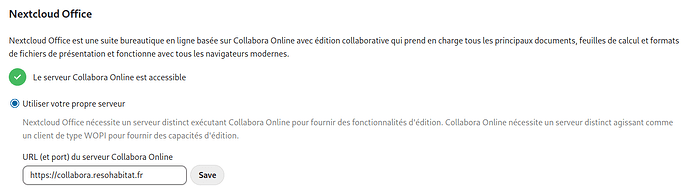Bonjour,
After a long search in the forums, I stumble
upon a problem: the link “nextcloud office” and collabora,
on a newly installed server. I want a little help because I can’t do
it. Thanks in advance. `
### Description of the problem:
The setting seems ok
Yet when I try to edit a document I get the following message:`
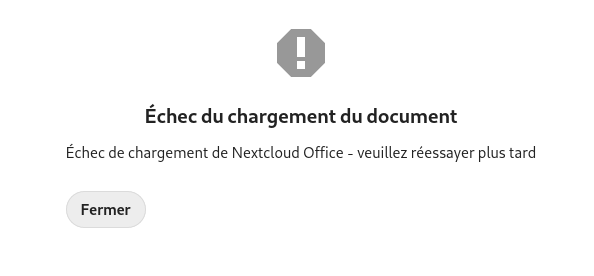
translation: Failed to load document Failed to load NextCloud Office. Check again later
Here are the logs of Collabora online office suite
https://paste.yunohost.org/paduwicili
as well as that of Nginx`
https://paste.yunohost.org/bigonocota
I observe several errors:
At the end of the collabora logs
Apr 06 14:24:13 coolwsd[653]: wsd-00653-164053 2023-04-06 14:24:13.627207 +0000 [ docbroker_010 ] ERR loading document exception: Access denied. WOPI::CheckFileInfo failed on: https://intra.resohabitat.fr/yunohost/sso/?r=aHR0cHM6Ly9pbnRyYS5yZXNvaGFiaXRhdC5mci9uZXh0Y2xvdWQvaW5kZXgucGhwL2FwcHMvcmljaGRvY3VtZW50cy93b3BpL2ZpbGVzLzUyX29jNmlyNmNiOHdtaj9wZXJtaXNzaW9uPWVkaXQmYWNjZXNzX3Rva2VuPUt4aTlYSkIyanllZEVyQVd0bkljS0s2Wkh6QmxxMnBIJmFjY2Vzc190b2tlbl90dGw9MTY4MDgyNzA1MTAwMA==&access_token=Kxi9XJB2jyedErAWtnIcKK6ZHzBlq2pH| wsd/DocumentBroker.cpp:2456
Apr 06 14:24:13 coolwsd[653]: wsd-00653-164053 2023-04-06 14:24:13.627232 +0000 [ docbroker_010 ] ERR Failed to add session to [/nextcloud/index.php/apps/richdocuments/wopi/files/52_oc6ir6cb8wmj] with URI [https://intra.resohabitat.fr/nextcloud/index.php/apps/richdocuments/wopi/files/52_oc6ir6cb8wmj?access_token=Kxi9XJB2jyedErAWtnIcKK6ZHzBlq2pH&access_token_ttl=1680827051000&permission=edit]: Access denied. WOPI::CheckFileInfo failed on: https://intra.resohabitat.fr/yunohost/sso/?r=aHR0cHM6Ly9pbnRyYS5yZXNvaGFiaXRhdC5mci9uZXh0Y2xvdWQvaW5kZXgucGhwL2FwcHMvcmljaGRvY3VtZW50cy93b3BpL2ZpbGVzLzUyX29jNmlyNmNiOHdtaj9wZXJtaXNzaW9uPWVkaXQmYWNjZXNzX3Rva2VuPUt4aTlYSkIyanllZEVyQVd0bkljS0s2Wkh6QmxxMnBIJmFjY2Vzc190b2tlbl90dGw9MTY4MDgyNzA1MTAwMA==&access_token=Kxi9XJB2jyedErAWtnIcKK6ZHzBlq2pH| wsd/DocumentBroker.cpp:2418
Apr 06 14:24:13 coolwsd[653]: wsd-00653-164053 2023-04-06 14:24:13.627256 +0000 [ docbroker_010 ] ERR Unauthorized Request while starting session on /nextcloud/index.php/apps/richdocuments/wopi/files/52_oc6ir6cb8wmj for socket #20. Terminating connection. Error: Access denied. WOPI::CheckFileInfo failed on: https://intra.resohabitat.fr/yunohost/sso/?r=aHR0cHM6Ly9pbnRyYS5yZXNvaGFiaXRhdC5mci9uZXh0Y2xvdWQvaW5kZXgucGhwL2FwcHMvcmljaGRvY3VtZW50cy93b3BpL2ZpbGVzLzUyX29jNmlyNmNiOHdtaj9wZXJtaXNzaW9uPWVkaXQmYWNjZXNzX3Rva2VuPUt4aTlYSkIyanllZEVyQVd0bkljS0s2Wkh6QmxxMnBIJmFjY2Vzc190b2tlbl90dGw9MTY4MDgyNzA1MTAwMA==&access_token=Kxi9XJB2jyedErAWtnIcKK6ZHzBlq2pH| wsd/COOLWSD.cpp:4933
Apr 06 14:24:13 coolwsd[653]: wsd-00653-164053 2023-04-06 14:24:13.631989 +0000 [ docbroker_010 ] ERR #25: Read failed, have 0 buffered bytes (ECONNRESET: Connection reset by peer)| net/Socket.hpp:1150
Apr 06 14:24:13 coolwsd[653]: wsd-00653-164053 2023-04-06 14:24:13.632060 +0000 [ docbroker_010 ] WRN #25: Unassociated Kit (164052) disconnected unexpectedly| wsd/COOLWSD.cpp:3426
In : LOGFILE: /var/log/nginx/collabora.resohabitat.fr-error.log
open() "/usr/share/nginx/html/healthcheck" failed (2: No such file or directory),
in : LOGFILE: /var/log/nginx/error.log
*440 SSL_do_handshake() failed (SSL: error:141CF06C:SSL routines:tls_parse_ctos_key_share:bad key share) while SSL hands
in : LOGFILE: /var/log/nginx/resohabitat.fr-error.log
46370#46370: *78 "/usr/share/nginx/html/yunohost/sso/index.html" is not found (2: No such file or directory),
Any idea? Thanks