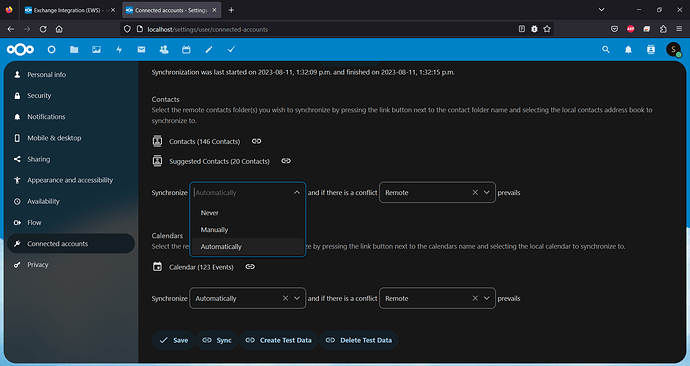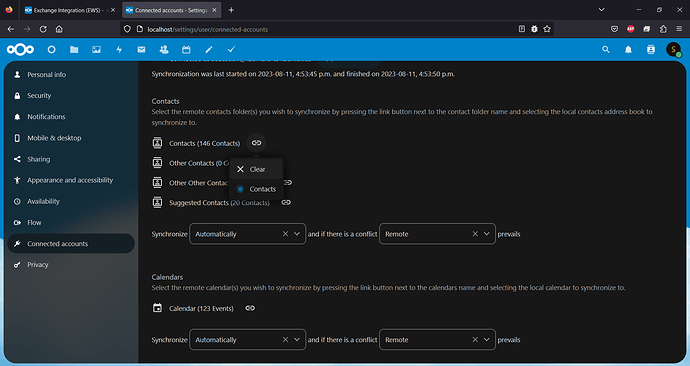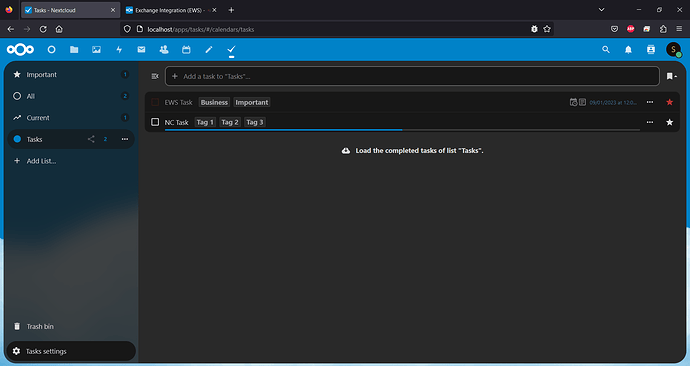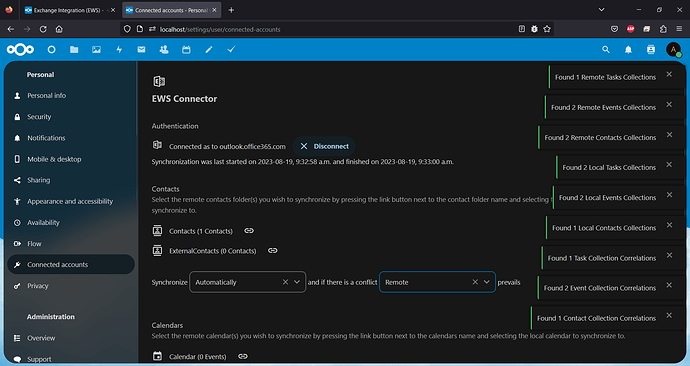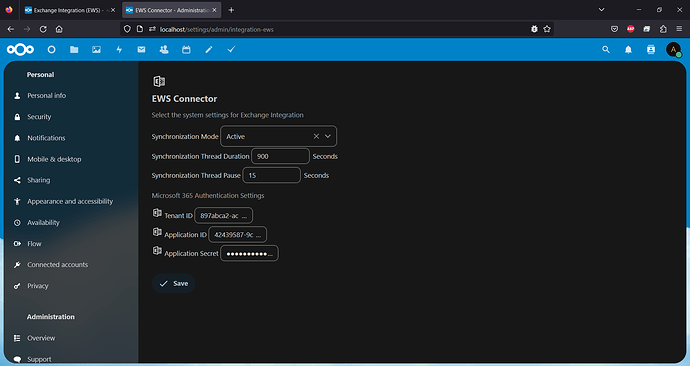Hi @wwe ,
Thank you for your feedback. I appreciate it!
So before I answer, I just want to say that this is an initial version and my focus for the release was proper translation of data between the two systems, data integrity (prevent duplicates, and make sure changes in one system properly reflect in the other system), and stability.
Now to answer you ,
What is required for the login?
The basics, Host (testing.com), Username (usually tester@testing.com), and a password.
How the provided secret is secured?
At the moment the secret is not secured. I have thought about this, but the problem is that the secret would need to be secured with a reversible cipher, as it needs to be used in the connection details. So basically any one could download the code and reverse the password. I will have a look at the Mail app to see how they handle this.
What about MFA?
At the moment its is not implemented (this is something I have considered) as the app was designed to function is a closed environment, basically your EWS system (Exchange, Kerrio, SmarterMail, etc) is sitting next to your NC system on the same LAN. Which means you can exempt that IP from MFA requirements.
Can the admin auto-provision all/multiple accounts in the org?
At the moment no. But this would be an easy implementation, can be done through a cvs file or console command (This is actually on my list to do). Give me a few days.
Auto Discovery
At the moment no. But the Autodiscovery code is already there, I just haven’t implemented it in the GUI. My original thinking was that it wasn’t a big deal for a user to enter one extra piece of information. BUT your mention of autodiscovery just gave me a solution to my mail integration problem.
I was trying to contact the Mail team to see how I could implement mail over EWS also, since I see no ability to add a Mail Provider mechanism to the Mail app, but my attempts to reach someone have so far been met with silence. Which is too bad, because after this is completed I wanted to do a ActiveSync integration module since 80% of the code is reusable for ActiveSync.
Back to Autodiscovery, so the solution to mail integration might be Autodiscovery as the information returned does contain the IMAP and SMTP information, which I can then use to configure the Mail account. Its not pretty but its a solution for now. Thank you for this!!!
I hope that answers some of your questions.
Sebastian