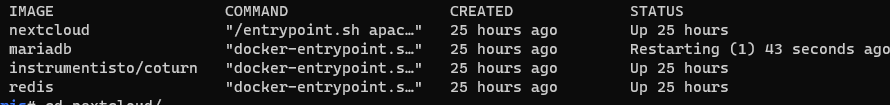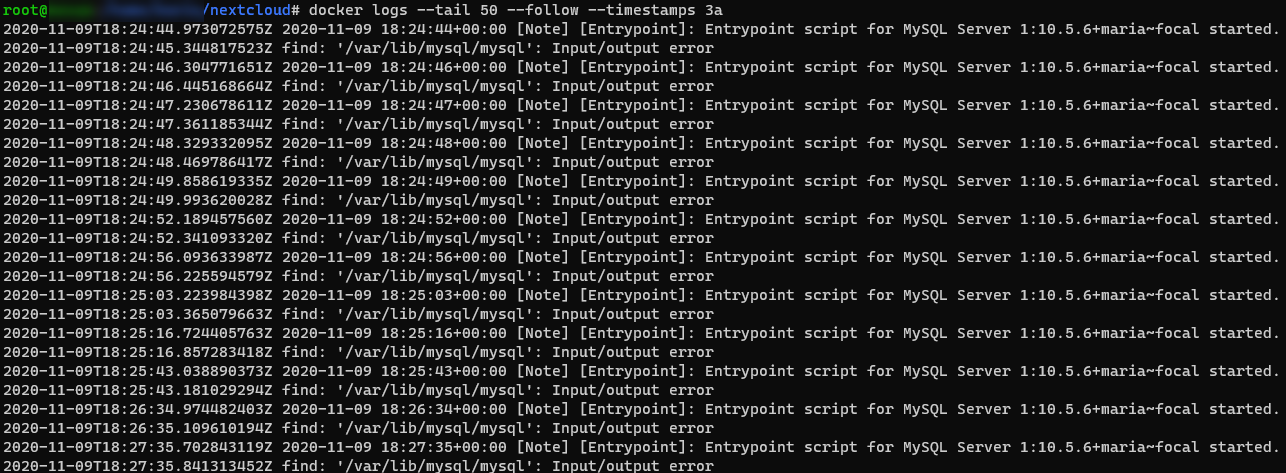Nextcloud version: 20.0.1
Operating system and version: Debian 10
Apache or nginx version: Apache 2.4.38
PHP version: 7.3
The issue you are facing:
After upgrading NC to 20.0.1, i’m continuously receive this error:
Error: Undefined offset: 3 at /var/www/nextcloud/lib/private/legacy/OC_Helper.php#548
Is this the first time you’ve seen this error? (Y/N): Y
Steps to replicate it:
- Upgrade to 20.0.1
- On web interface, as administrator, navigate to any tab or menu, then see the Logging section
The output of your Nextcloud log in Admin > Logging:
[PHP] Error: Error: Undefined offset: 3 at /var/www/nextcloud/lib/private/legacy/OC_Helper.php#548 at <<closure>>
0. /var/www/nextcloud/lib/private/legacy/OC_Helper.php line 548
OC\Log\ErrorHandler::onError(8, "Undefined offset: 3", "/var/www/nextcl ... p", 548, {path: "/",rootI ... }})
1. /var/www/nextcloud/apps/settings/lib/Settings/Personal/PersonalInfo.php line 108
OC_Helper::getStorageInfo("/")
2. /var/www/nextcloud/apps/settings/lib/Controller/CommonSettingsTrait.php line 141
OCA\Settings\Settings\Personal\PersonalInfo->getForm()
3. /var/www/nextcloud/apps/settings/lib/Controller/PersonalSettingsController.php line 77
OCA\Settings\Controller\PersonalSettingsController->formatSettings({10: [OCA\Settin ... ]})
4. /var/www/nextcloud/apps/settings/lib/Controller/CommonSettingsTrait.php line 152
OCA\Settings\Controller\PersonalSettingsController->getSettings("personal-info")
5. /var/www/nextcloud/apps/settings/lib/Controller/PersonalSettingsController.php line 68
OCA\Settings\Controller\PersonalSettingsController->getIndexResponse("personal", "personal-info")
6. /var/www/nextcloud/lib/private/AppFramework/Http/Dispatcher.php line 169
OCA\Settings\Controller\PersonalSettingsController->index("personal-info")
7. /var/www/nextcloud/lib/private/AppFramework/Http/Dispatcher.php line 100
OC\AppFramework\Http\Dispatcher->executeController(OCA\Settings\Con ... {}, "index")
8. /var/www/nextcloud/lib/private/AppFramework/App.php line 152
OC\AppFramework\Http\Dispatcher->dispatch(OCA\Settings\Con ... {}, "index")
9. /var/www/nextcloud/lib/private/Route/Router.php line 308
OC\AppFramework\App::main("OCA\\Settings\\ ... r", "index", OC\AppFramework\ ... {}, {section: "perso ... "})
10. /var/www/nextcloud/lib/base.php line 1009
OC\Route\Router->match("/settings/user")
11. /var/www/nextcloud/index.php line 37
OC::handleRequest()
GET /index.php/settings/user
from **ip address** by **username** at 2020-10-26T15:38:47+00:00
The output of your config.php file in /path/to/nextcloud (make sure you remove any identifiable information!):
$CONFIG = array (
'instanceid' => '**removed**',
'passwordsalt' => '**removed**',
'secret' => '**removed**',
'trusted_domains' =>
array (
0 => '**my nextcloud address**',
),
'datadirectory' => '/var/www/nextcloud/data',
'dbtype' => 'mysql',
'version' => '20.0.1.1',
'overwrite.cli.url' => 'http://**internal ip**',
'dbname' => 'nextcloud',
'dbhost' => 'localhost',
'dbport' => '',
'dbtableprefix' => 'oc_',
'mysql.utf8mb4' => true,
'dbuser' => '**removed**',
'dbpassword' => '**removed**',
'installed' => true,
'memcache.local' => '\\OC\\Memcache\\APCu',
'mail_from_address' => '**removed**',
'mail_smtpmode' => 'smtp',
'mail_sendmailmode' => 'smtp',
'mail_domain' => 'gmail.com',
'mail_smtpsecure' => 'ssl',
'mail_smtpauth' => 1,
'mail_smtphost' => '**removed**',
'mail_smtpport' => '465',
'mail_smtpname' => '**removed**',
'mail_smtppassword' => '**removed**',
'mail_smtpauthtype' => 'LOGIN',
'maintenance' => false,
'updater.secret' => '**removed**',
'theme' => '',
'loglevel' => 2,
);
The output of your Apache/nginx/system log in /var/log/____:
[Mon Oct 26 00:00:04.069481 2020] [mpm_event:notice] [pid 652:tid 140686610564224] AH00489: Apache/2.4.38 (Debian) mod_fcgid/2.3.9 OpenSSL/1.1.1d configured -- resuming normal operations
[Mon Oct 26 00:00:04.069509 2020] [core:notice] [pid 652:tid 140686610564224] AH00094: Command line: '/usr/sbin/apache2'
[Mon Oct 26 07:48:44.002514 2020] [mpm_event:notice] [pid 652:tid 140686610564224] AH00491: caught SIGTERM, shutting down
[Mon Oct 26 07:48:44.100551 2020] [mpm_event:notice] [pid 21078:tid 140214078096512] AH00489: Apache/2.4.38 (Debian) mod_fcgid/2.3.9 OpenSSL/1.1.1d configured -- resuming normal operations
[Mon Oct 26 07:48:44.100669 2020] [core:notice] [pid 21078:tid 140214078096512] AH00094: Command line: '/usr/sbin/apache2'
[Mon Oct 26 15:51:53.661668 2020] [mpm_event:notice] [pid 21078:tid 140214078096512] AH00491: caught SIGTERM, shutting down
[Mon Oct 26 15:52:09.463160 2020] [mpm_event:notice] [pid 666:tid 140034912429184] AH00489: Apache/2.4.38 (Debian) mod_fcgid/2.3.9 OpenSSL/1.1.1d configured -- resuming normal operations
[Mon Oct 26 15:52:09.465349 2020] [core:notice] [pid 666:tid 140034912429184] AH00094: Command line: '/usr/sbin/apache2'
[Mon Oct 26 17:08:44.676449 2020] [mpm_event:notice] [pid 666:tid 140034912429184] AH00491: caught SIGTERM, shutting down
[Mon Oct 26 17:08:58.309247 2020] [mpm_event:notice] [pid 651:tid 139621034624128] AH00489: Apache/2.4.38 (Debian) mod_fcgid/2.3.9 OpenSSL/1.1.1d configured -- resuming normal operations
[Mon Oct 26 17:08:58.309666 2020] [core:notice] [pid 651:tid 139621034624128] AH00094: Command line: '/usr/sbin/apache2'
 So, we’ll have to wait for next update or add the fix manually
So, we’ll have to wait for next update or add the fix manually 


 :
: